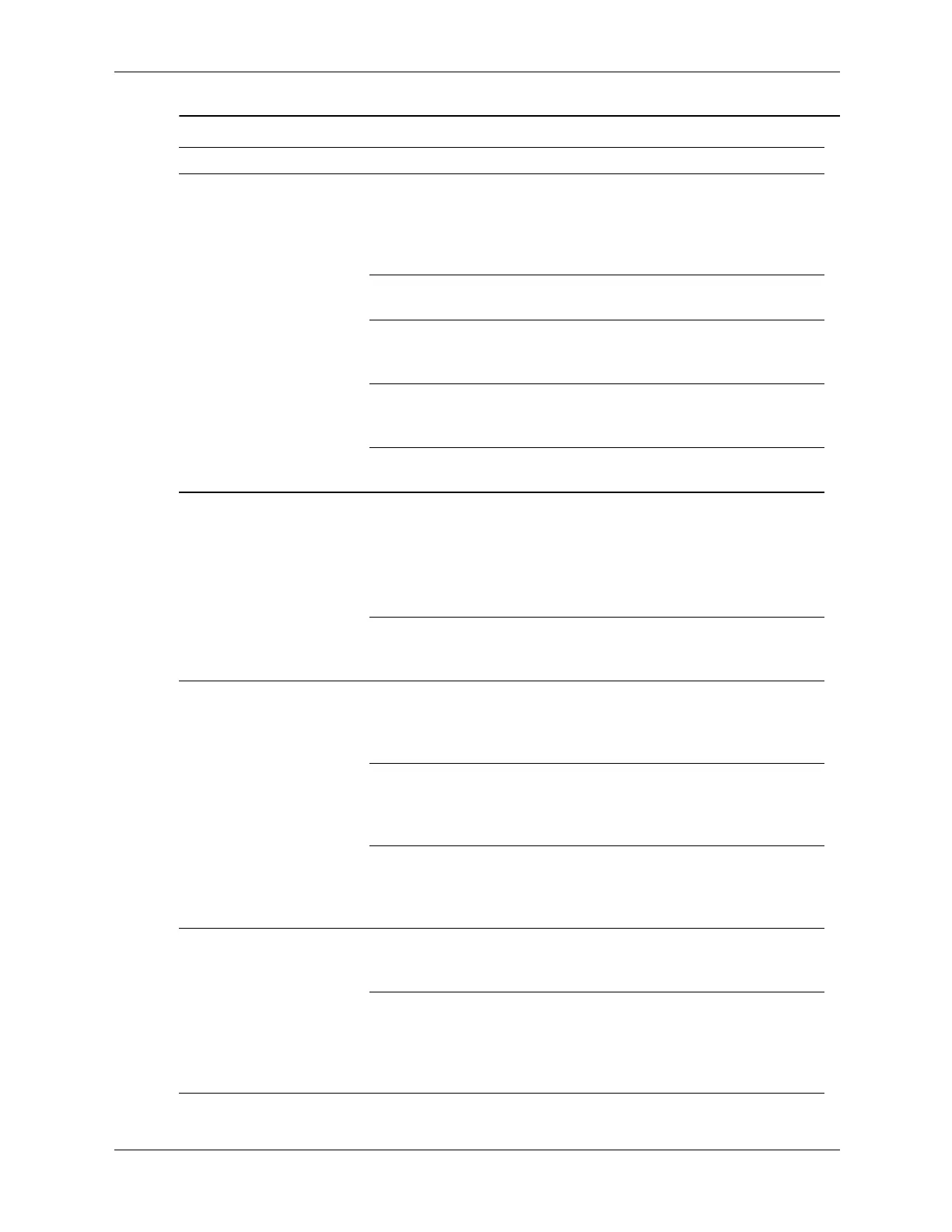D–28 437804-001 Service Reference Guide, dc5700
Troubleshooting Without Diagnostics
Diagnostics reports a
failure.
The cable is not securely
connected.
Ensure that the cable is securely
attached to the network connector
and that the other end of the cable
is securely attached to the correct
device.
The cable is attached to
the incorrect connector.
Ensure that the cable is attached to
the correct connector.
There is a problem with
the cable or a device at
the other end of the cable.
Ensure that the cable and device at
the other end are operating
correctly.
Network controller
interrupt is shared with
an expansion board.
Under the Computer Setup
Advanced menu, change the
resource settings for the board.
The network controller
is defective.
Replace the system board (NIC is
integral to the system board).
Diagnostics passes, but
the computer does not
communicate with the
network.
Network drivers are not
loaded, or driver
parameters do not match
current configuration.
Make sure the network drivers are
loaded and that the driver
parameters match the configuration
of the network controller.
Make sure the correct network client
and protocol is installed.
The network controller is
not configured for this
computer.
Select the Network icon in the
Control Panel and configure the
network controller.
Network controller
stopped working when
an expansion board was
added to the computer.
Network controller
interrupt is shared with an
expansion board.
Under the Computer Setup
Advanced menu, change the
resource settings for the board.
The network controller
requires drivers.
Verify that the drivers were not
accidentally deleted when the
drivers for a new expansion board
were installed.
The expansion board
installed is a network card
(NIC) and conflicts with
the embedded NIC.
Under the Computer Setup
Advanced menu, change the
resource settings for the board.
Network controller stops
working without apparent
cause.
The files containing the
network drivers are
corrupted.
Reinstall the network drivers, using
the Restore Plus! CD.
The cable is not securely
connected.
Ensure that the cable is securely
attached to the network connector
and that the other end of the cable
is securely attached to the correct
device.
Solving Network Problems (Continued)
Problem Cause Solution
