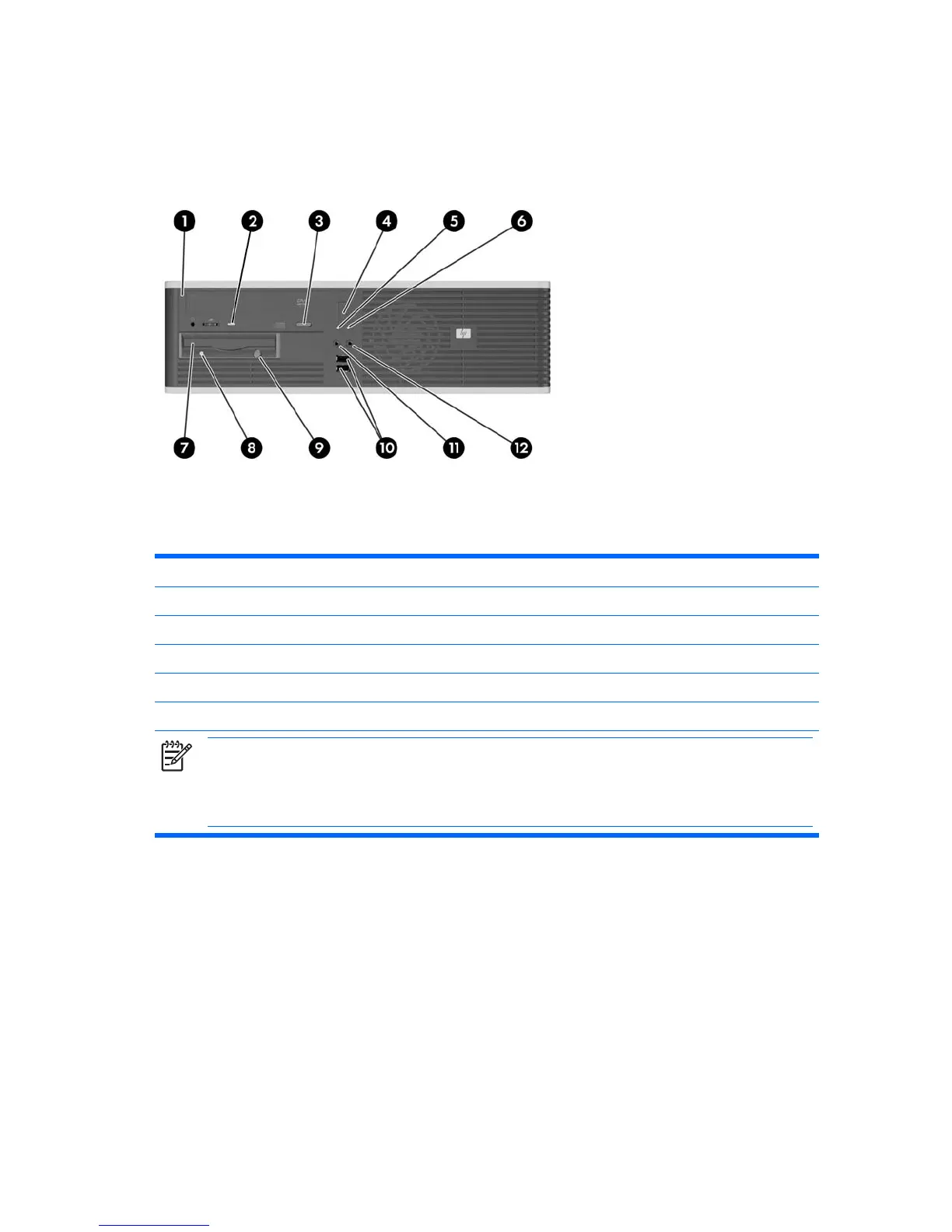Front Panel Components
Drive configuration may vary by model.
Table 1-1 Front Panel Components
1 5.25-inch Optical Drive
1
7 3.5-inch Diskette Drive (optional)
2
2 Optical Drive Activity Light 8 Diskette Drive Activity Light (optional)
3 Optical Drive Eject Button 9 Diskette Eject Button (optional)
4 Dual-State Power Button 10 USB (Universal Serial Bus) 2.0 Ports
5 Hard Drive Activity Light 11 Microphone Connector
6 Power On Light 12 Headphone Connector
NOTE An optical drive is a CD-ROM , CD-R/RW, DVD-ROM , DVD+R/RW, or CD-RW/DVD Combo drive.
The Power On Light is normally green when the power is on. If it is flashing red, there is a problem with the
computer and it is displaying a diagnostic code. Refer to the Troubleshooting Guide on the Documentation and
Diagnostics CD to interpret the code.
1
Some models have a bezel blank covering the 5.25-inch drive bay.
2
Some models have a bezel blank covering the 3.5-inch drive bay. An optional media card reader is
available from HP for this drive bay. You can also install a second SATA hard drive in this drive bay.
2 Chapter 1 Product Features ENWW
