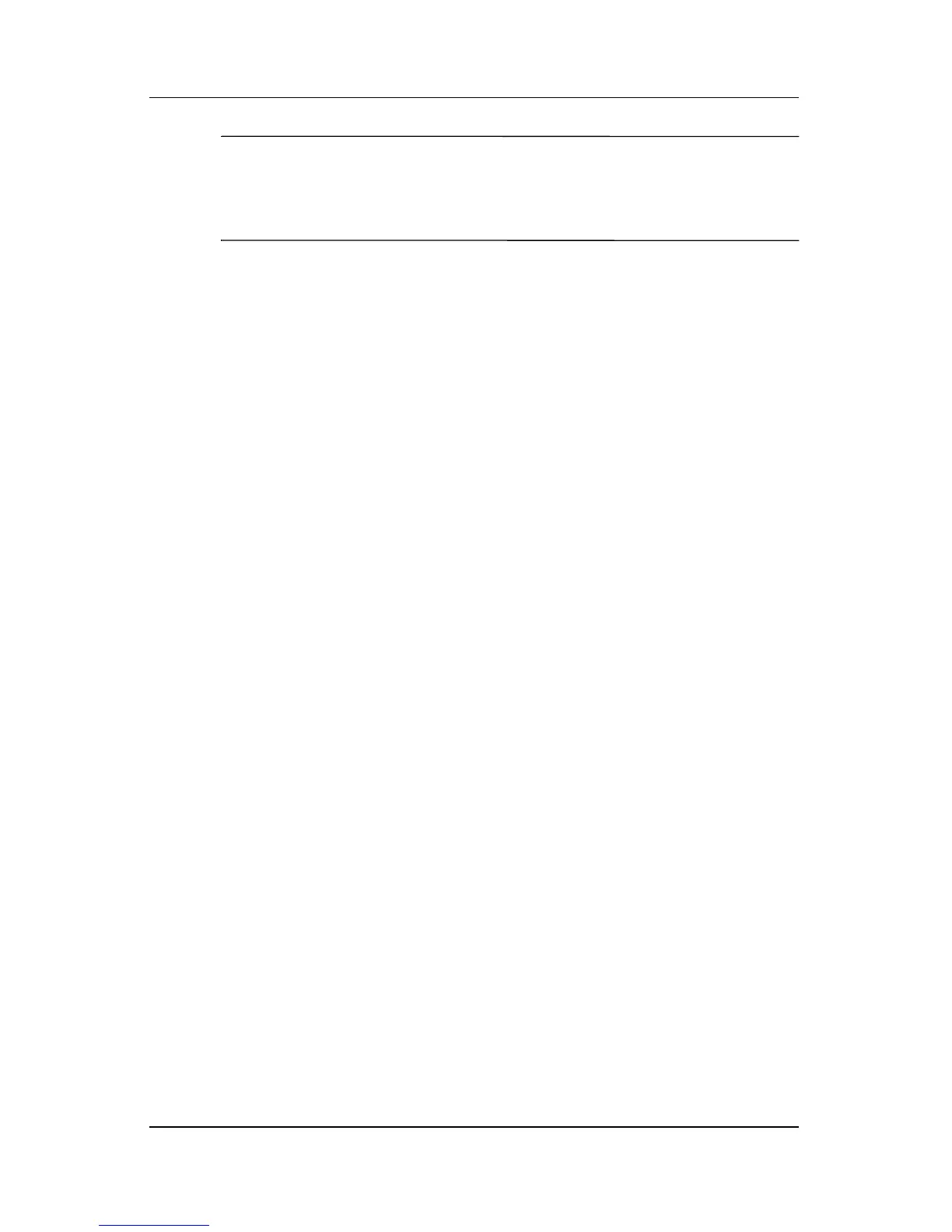Getting Started
Getting Started www.hp.com 9
Ä
CAUTION: Static electricity can damage the electronic components
of the computer or optional equipment. Before beginning these
procedures, ensure that you are discharged of static electricity by
briefly touching a grounded metal object.
To secure a drive in the MultiBay:
1. If the Smart Cover Sensor is enabled, restart the computer
and enter Computer Setup to disable it.
2. Turn off the computer properly through the operating system,
then turn off any external devices.
3. Disconnect the power cord from the power outlet and the
computer, and disconnect any external devices.
4. Position the computer on its side with the rubber pads on the
bottom. (If the computer is being used in the tower
configuration, remove the computer from the stand.)
