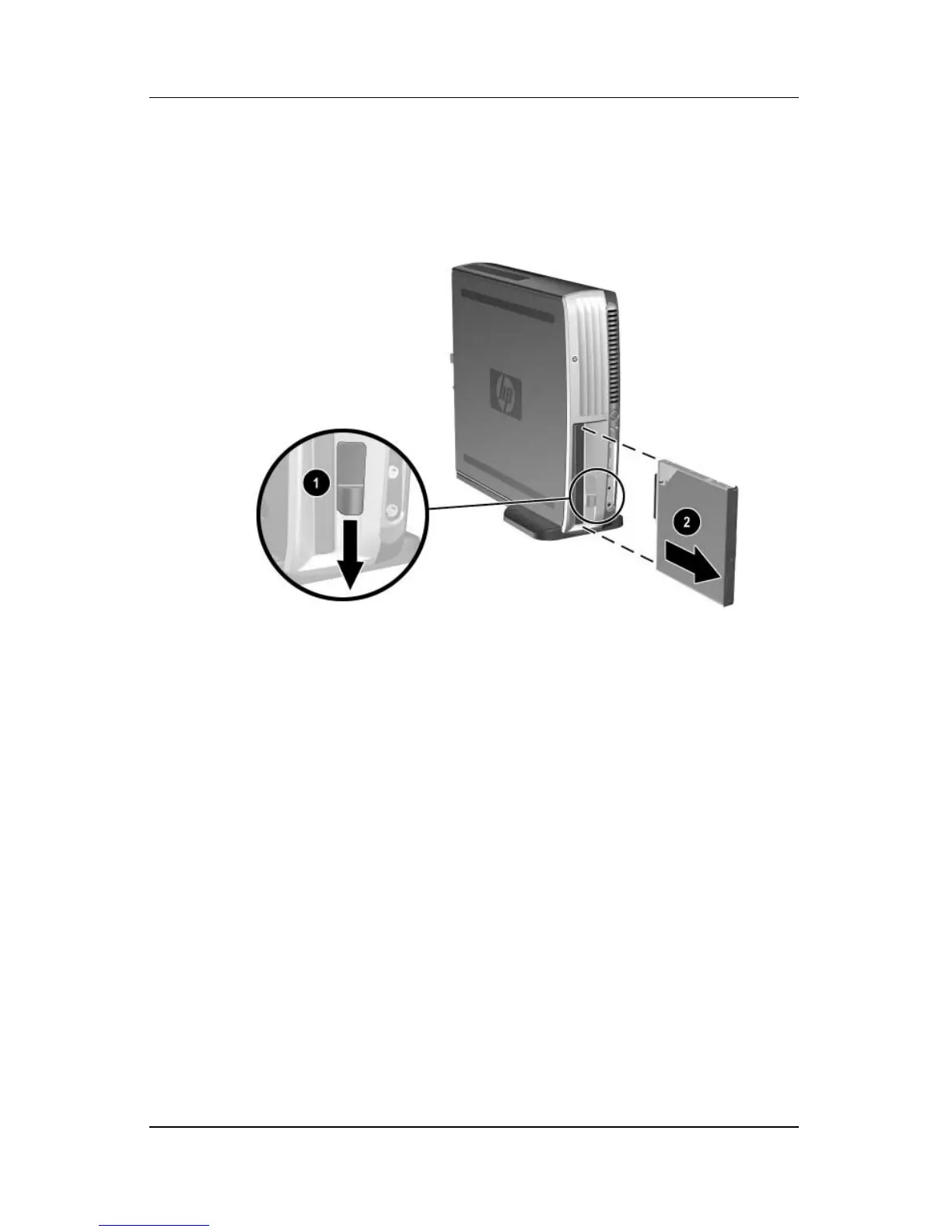14 www.hp.com Getting Started
Getting Started
5. Slide the eject lever down (or towards the left of the
computer, if the computer is in the desktop position) 1 to
eject the drive 2 from the MultiBay.
Removing a Drive from the MultiBay (shown with USDT in tower
configuration)
Inserting a Drive into the MultiBay
1. Remove any removable media, such as a compact disc, from
the drive.
2. If you are not hot-swapping a CD-ROM or diskette drive, exit
all software applications, shut down the operating system
software, and turn off the computer.
