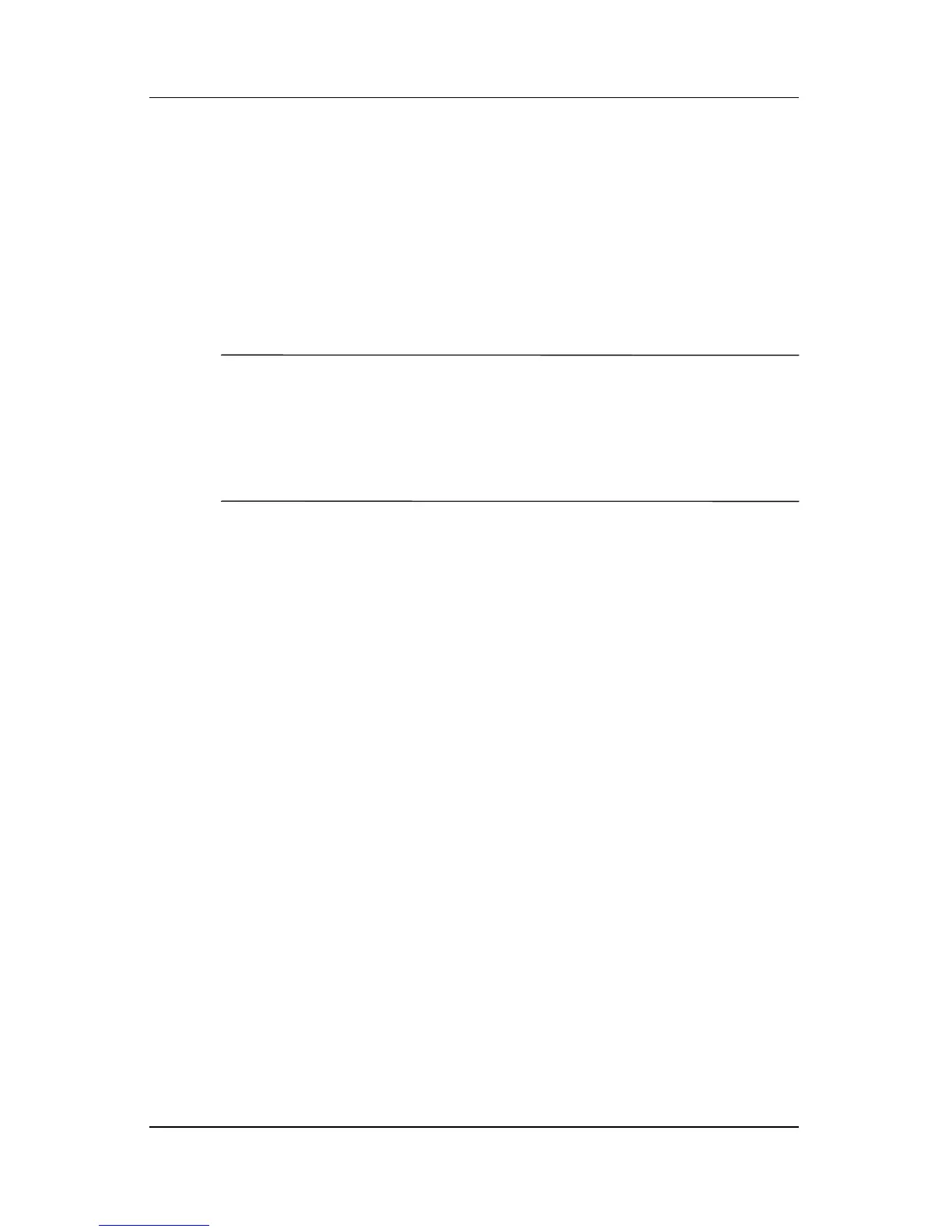18 www.hp.com Getting Started
Getting Started
possible hardware or software problems; includes
information about diagnostic codes, as well as information on
running Computer Diagnostics for Windows.
■ Safety & Regulatory Information Guide (PDF on the CD)
Provides safety and regulatory information that ensures
compliance with U.S. Canadian, and various international
regulations.
✎
If you do not have a CD-ROM drive, you may download the
product documentation from the Web at
http://www.hp.com.
Click support & drivers, select See support and
troubleshooting information, enter the model number of the
computer, and press Enter.
Locating Regulatory Information
The computer is a Class B digital device, pursuant to Part 15 of
the FCC Rules. Refer to the Safety & Regulatory Information
guide on the Documentation CD for Class B information.
Using the Documentation CD
1. Insert the compact disc into the CD-ROM drive.
There may be a slight delay while the software on the CD
checks the Windows Regional Settings. If a recent version of
Adobe Acrobat or Acrobat Reader is not found on the
computer, it will be installed automatically from the CD.
2. Read and follow the prompts to complete the installation.
The menu and books are displayed in the language chosen
during initial system setup or as specified later in the
Windows Regional Settings. If the Regional Settings do not
match one of the languages supported on the CD, the menu
and books are displayed in English.
