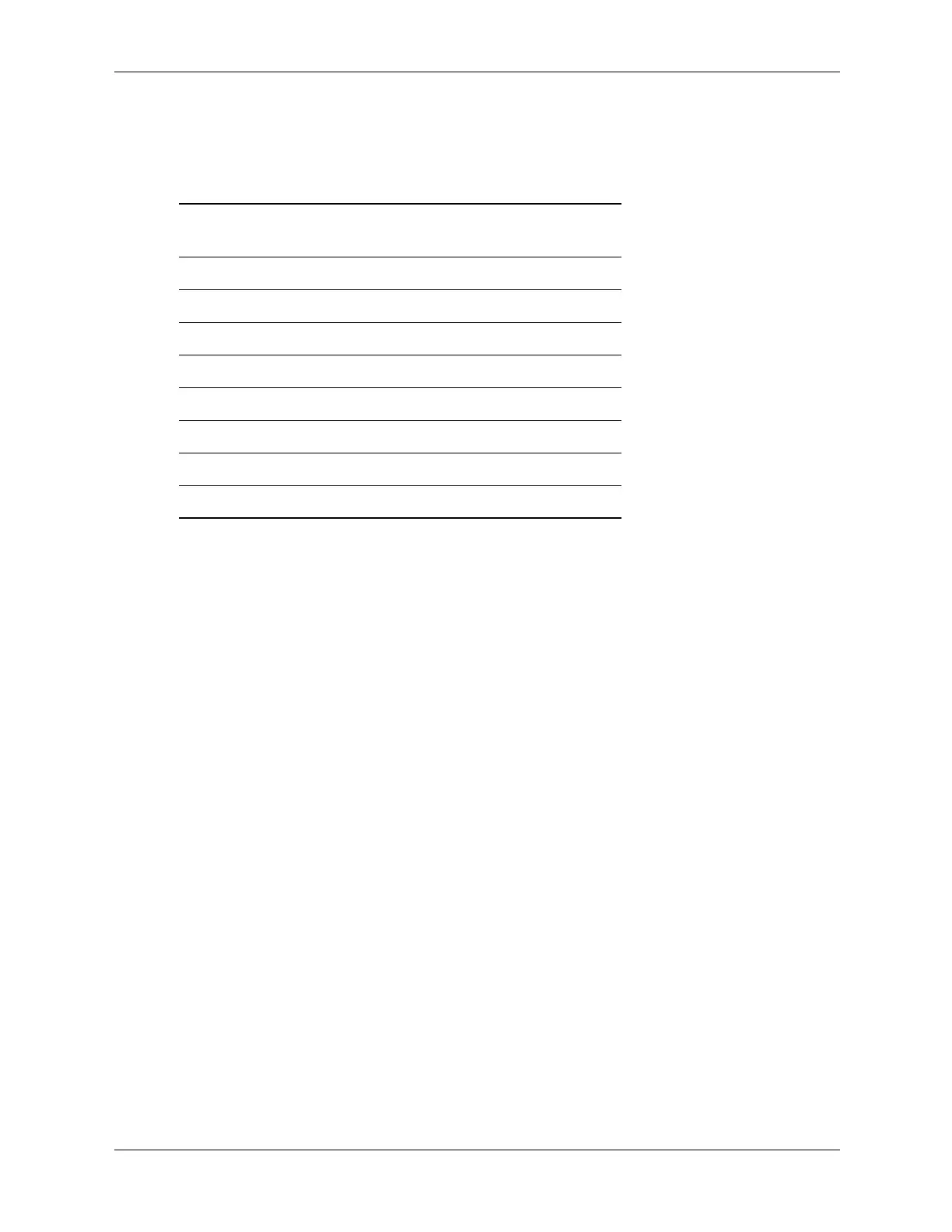8-18 361834-001 Technical Reference Guide
BIOS ROM
8.6 PnP Support
The BIOS includes Plug 'n Play (PnP) support for PnP version 1.0A. Table 8-6 lists the PnP
functions supported.
The BIOS call INT 15, AX=E841h, BH=01h can be used by an application to retrieve the default
settings of PnP devices for the user. The application should use the following steps for the
display function:
1. Call PnP function 01(get System Device Node) for each devnode with bit 1 of the control
flag set (get static configuration) and save the results.
2. Call INT 15, AX=E841h, BH=01h.
3. Call PnP “Get Static Configuration” for each devnode and display the defaults.
4. If the user chooses to save the configuration, no further action is required. The system board
devices will be configured at the next boot. If the user wants to abandon the changes, then the
application must call PnP function 02 (Set System Device Node) for each devnode (with bit
1 of the control flag set for static configuration) with the results from the calls made prior to
invoking this function.
Table 8-6.
PnP BIOS Functions
Function Register
00h Get number of system device nodes
01h Get system device node
02h Set system device node
03h Get event
04h Send message
50h Get SMBIOS Structure Information
51h Get Specific SMBIOS Structure