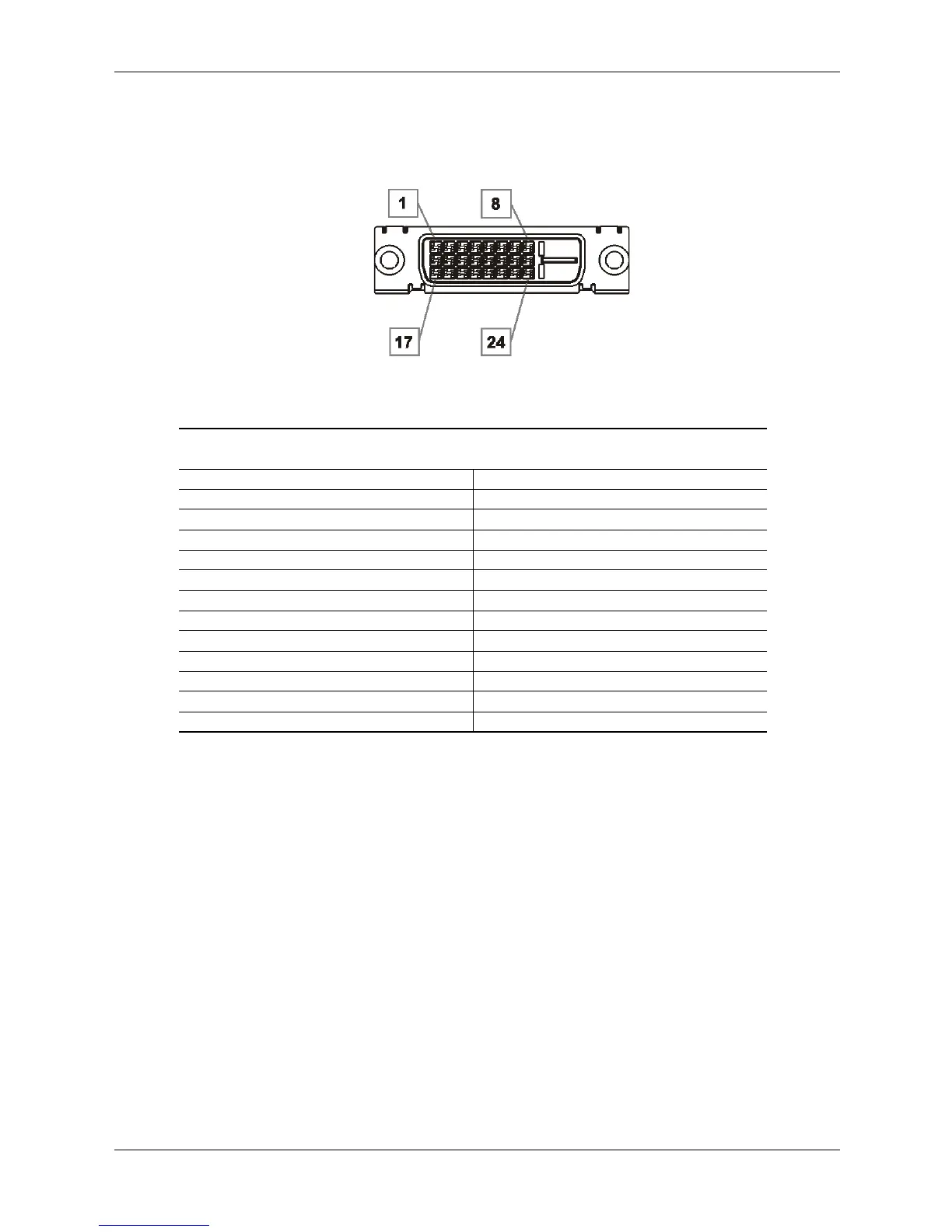Technical Reference Guide www.hp.com 6-7
Integrated Graphics Subsystem
6.5.2 Digital Monitor Connector
The USDT system includes a DVI-D connector for attaching a digital video monitor.
Figure 6-3. DVI-D Digital Monitor Connector, (as viewed from rear of chassis).
Table 6-4.
DB-15 Monitor Connector Pinout
Pin Signal Pin Signal
1 TMDS Data 2- 13 TMDS Data 3+
2TMDS Data 2+ 145 VDC
3 TMDS Data 2 & 4 shield 15 Ground
4 TMDS Data 4- 16 Hot plug detect
5 TMDS Data 4+ 17 TMDS Data 0-
6 DDC Clock 18 TMDS Data 0+
7 DDC Data 19 TMDS Data 0 & 5 Shield
8 not used 20 TMDS Data 5-
9 TMDS Data 1- 21 TMDS Data 5+
10 TMDS Data 1+ 22 TMDS Clock Shield
11 TMDS Data 1 & 3 Shield 23 TMDS Clock +
12 TMDS Data 3- 24 TMDS Clock -
