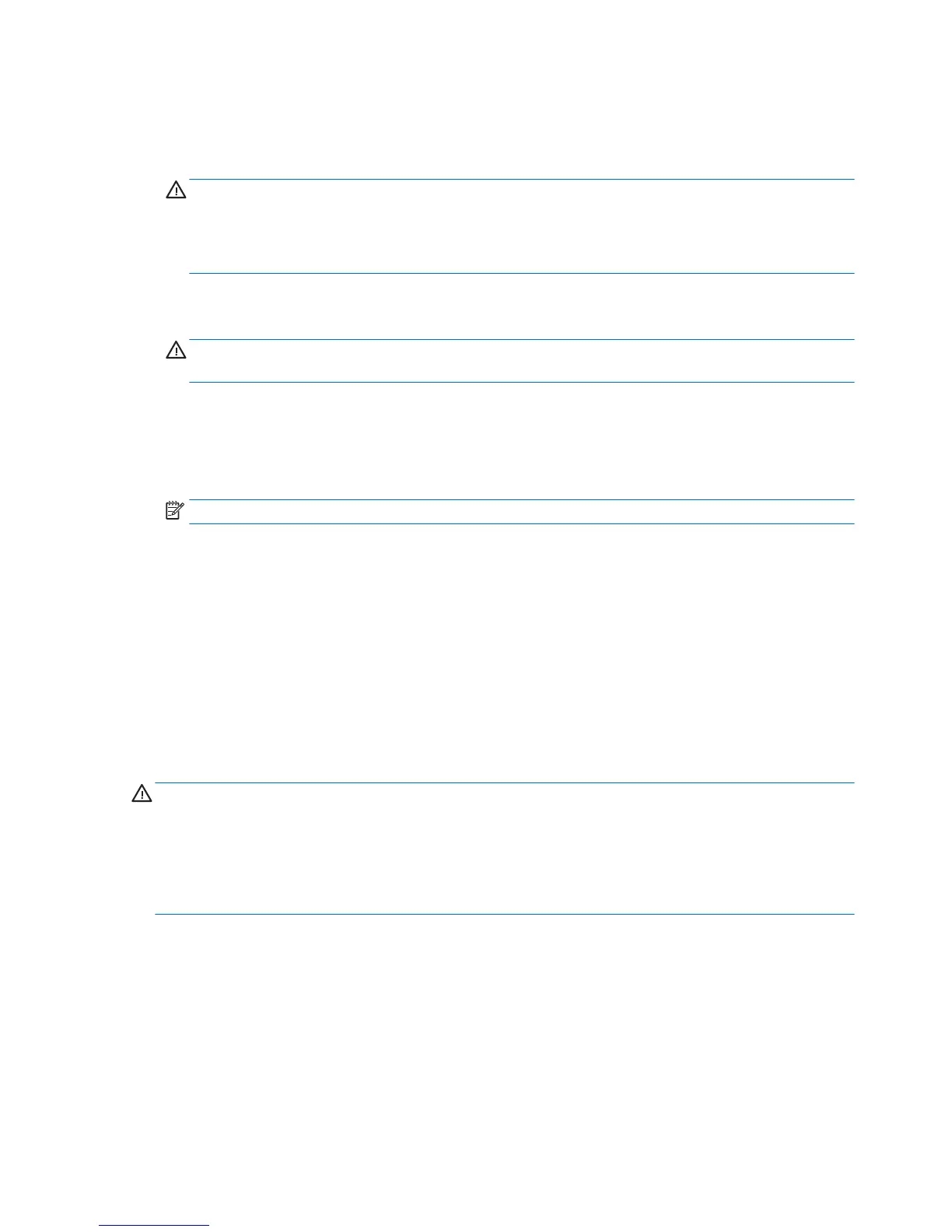Tips and troubleshooting
Tips
●
WARNING! Keep the display away from any heat sources, such as electric radiators, natural
gas pipes, or direct sunlight. Also keep the display away from excessive dust, mechanical
vibration, or shock.
For safety, remove the power plug prior to cleaning.
●
To maintain a brand new appearance of the display, clean with a soft cloth regularly. Remove
stubborn stains with a soft cleaner.
CAUTION: Do not use strong cleaners such as a diluting agent, benzene, or a corrosive
cleaner, as they may damage the display.
●
Never disassemble or repair the product yourself. If your problem cannot be solved according to
the troubleshooting guidelines, please contact your local dealer.
●
Retain the original packaging materials. They will be convenient if you need to transport your
display again.
NOTE: For best protection, pack the display in the original manner of package from the factory.
●
The touch function may need about seven seconds to resume if the USB cable is re-plugged or
the computer resumes from Sleep mode.
Cleaning the monitor panel
To clean the monitor panel:
1. Turn off the monitor and unplug the power cord from the back of the unit.
2. Dust the monitor by wiping the screen and the front bezel inside edge with a soft, clean,
antistatic cloth.
3. For more difficult cleaning situations, use the cleaning solution and cloth that ship with monitor.
CAUTION: Spray the HP cleaner fluid onto cloth and use the damp cloth to gently wipe the screen
surface and front bezel inside edge. Never spray the cleaner directly on the screen surface. It may
run behind the bezel and damage electronics.
CAUTION: Do not use cleaners that contain any petroleum base materials such as benzene,
thinner, or any volatile substance to clean the monitor screen or cabinet. These chemicals may
damage the monitor.
22 Chapter 4 Operating the touch screen
