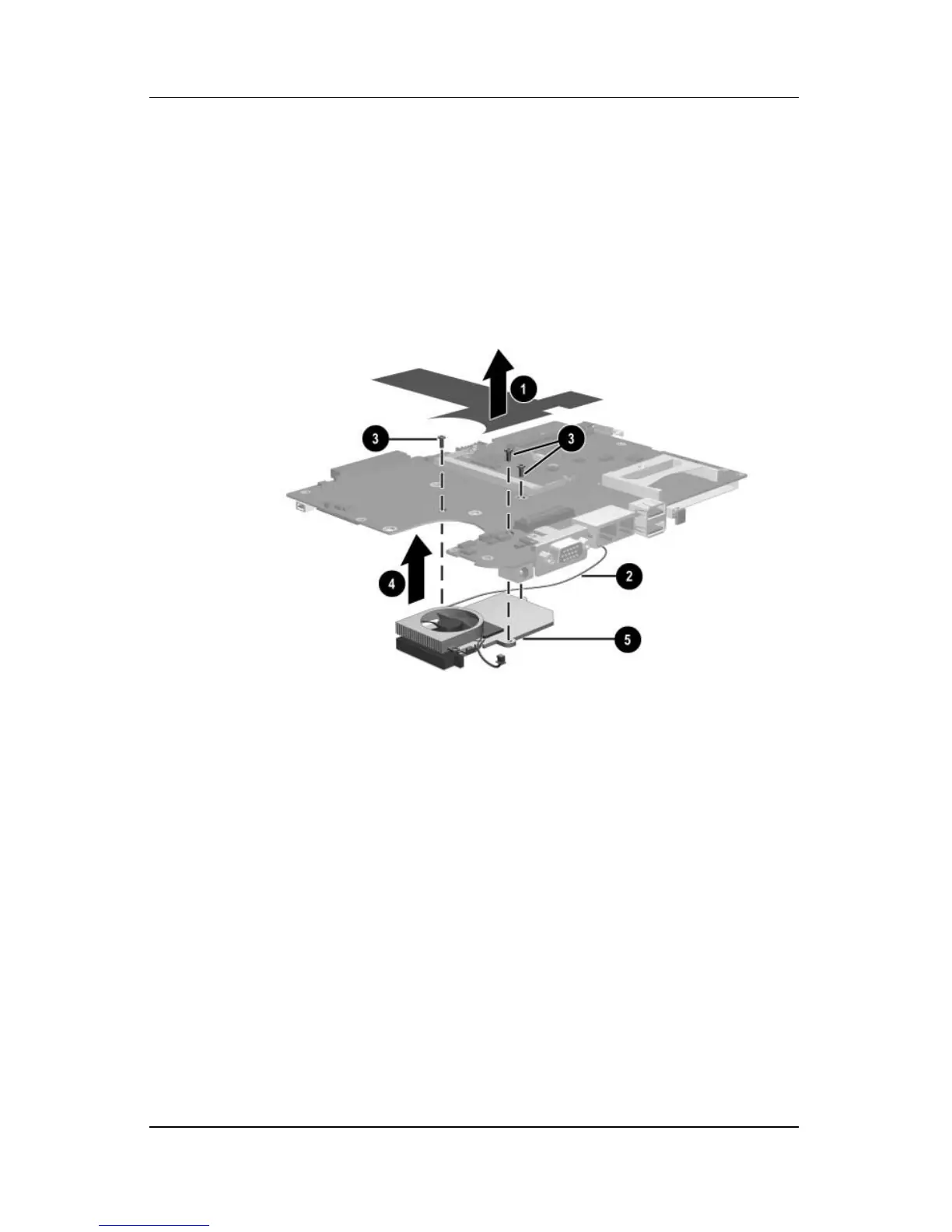5–36 Maintenance and Service Guide
Removal and Replacement Procedures
4. Remove the system board shield 1.
5. Disconnect the fan cable from the system board
2.
6. Remove the 3 PM2.0 × 4.5 screws
3 that secure the fan and
heat sink to the system board.
7. Lift the system board
4 straight up. The fan and heat sink 5
will remain resting on the work surface.
Removing the Fan and Heat Sink
Reverse the preceding procedures to install the system board
shield, fan, and heat sink.