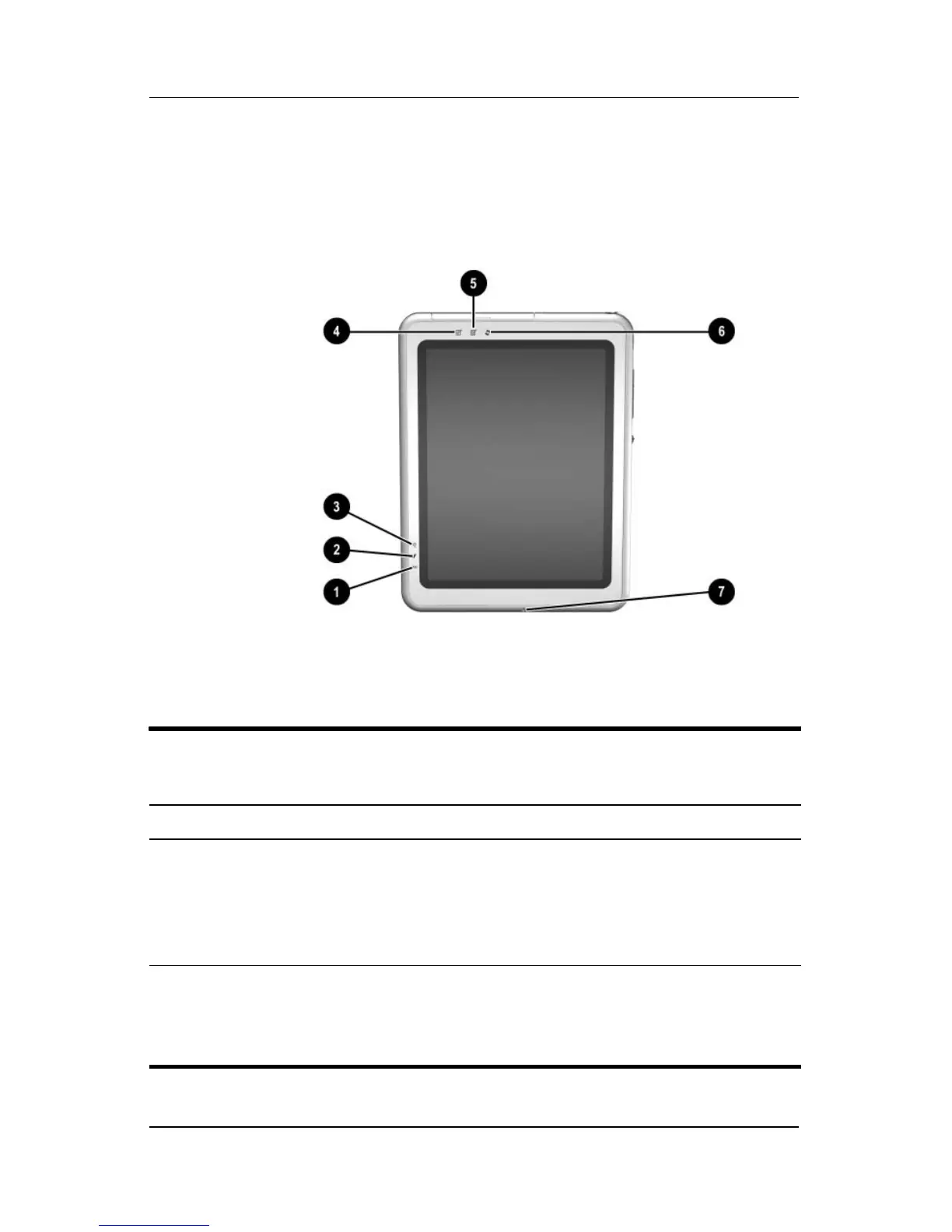1–52 Maintenance and Service Guide
Product Description
1.5 Tablet PC External Components
The external components on the front of the tablet PC are shown
in the following illustration and described in Table 1-47.
Front Components
Table 1-47
Front Components
Item Component Function
1 Wireless light Off: No wireless device is active.
On: Wireless functionality is enabled.
Flashing: Wireless functionality is enabled,
but is not connected to a network or is not
properly configured.
2 Battery light On: A battery pack is charging.
Flashing: A battery pack that is the only
available power source has reached a
low-battery condition.