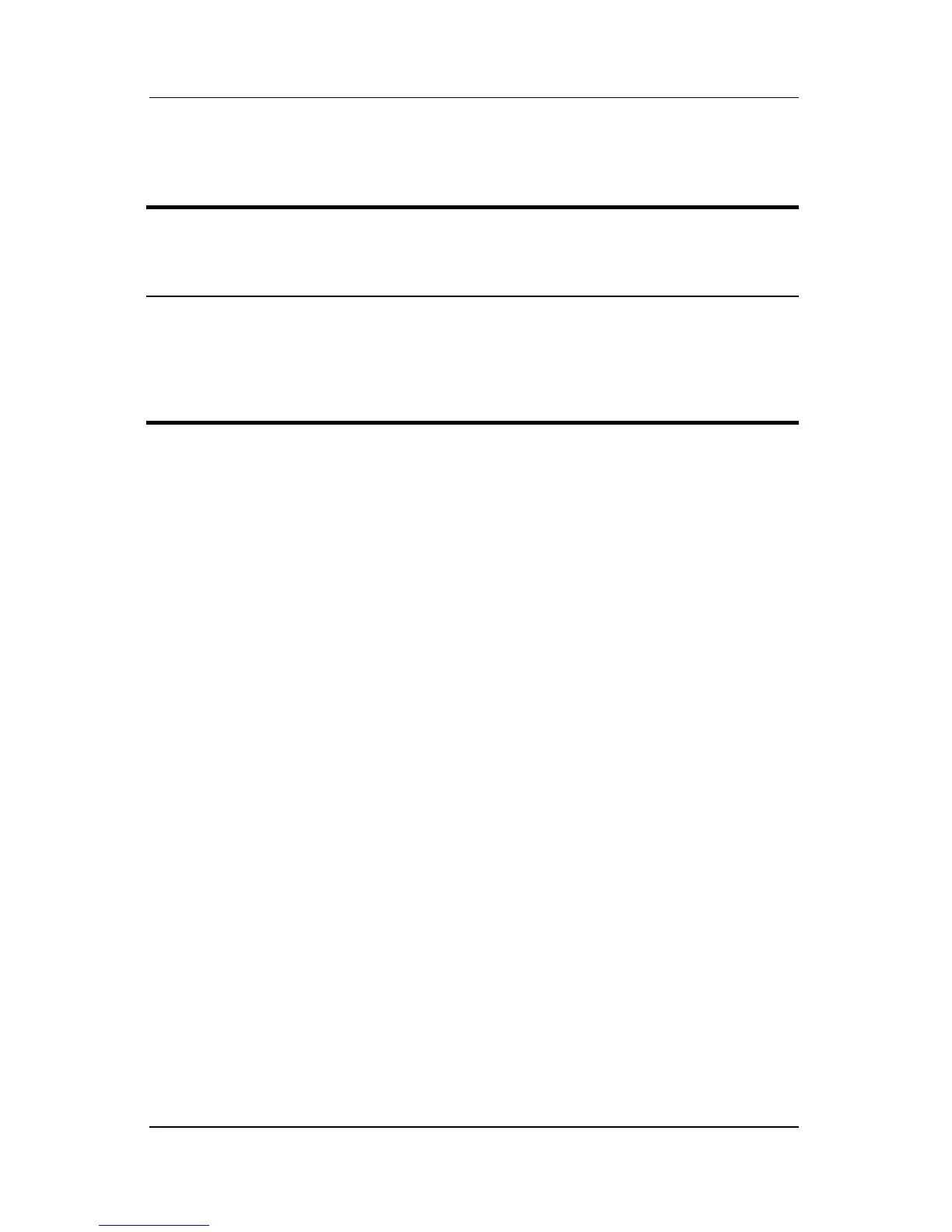Removal and Replacement Procedures
Maintenance and Service Guide 5–13
5.5 Hard Drive
Remove the hard drive as follows:
1. Prepare the tablet PC for disassembly (refer to Section 5.3,
“Preparing the Tablet PC for Disassembly”).
2. Remove the RTC battery (refer to Section 5.4, “Real Time
Clock Battery”).
3. Turn the tablet PC upside down with the power switch and
jog dial toward you.
Hard Drive
Spare Part Number Information
80-GB, 5400 rpm
60-GB, 5400 rpm
40-GB, 5400 rpm
40-GB, 4200 rpm
30-GB, 4200 rpm
366786-001
348341-001
374025-001
348340-001
348339-001