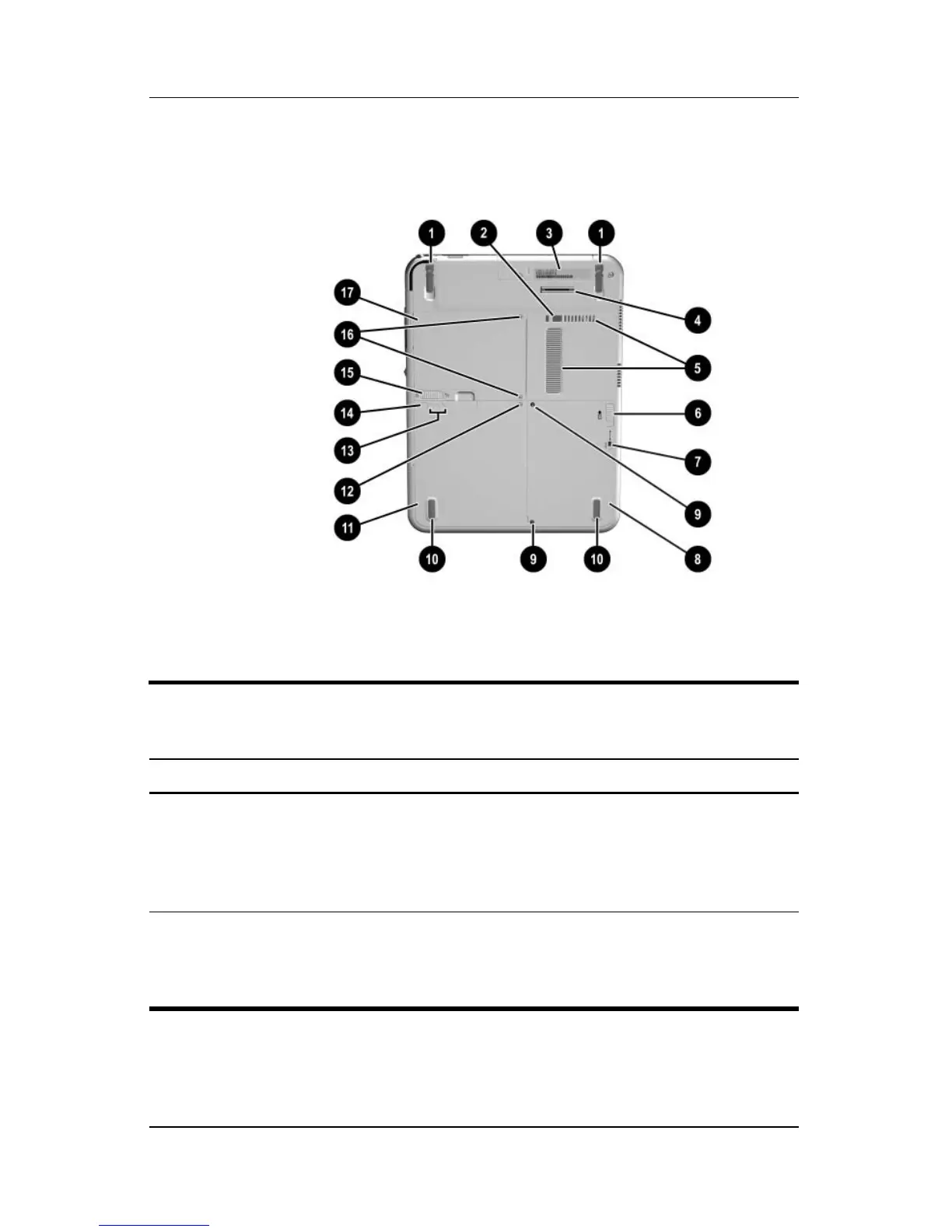Product Description
Maintenance and Service Guide 1–61
The external components on the rear of the tablet PC are shown in
the following illustration and described in Table 1-52.
Rear Components
Table 1-52
Rear Components
Item Component Function
1 Tilt feet (2) While the tablet PC is being used
in portrait orientation on a flat
surface, can elevate the top of the
tablet PC to provide a comfortable
writing and viewing angle.
2 Docking restraint latch recess Accepts the docking restraint latch
on an optional docking station to
secure the tablet PC to the
Docking Station.
