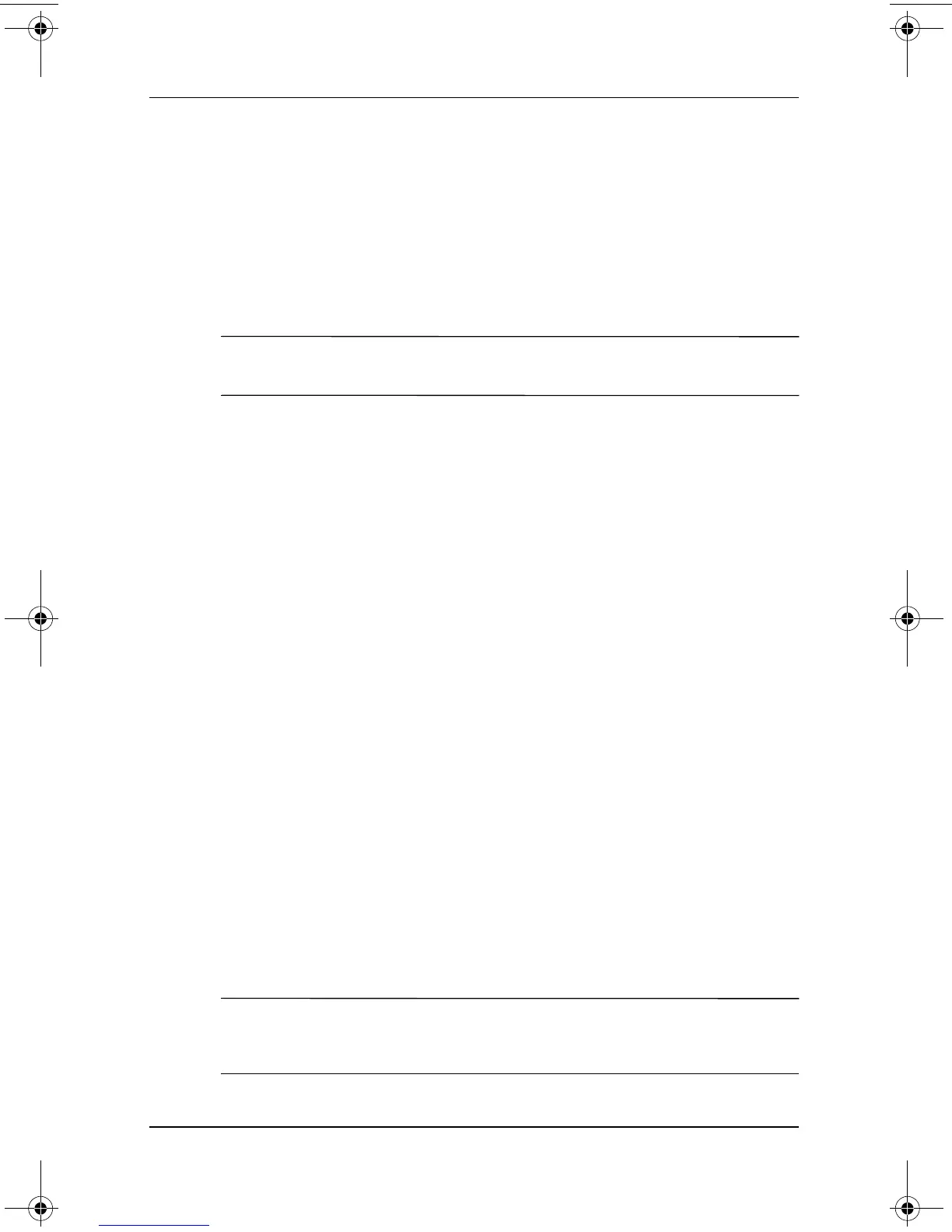Q Menu and Desktop Video Profiles
Software Guide 2–27
Saving the Profile
After changing the nView Desktop Manager utility settings,
changing the video settings, and defining the application to
launch, save the custom profile:
1. In the Save Profile window, select the Save button.
2. Select the OK button in the utility window.
Ä
CAUTION: If you exit the utility without saving, your custom profile
changes are lost.
Using Personal Profiles
1. Select Start > Control Panel > NVIDIA nView Desktop
Manager icon > Profiles tab.
2. In the upper portion of the tab, select whether you want to use
the default or the custom profiles by using the down arrow to
select the default or the My Docked Profile, My Undocked
Profile, or My Write Profile options.
3. Select the OK button.
After the profiles have been enabled, you can also activate them
using the Q Menu.
To enable the active profile for any orientation (docked,
undocked, writing mode, or presentation mode):
» Press the Q Menu button for that profile.
Change Mode Service
When the tablet PC is docked in an optional Docking Station, the
Change Mode Service automatically updates the orientation of
the screen when the tablet PC is turned from landscape to portrait
view, or vice versa.
Ä
CAUTION: The change mode service is integrated with the Q Menu
software. If the Q Menu software is uninstalled or disabled, the change
mode service will not function.
334243-001.book Page 27 Friday, August 15, 2003 10:22 AM
