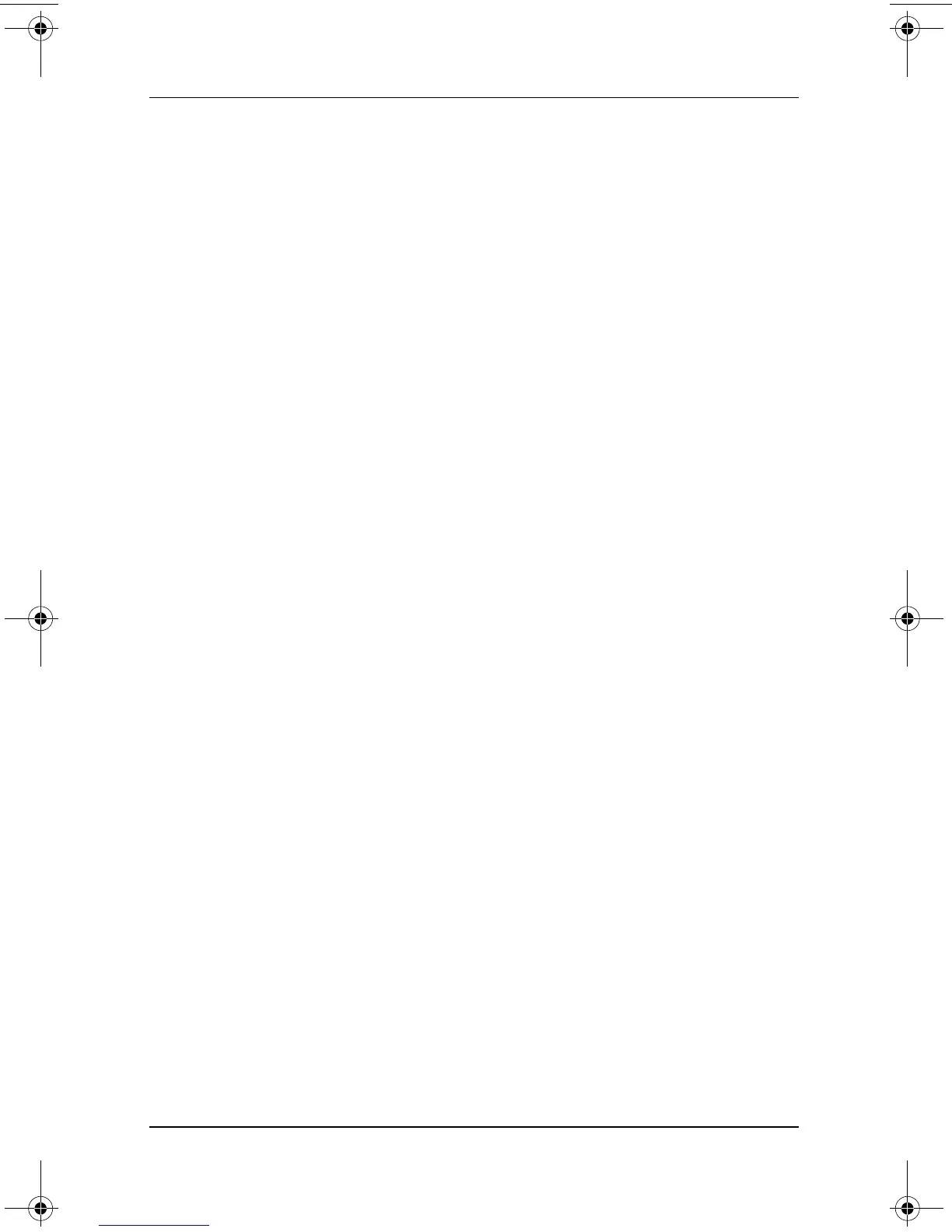3–12 Software Guide
Software Updates and Restorations
Installing the Microsoft .NET Framework
The Microsoft .NET Framework can be installed from the
Driver Restore CD.
To install the .NET Framework:
1. Insert the Driver Restore CD into an optical drive in the
MultiBay of an optional Tablet PC Docking Station, or into
an External MultiBay.
✎
If Autorun is enabled on your system, the installation program
launches automatically and you can proceed directly to step 5.
2. Select Start > Run.
3. Enter
x:\SETUP.EXE (where x is the letter assigned to the drive
where you have inserted the CD).
4. Select OK.
5. At the Software Setup Screen, select the check box next to
Microsoft .NET Framework 1.1.
✎
To find the listing for Microsoft .NET Framework, select the plus
sign (+) next to the Core Components heading.
6. Select Next.
7. Follow the on-screen instructions to complete the
Microsoft .NET installation.
8. Proceed to the next section to reinstall the MUI.
334243-001.book Page 12 Friday, August 15, 2003 10:22 AM
