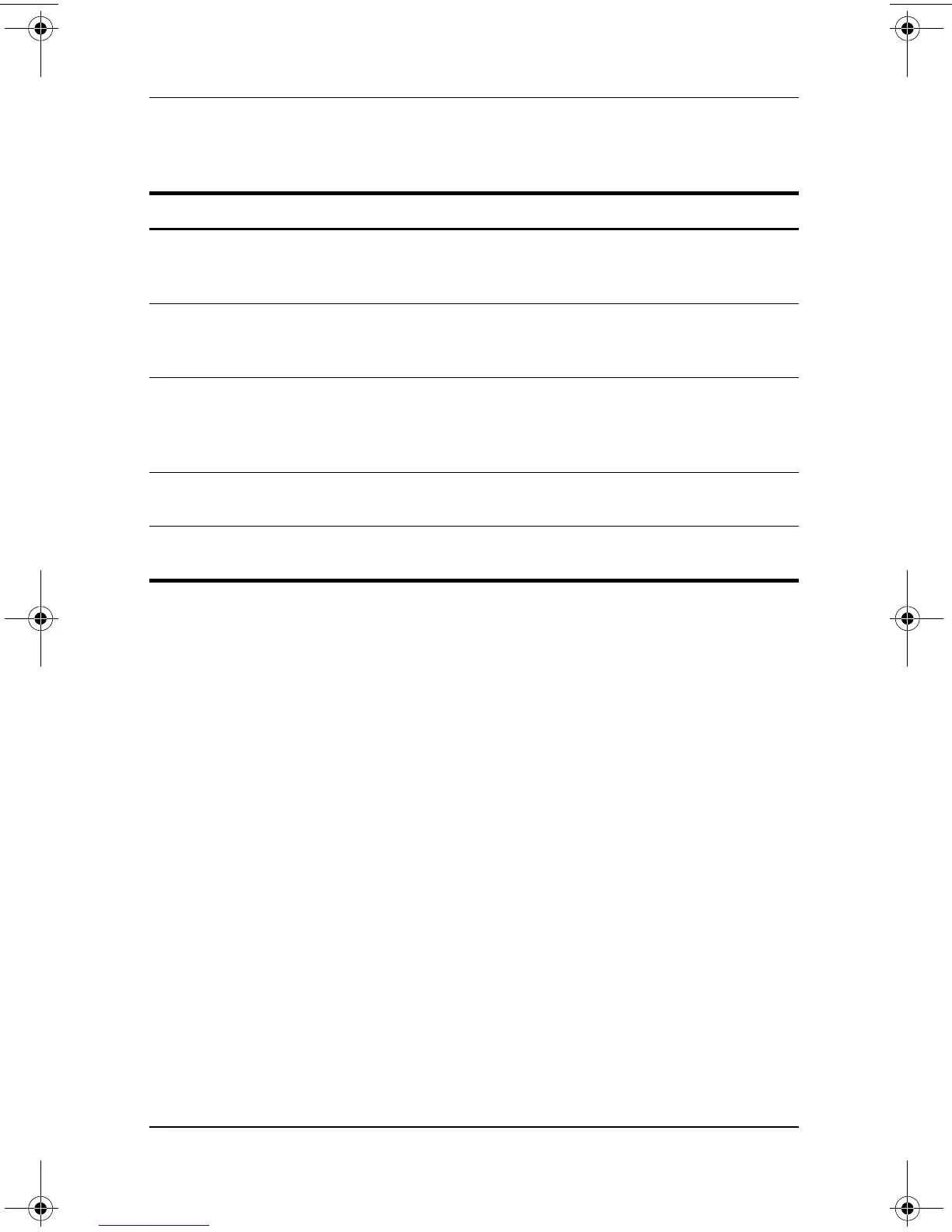Setup, Restore and Support Utilities
Software Guide 7–9
Selecting from the Exit Menu
.
Select This Menu Item To Do This
Exit Saving Changes Save changes entered during the current
session, then exit the Setup utility and
restart the tablet PC.
Exit Discarding Changes Cancel changes entered during the current
session, then exit the Setup utility and
restart the tablet PC.
Load Setup Defaults Replace configuration settings in the Setup
utility with default settings. (Identification
information, including ROM version
information, is retained.)
Discard Changes Cancel changes entered during the current
session without exiting the Setup utility.
Save Changes Save changes entered during the current
session without exiting the Setup utility.
334243-001.book Page 9 Friday, August 15, 2003 10:22 AM
