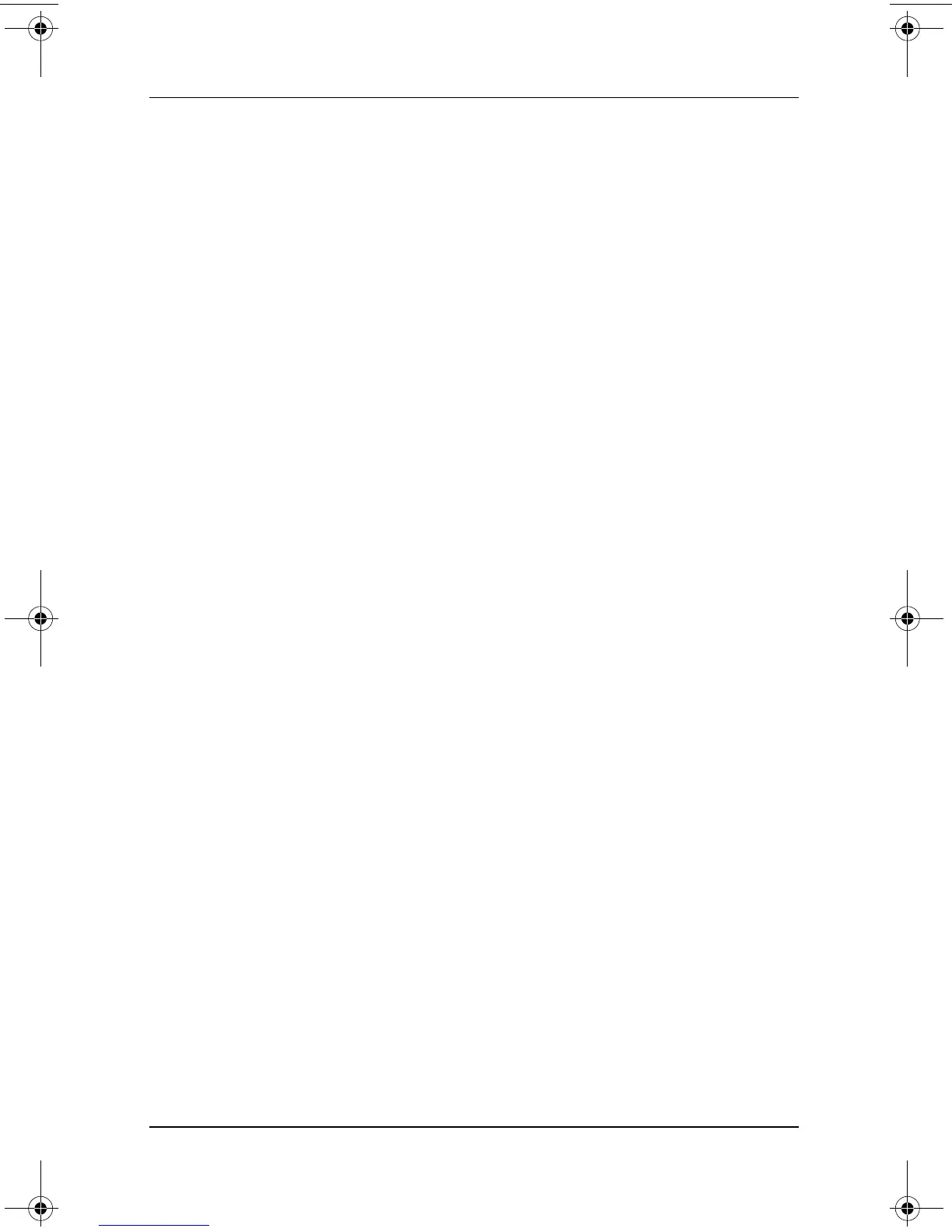Contents
Software Guide v
Enabling and Switching MUI Languages . . . . . . . . . . . 3–10
Switching the Language on the
Tablet Input Panel . . . . . . . . . . . . . . . . . . . . . . . . . . 3–10
Restoring the Operating System and MUI . . . . . . . . . . . 3–11
Reinstalling the Windows XP and Tablet PC
Edition Operating Systems . . . . . . . . . . . . . . . . . . . 3–11
Installing the Microsoft .NET Framework . . . . . . . 3–12
Reinstalling the Microsoft Windows XP
Professional MUI. . . . . . . . . . . . . . . . . . . . . . . . . . . 3–13
Reinstalling the Tablet PC MUI . . . . . . . . . . . . . . . 3–14
Updating Bluetooth Software Through the Flash
Upgrade Utility. . . . . . . . . . . . . . . . . . . . . . . . . . . . . . . . 3–14
4 Passwords
Passwords Quick Reference. . . . . . . . . . . . . . . . . . . . . . . 4–1
Managing Passwords . . . . . . . . . . . . . . . . . . . . . . . . . . . . 4–1
Setting Preferences in the Setup Utility. . . . . . . . . . . 4–2
Forgetting Passwords. . . . . . . . . . . . . . . . . . . . . . . . . 4–2
Combining HP and Windows Passwords . . . . . . . . . 4–3
Determining Password Status . . . . . . . . . . . . . . . . . . 4–4
Using a Power-On Password . . . . . . . . . . . . . . . . . . . . . . 4–5
Setting a Power-On Password . . . . . . . . . . . . . . . . . . 4–5
Responding to a Power-On Password Prompt. . . . . . 4–6
Changing or Clearing a Power-On Password . . . . . . 4–6
Using a Supervisor Password. . . . . . . . . . . . . . . . . . . . . . 4–7
Setting a Supervisor Password . . . . . . . . . . . . . . . . . 4–7
Responding to a Supervisor Password Prompt . . . . . 4–8
Changing or Clearing a Supervisor Password . . . . . . 4–9
Using DriveLock . . . . . . . . . . . . . . . . . . . . . . . . . . . . . . 4–10
Protecting a Hard Drive with DriveLock . . . . . . . . 4–10
Accessing a Protected Hard Drive. . . . . . . . . . . . . . 4–11
Changing or Clearing a DriveLock Password . . . . . 4–12
334243-001.book Page v Friday, August 15, 2003 10:22 AM
