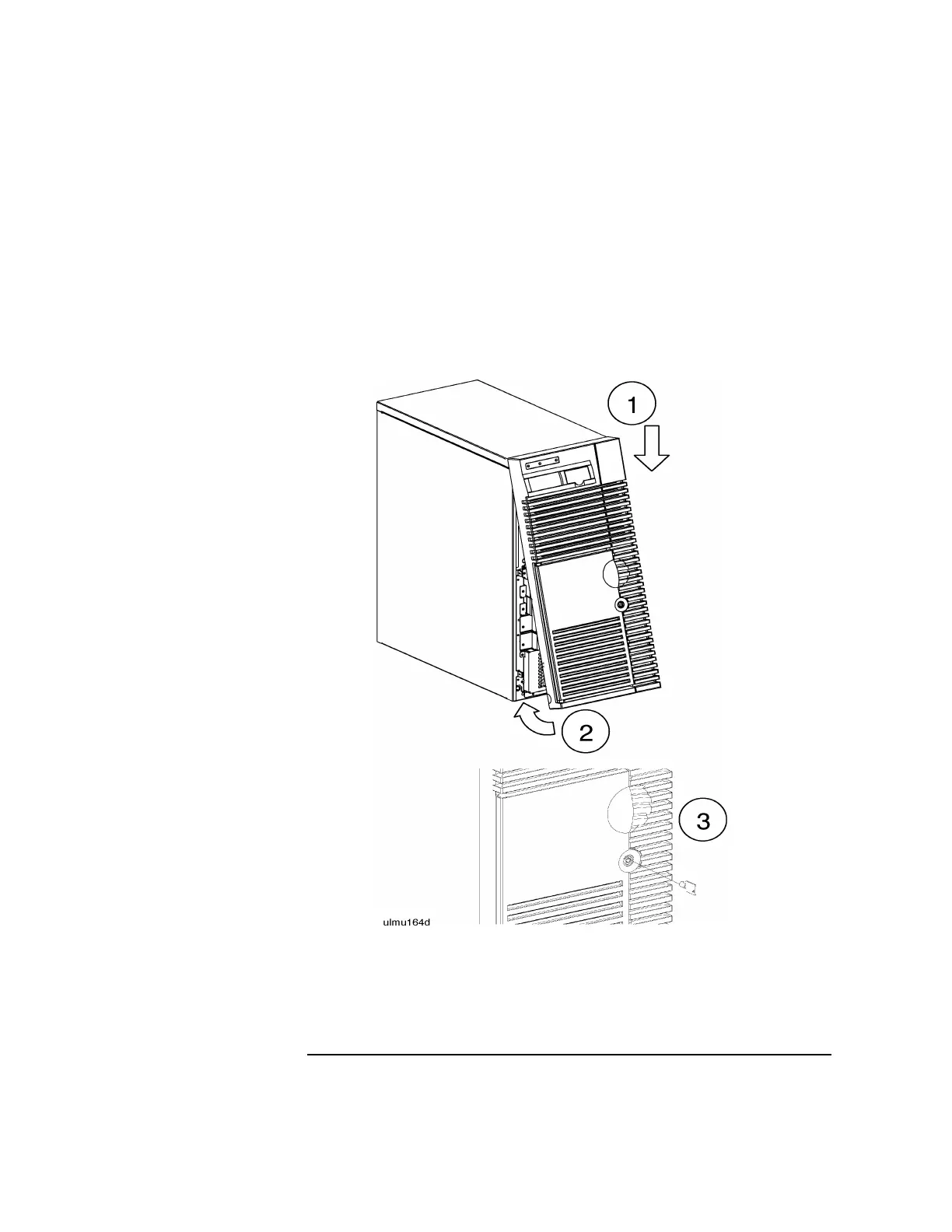1-23
D Class System Memory Upgrade
Memory Installation Procedure
L. Replace the
Front Bezel
1. Place the top of the bezel down onto the top front of the system cabinet, and
press the top of the bezel down until it clicks into place.
2. Push the bottom of the bezel into the bottom of the system cabinet front until it
clicks into place.
3. Lock the peripheral door.
This completes the system memory upgrade installation procedure. Proceed to the
Memory Upgrade Verification procedure starting on the next page.
