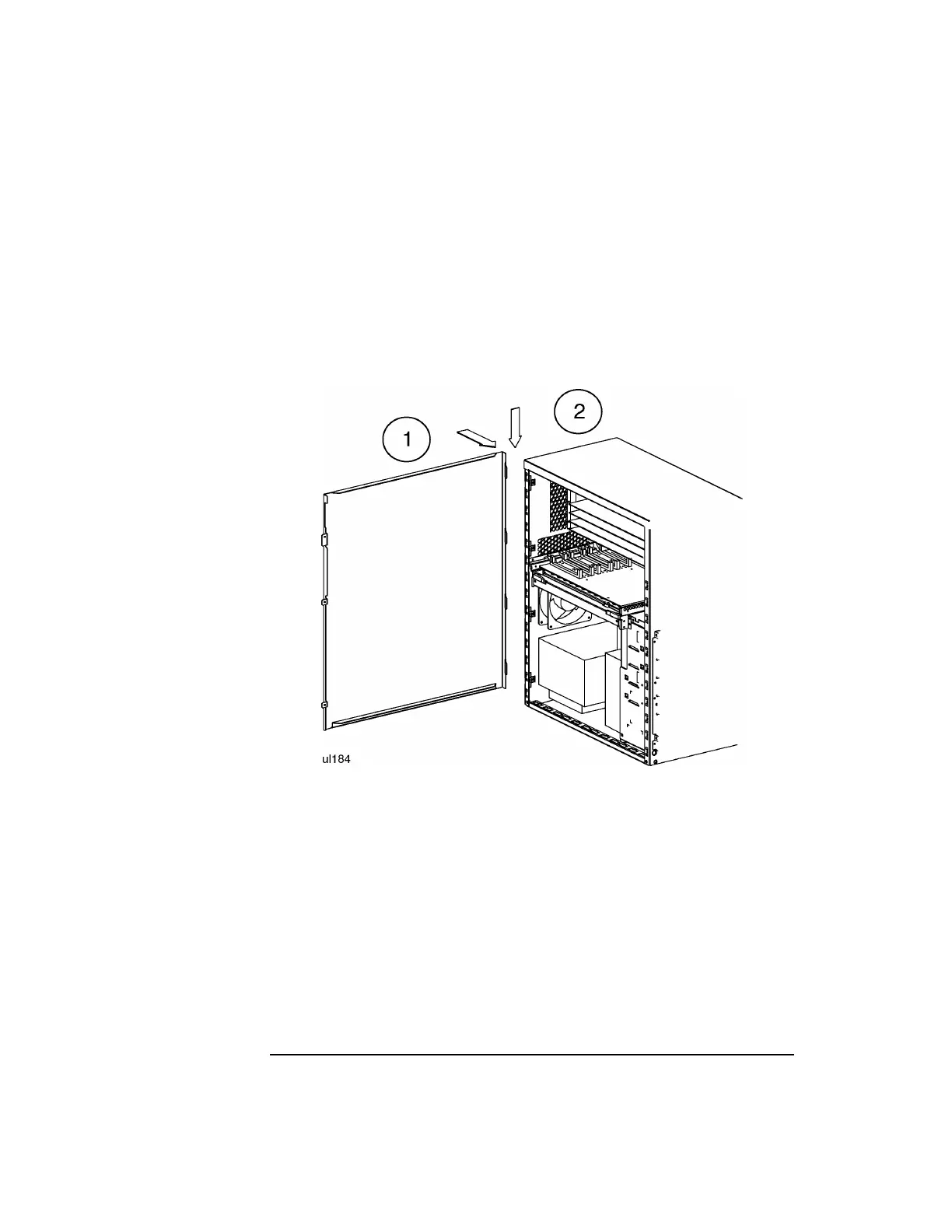1-22
D Class System Memory Upgrade
Memory Installation Procedure
K. Replace the
Side Panel
1. Position the hinge tabs of the side panel so that they go into the four slots at the
rear of the system cabinet.
2. Lower the side panel until the hinge tabs are firmly resting in the slots.
3. Close the side panel.
4. Align and tighten the three captive screws of the side panel into the holes at the
front of the system cabinet.
