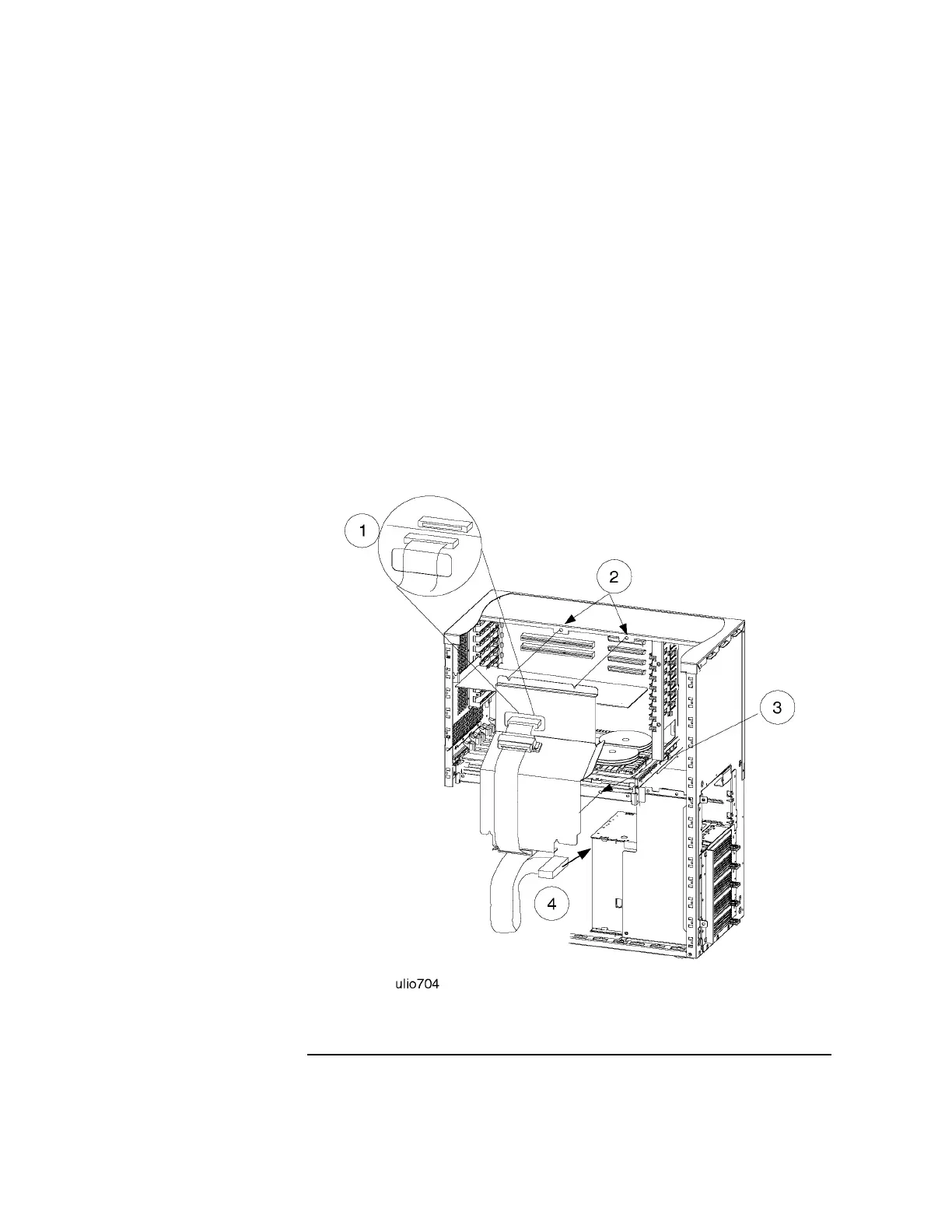1-21
D Class System Memory Upgrade
Memory Installation Procedure
J. Replace the EMI
Cover
If your server came with an EMI cover installed, and you removed it in step E, you
must reinstall it. To reinstall the EMI cover:
1. Place the EMI cover and SCSI ribbon cable close enough to the upper cabinet to
connect the upper end of the ribbon cable to the connector on the Fast/Wide
SCSI card.
2. Insert the two upper notches of the EMI cover onto the tabs at the top of the
server cabinet.
3. Flex the EMI cover slightly to insert the two notches at the bottom of the EMI
cover onto the tabs of the processor/memory card.
4. Connect the lower end of the SCSI ribbon cable on the EMI cover to the
backplane connector on the Hot-Swap Module.
