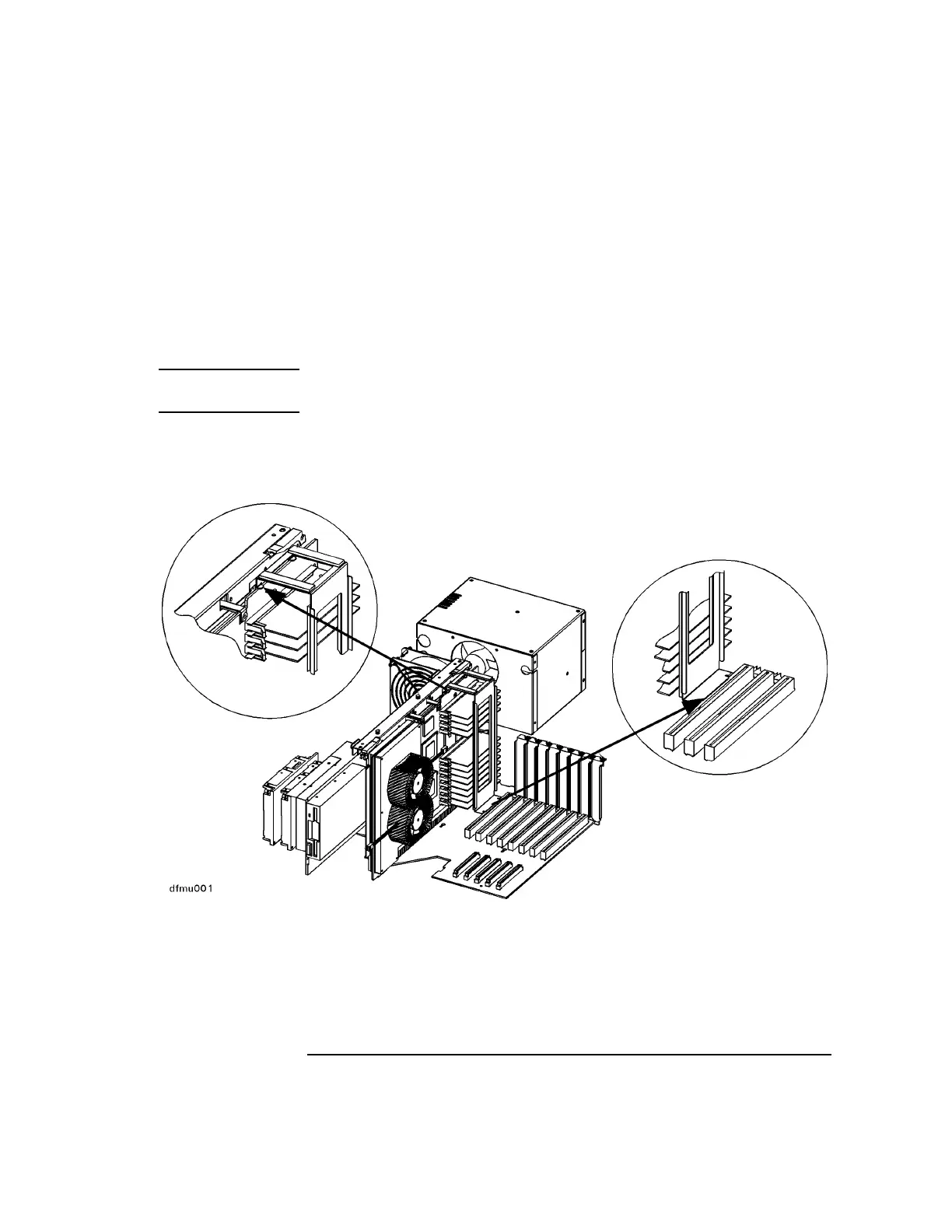2-17
R Class System Memory Upgrade
Memory Installation Procedure
J. Replace the
Memory SIMM
Retainer
Refer to the figure on this page while performing these steps.
1. Position the memory SIMM retainer between the memory SIMMs and the HSC
card slot, centered over the memory SIMMs.
2. Lower the retainer until its bottom flange rests on the plastic HSC card
connector just above the system board in the bottom of the chassis.
CAUTION Avoid contact between the metal tabs at the foot of the retainer and the circuitry on
the system board beneath. Otherwise, damage to the system board may occur.
3. Pull the top of the retainer toward the memory SIMMS until the top rear flange
hooks behind the processor/memory board, and the small tabs next to the flange
rest on the top edge of the processor/memory board.
