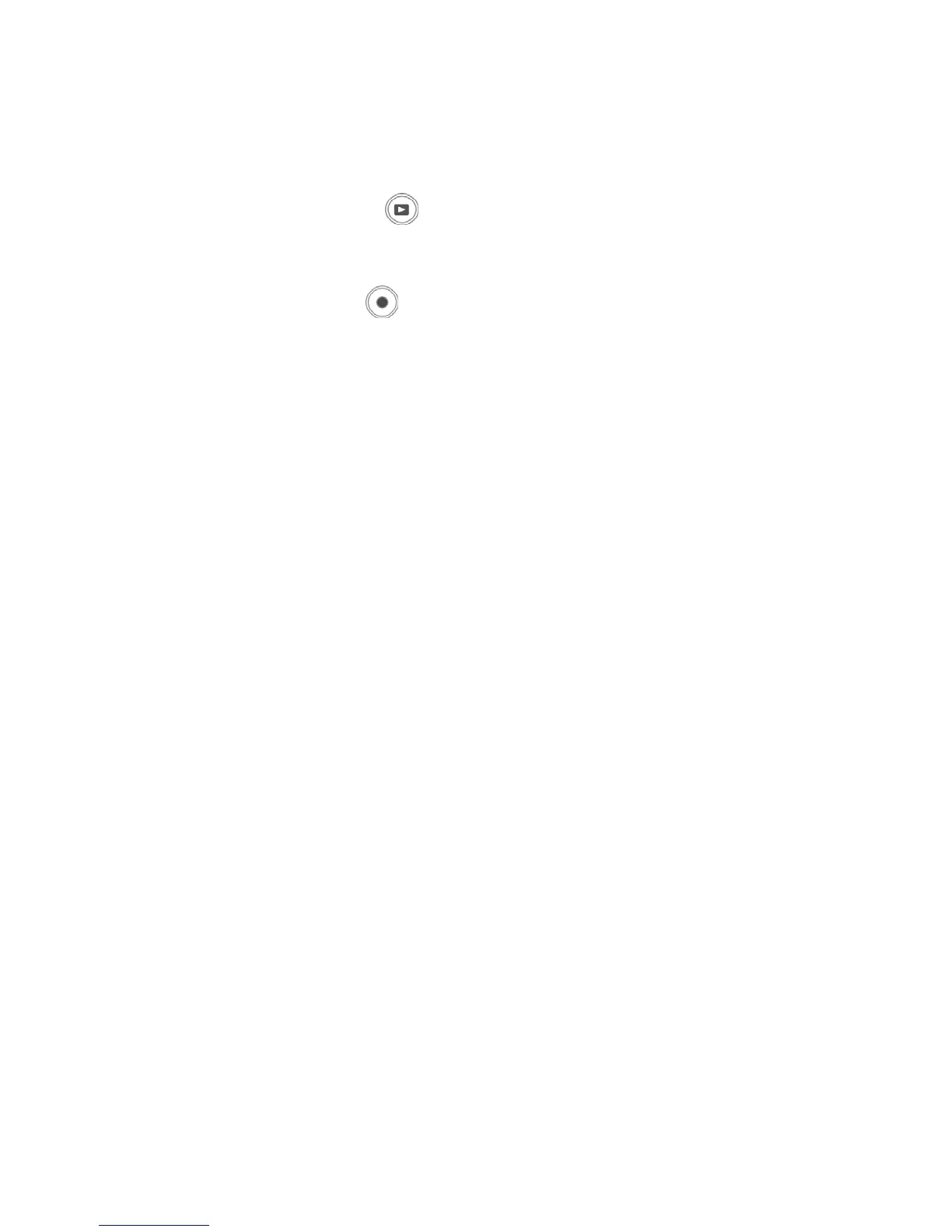15
Modes
Your camera has three modes:
Record Mode
This is the default mode while you turn on the camera every time. You are able to take images and
record audio clips in this mode.
Playback mode
Press the Playback button after the camera is turned on to view and edit captured
images or playback videos and audio clips. The recording of voice memo attached to images is
available in this mode.
Movie mode
Press the Movie button after the camera is start/stop recording video in this mode.