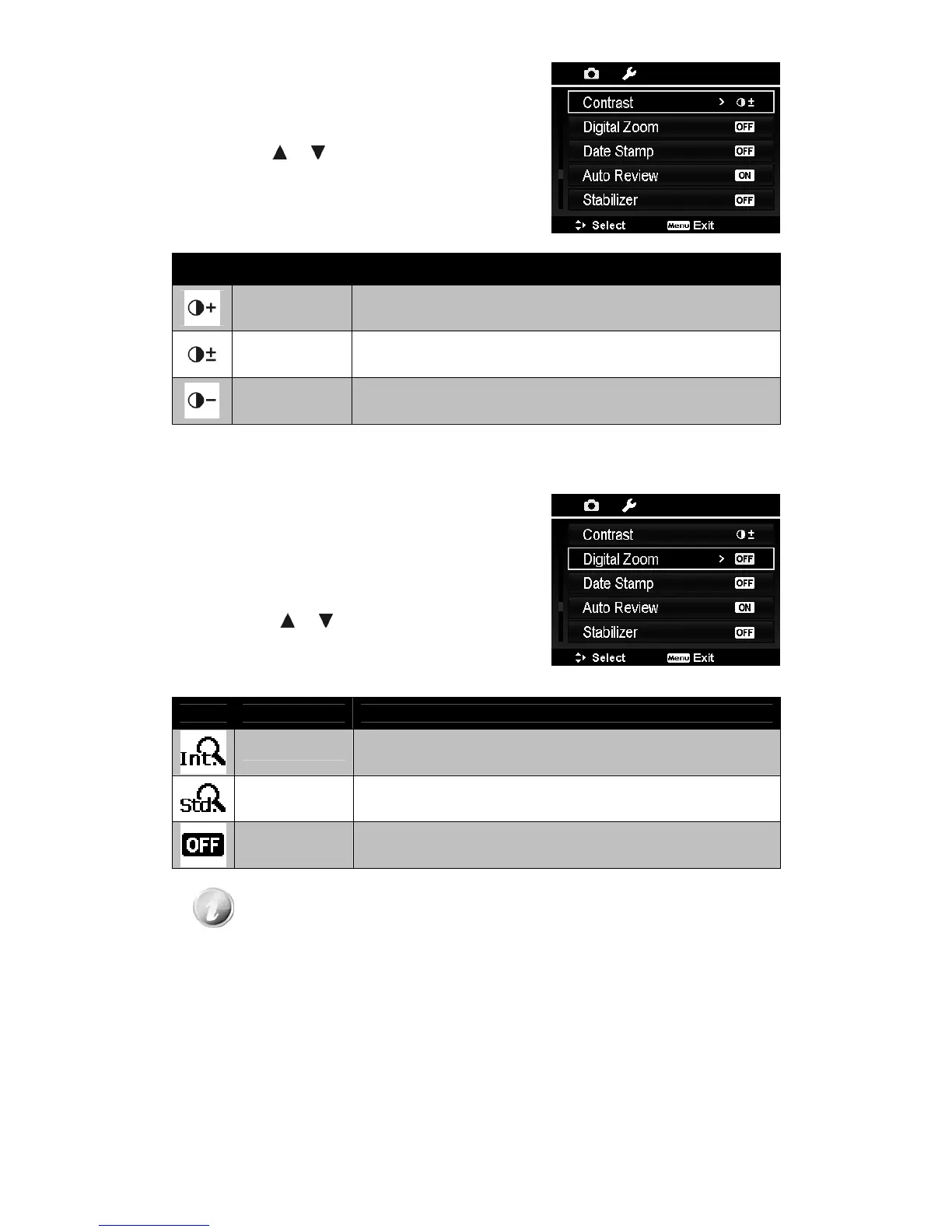41
This function allows you to adjust the contrast of your
images.
To set Contrast
1. From the Record menu, select Contrast.
2. Use the or keys to go through the selection.
3. Press the OK button to save and apply changes.
Icon Item Description
High Enhance the contrast
Normal Normal contrast
Low Reduce the contrast
Setting the Digital Zoom
This feature controls the digital zoom mode of your
camera.
Your camera enlarges an image using the optical zoom
first. When the zoom scale exceeds 21X, the camera uses
digital zoom.
To set Digital Zoom
1. From the Record menu, select Digital Zoom.
2. Use the or keys to go through the selection.
3. Press the OK button to save and apply changes.
The table below shows the available Digital Zoom settings.
Icon Item Description
Intelligent Zoom
Enlarges the image digitally with almost no distortion. This feature is
available for still images only.
Standard Zoom
Enlarges all image sizes up to a maximum of 5x in preview, but the
image quality deteriorates.
Off Uses the optical zoom only.
• Digital Zoom is not available in Face tracking on, Movie, and Voice Recording
modes.
• The maximum Intellect zoom scale varies depending on the image type and
resolution.