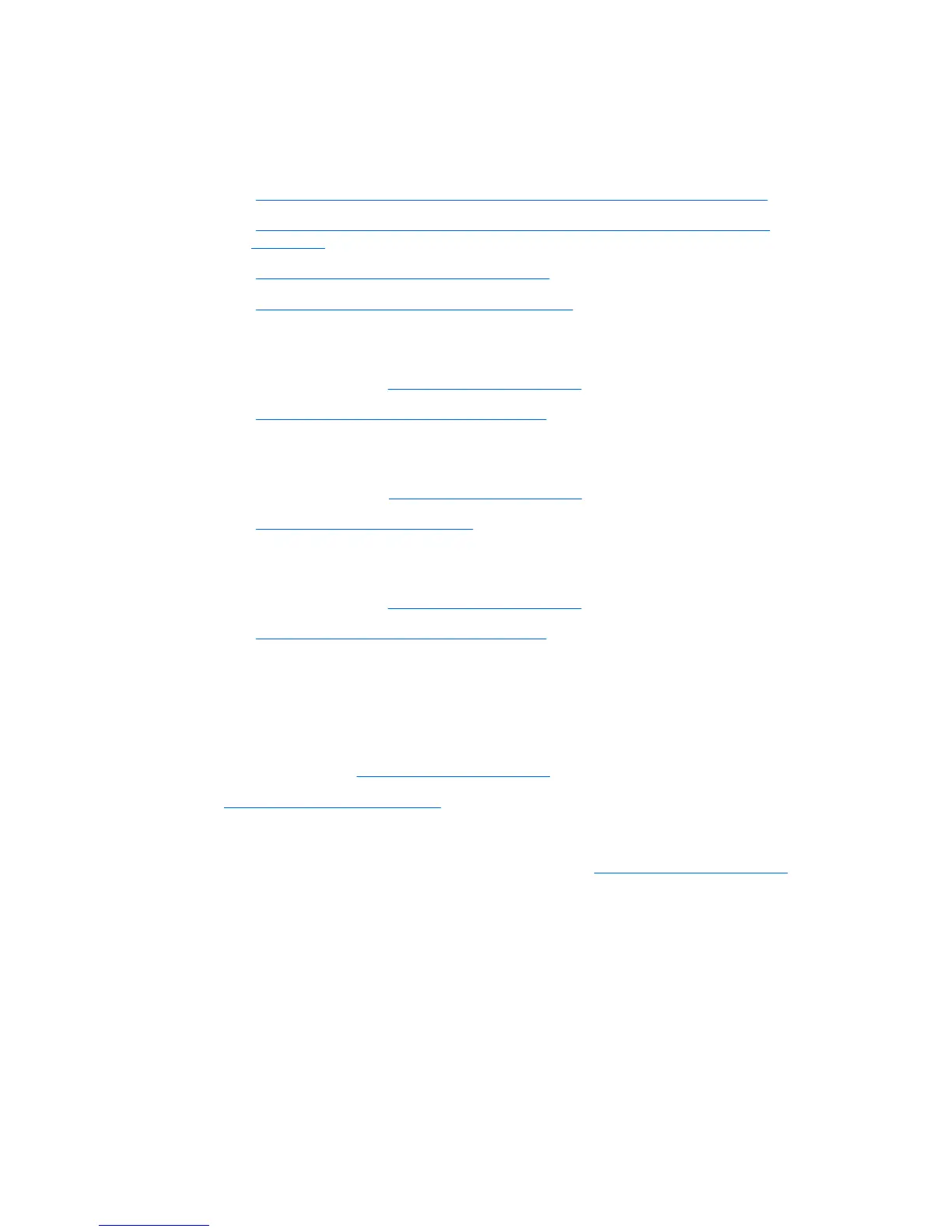financial services, an executive, or R&D team, or private information such as patient records or personal
financial data. The following features help prevent unauthorized access:
●
The pre-boot authentication feature, if enabled, helps prevent access to the operating system. See
the following procedures:
◦
“
Enabling and disabling smart card power-on authentication support on page 46”
◦
“
Enabling and disabling power-on authentication support for Embedded Security
on page 47”
◦
“
Assigning a name to a Java Card on page 39”
◦
“
Drive Encryption for HP ProtectTools on page 52”
●
Embedded Security for HP ProtectTools helps protect sensitive user data or credentials stored
locally on a PC using the following procedures:
◦
Embedded Security “
Setup procedures on page 28”
◦
“
Using the Personal Secure Drive on page 31”
●
Using the following procedures, Credential Manager for HP ProtectTools helps ensure that an
unauthorized user cannot get passwords or access to password-protected applications:
◦
Credential Manager “
Setup procedures on page 12”
◦
“
Using Single Sign On on page 18”
●
The Personal Secure Drive feature encrypts sensitive data to help ensure it cannot be accessed
without authentication using the following procedures:
◦
Embedded Security “
Setup procedures on page 28”
◦
“
Using the Personal Secure Drive on page 31”
Creating strong password policies
If a mandate goes into effect that requires the use of strong password policy for dozens of Web-based
applications and databases, Credential Manager for HP ProtectTools provides a protected repository
for passwords and Single Sign On convenience using the following procedures:
●
Credential Manager “
Setup procedures on page 12”
●
“
Using Single Sign On on page 18”
For stronger security, Embedded Security for HP ProtectTools then protects that repository of user
names and passwords. This allows users to maintain multiple strong passwords without having to write
them down or try to remember them. See Embedded Security “
Setup procedures on page 28.”
ENWW Achieving key security objectives 5