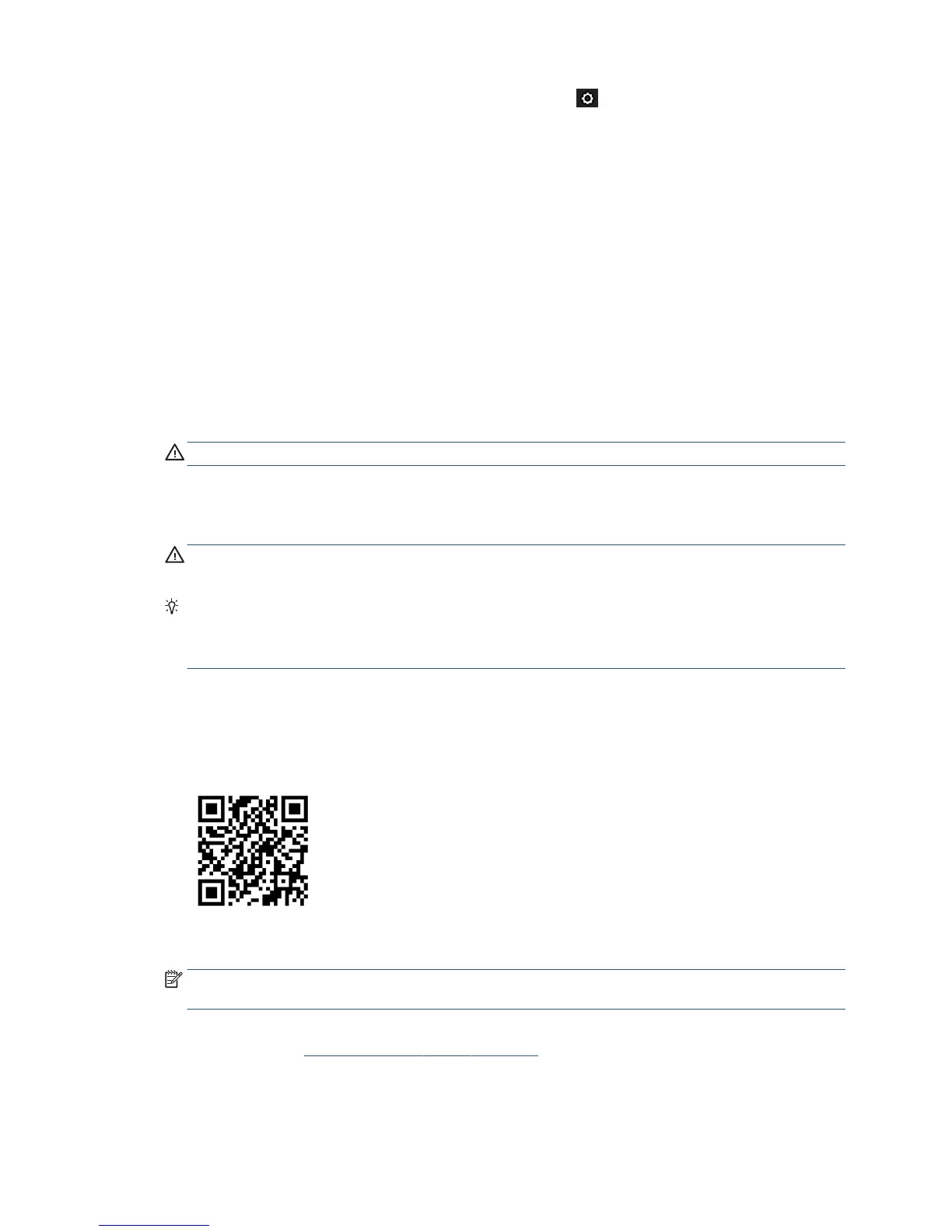1.
From the front panel, swipe down the dashboard and touch , then Image Quality Maintenance >
Paper advance calibration > Reset ready paper calibration.
2. Wait until the front panel displays the operation has completed successfully.
Move or store the printer
Your printer can be disassembled from the stand to move it. Use the blue knob to simply perform this
operation. If you need to move or store the printer, prepare it correctly to avoid possible damage to it. To
prepare the printer, follow the instructions below.
1. Do not remove the ink cartridges or printhead.
2. Make sure that no paper is loaded.
3. Turn o the power using the Power key next to the front panel.
4. Unplug the printer's power cord.
5. Disconnect any cables connecting the printer to a network or a computer.
CAUTION: If you turn the printer upside down, ink could escape into the printer and cause serious damage.
When the printer is turned back on, it takes about three minutes to initialize itself and to check and prepare
the printhead. Preparing the printhead normally takes just over a minute. However, if the printer has been o
for a six weeks or more, preparing the printhead could take up to 45 minutes.
CAUTION: If the printer remains o for a long period of time, the printhead may become unusable. In this
case, you need to replace the printhead with a new one.
TIP: Because preparing and purging the printhead uses both time and ink, you are strongly recommended
to leave the printer always on or in sleep mode, whenever possible, to maintain the health of the printhead. In
both cases, the printer wakes up from time to time to maintain the printhead. Thus you can avoid going
through lengthy preparation processes before using your printer.
Firmware update
The image that follows is a QR code containing a link to a video to get more information about updating your
rmware.
There are various ways of downloading and installing rmware updates, as described below; you can choose
whichever you nd most convenient.
NOTE: A rmware update package can be large; you may want to consider whether there are any
implications for your network or Internet connection.
●
You can congure the printer to download rmware updates automatically whenever they become
available: see Automatic rmware update on page 22.
ENWW Move or store the printer 109
