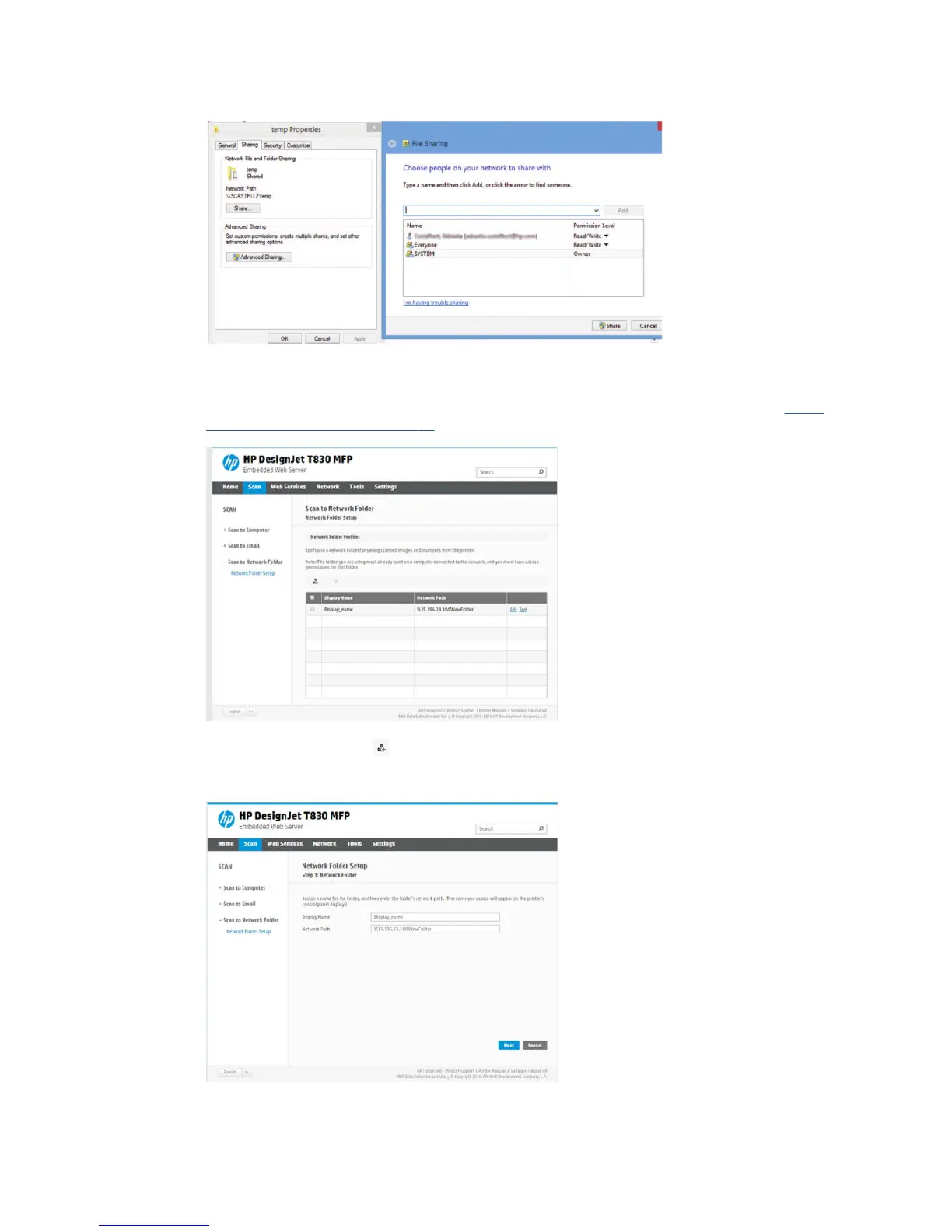4. Create a share name for the folder.
Once the shared folder is created, go to the Embedded Web Server and follow the instructions under the
Scan to network folder setup process.
5. In the printer's Embedded Web Server, select the Scan tab and then Scan to network folder. See Access
the Embedded Web Server on page 28.
6. Select an existing prole or to create a new network folder prole.
7. Write a name for the folder and type the network path.
64 Chapter 7 Scanning ENWW
