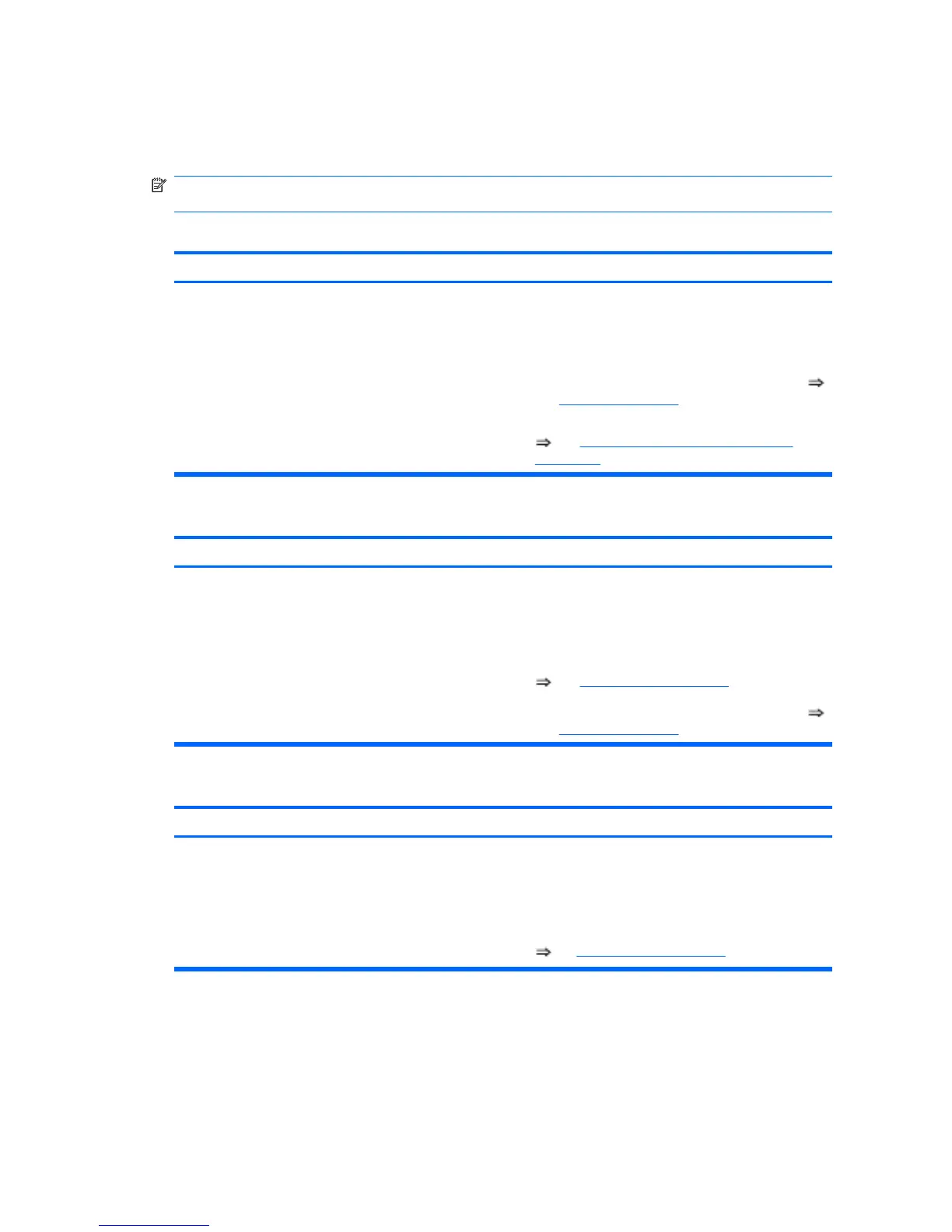System Error Codes - Full Descriptions
This sections describes each of the system error codes and warnings that could be encountered while
using the printer and provides the remedial action required to solve the problem detected.
NOTE: Only replace one component at a time and check if the error has gone before replacing another
component. Using this procedure you will be able to determine exactly which component failed.
01.0:YZ
Cause
Solution
HCI queue does not end after 2 seconds. Try the following:
●
Switch the Power OFF from the back of the Printer and
disconnect the Power cord. Reconnect the power cord
and power On the Printer.
●
If the System Error continues, replace the Formatter
See Formatter on page 296.
●
If the System Error continues, replace the Main PCA
See Electronics Module (Main PCA and PSU)
on page 298.
01.1:YZ
Cause
Solution
NVM backup: not found, read, write or read back error. Try the following:
●
Switch the Power OFF from the back of the Printer and
disconnect the Power cord. Reconnect the power cord
and power On the Printer.
●
If the System Error continues, replace the PrintMech PCA
See PrintMech PCA on page 220
●
If the System Error continues, replace the Formatter
See Formatter on page 296.
01.2:YZ
Cause
Solution
PrintMech PCA fault or NVM backup failure. Try the following:
●
Switch the Power OFF from the back of the Printer and
disconnect the Power cord. Reconnect the power cord
and power On the Printer.
●
If the System Error continues, replace the PrintMech PCA
See PrintMech PCA on page 220.
50 Chapter 2 System Error Codes ENWW
