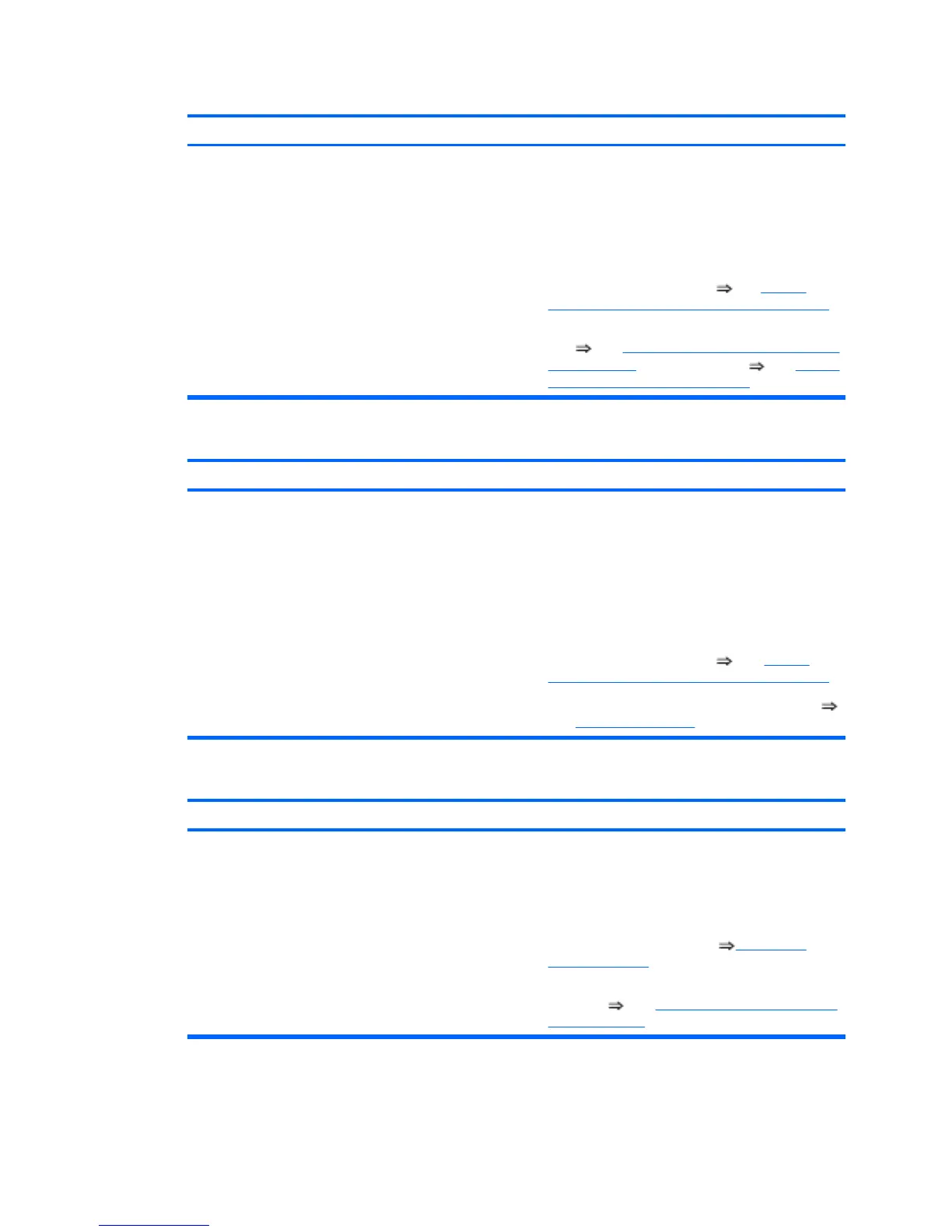02.1:YZ
Cause
Solution
Encoder seems to be wrong. Try the following:
●
Switch the Power OFF from the back of the Printer and
disconnect the Power cord. Reconnect the power cord
and power On the Printer.
●
Check that the Carriage Assembly stopper is correctly
installed.
●
Replace the Carriage Assembly
See Carriage
Assembly (with or without Trailing Cable) on page 244.
●
If the System Error continues, replace the Encoder
Strip
refer Encoder Strip (with spring and attachment
nut) on page 231 and Encoder Sensor refer Encoder
Disk and Encoder Sensor on page 308.
02.2:YZ
Cause
Solution
Problem with the Carriage PCA. Try the following:
●
Switch the Power OFF from the back of the Printer and
disconnect the Power cord. Reconnect the power cord
and power On the Printer.
●
Check that the Trailing Cable is not damaged.
●
Check that the Trailing Cable is correctly connected
between the Main PCA and Carriage PCA.
●
Replace the Carriage Assembly
refer Carriage
Assembly (with or without Trailing Cable) on page 244.
●
If the System Error continues, replace the Formatter
refer Formatter on page 296.
03:YZ
Cause
Solution
Problem with Power Supply Unit. Try the following:
●
Switch the Power OFF from the back of the Printer and
disconnect the Power cord. Reconnect the power cord
and power On the Printer.
●
Perform the Electronics Module Test Diagnostic to
troubleshoot the problem further
3. Electronics
Module on page 90.
●
If the System Error continues, replace the Power Supply
Unit (PSU)
refer Electronics Module (Main PCA and
PSU) on page 298.
ENWW System Error Codes - Full Descriptions 51
