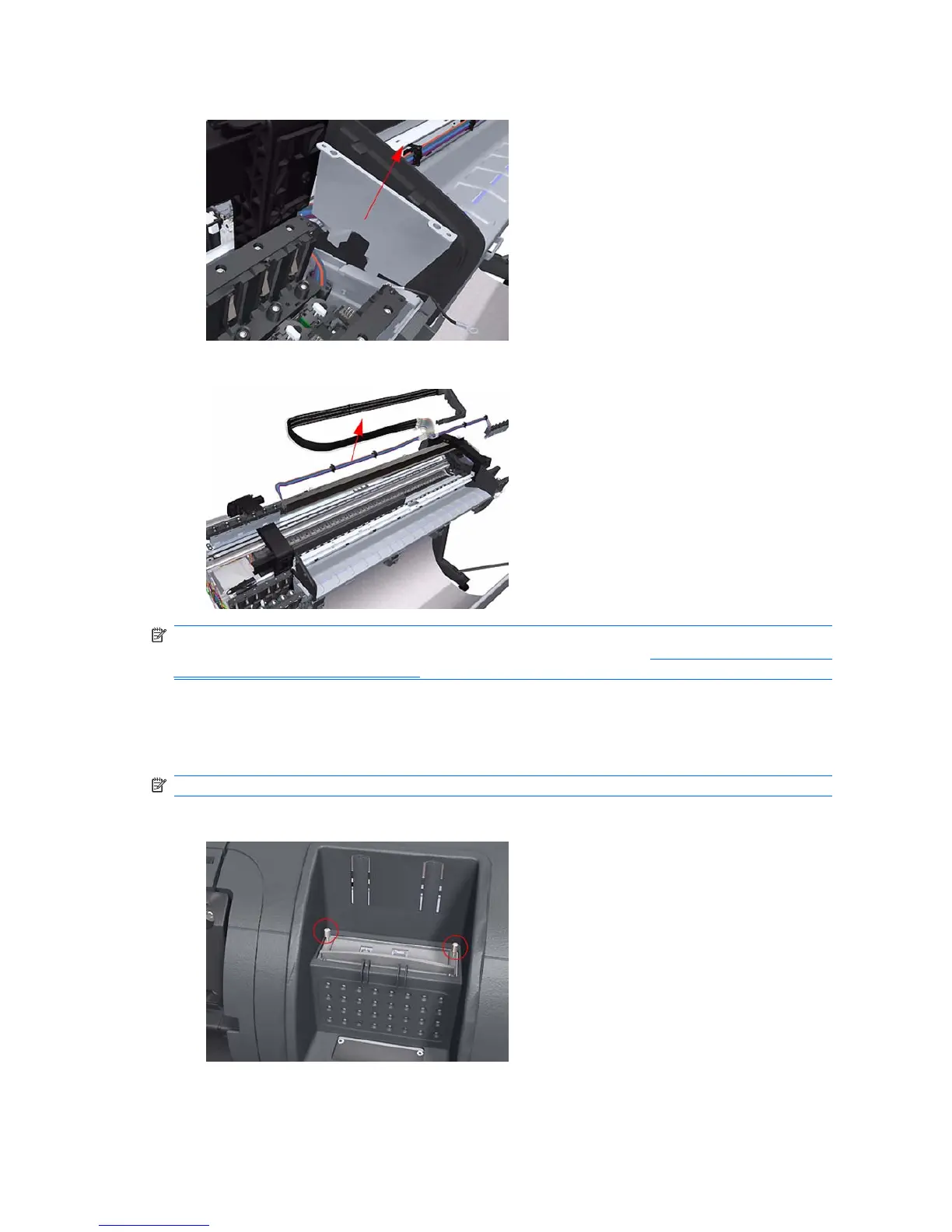26. Remove the right Side Plate of the Left Ink Supply Station.
27. Carefully lift the Ink Supply Tubes out of the printer.
NOTE: When you finish installing or replacing this component, you must perform the necessary
Service Calibrations. To find which calibrations you must perform, refer to
Service Calibration Guide to
Removal and Installation on page 170.
Formatter
Removal
NOTE: Switch off the printer and remove the power cable.
1. Fully loosen the two locking thumbscrews that secure the Formatter in the printer.
296 Chapter 6 Removal and Installation ENWW
