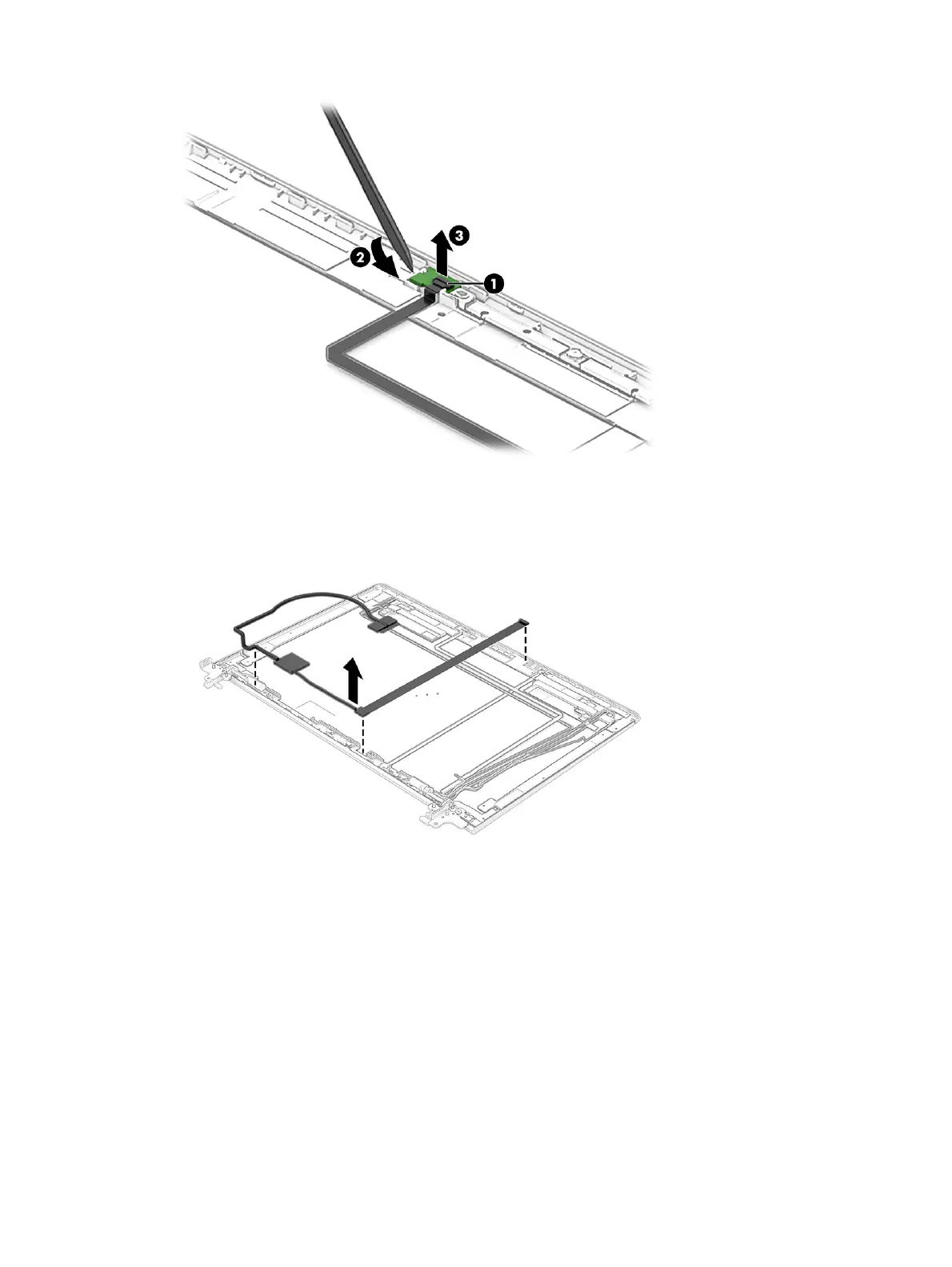12. If you need to remove the display panel/camera cable, peel the cable up o the inside of the display rear
cover.
The display panel/camera cable is available as spare part number N09834-001.
13. If you need to remove the WLAN antennas and cables, remove the cables from the plastic clips at the
bottom-right and the clips on the inside of the display rear cover (1), and then peel the antennas o the
64 Chapter 6 Removal and replacement procedures for authorized service provider parts
