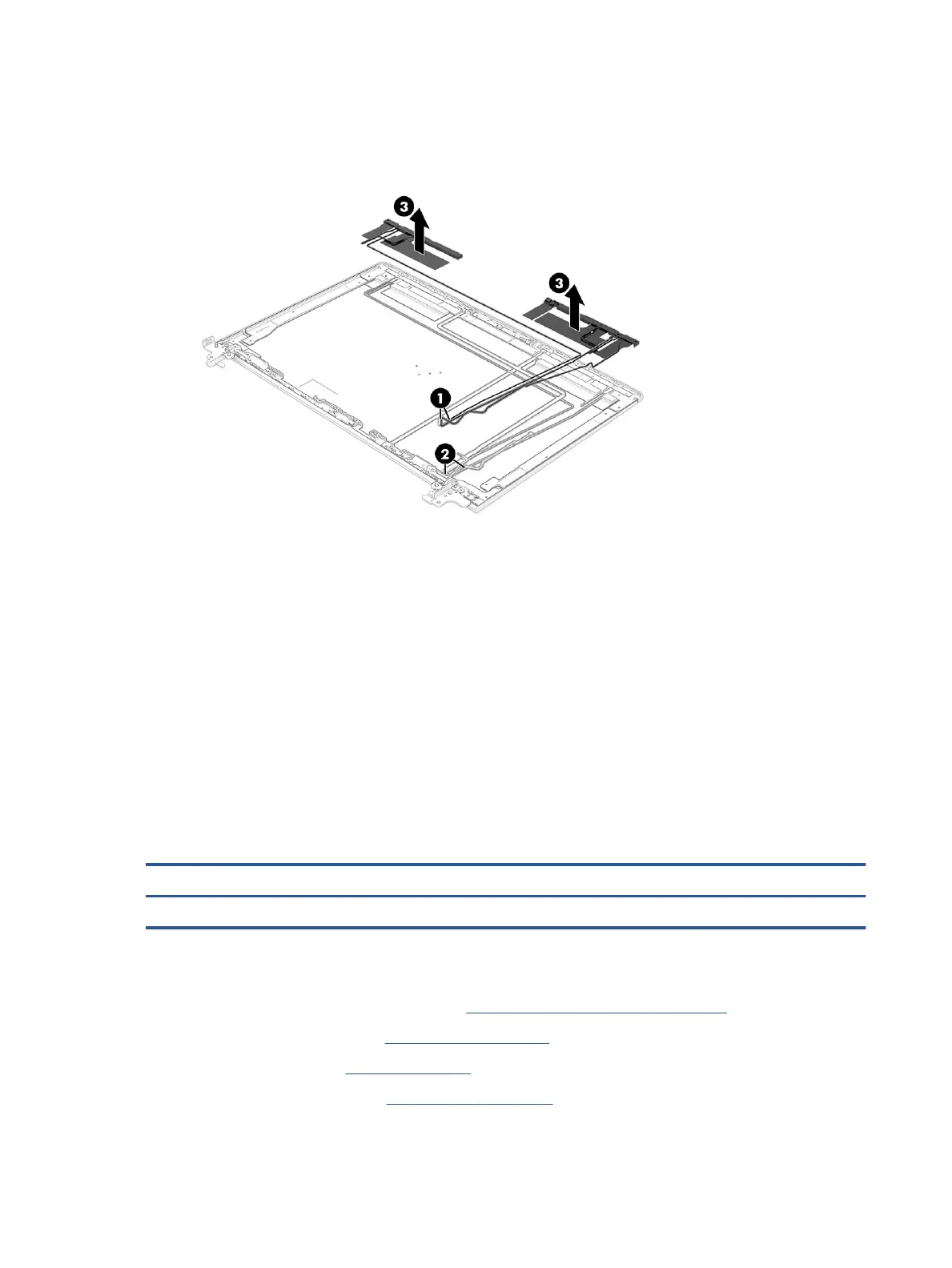15. If you need to remove the WWAN antennas and cables, remove the cables (1) from the inside of the
display rear cover (2), and then peel the antennas o the cover (3). The WWAN antennas and cables (3
mm) are available as spare part number N00110-001 and WWAN antennas and cables (2 mm) are
available as spare part number N00109-001.
Display rear covers are available as the following spare part numbers:
N00103-001: 2 mm, models without WWAN
N00104-001: 3 mm, models without WWAN
N00105-001: 2 mm, models with WWAN
N00106-001: 3 mm, models without WWAN
N00107-001: Privacy models
Reverse this procedure to reassemble and replace the display assembly.
Smart card reader
To remove the smart card reader from the top cover, use this procedure and illustration.
Table 6-12 Smart card reader description and part number
Description Spare part number
Smart card reader M21398-001
Before removing the smart card reader, follow these steps:
1. Prepare the computer for disassembly (see Preparation for disassembly on page 39).
2. Remove the bottom cover (see Bottom cover on page 39).
3. Remove the battery (see Battery on page 49).
4. Remove the system board (see System board on page 57).
Remove the smart card reader:
72 Chapter 6 Removal and replacement procedures for authorized service provider parts
