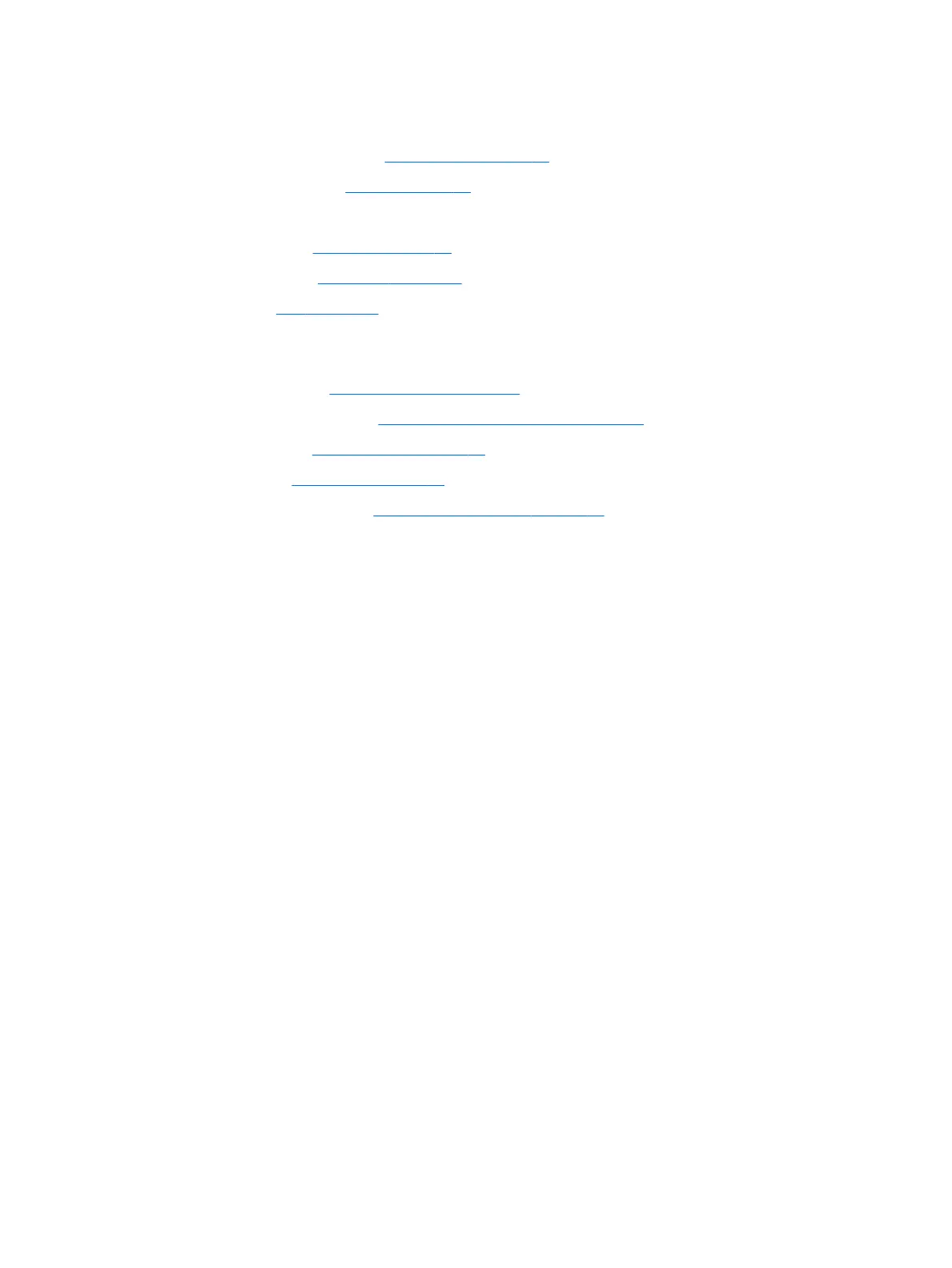3. Disconnect the power from the computer by rst unplugging the power cord from the AC outlet, and
then unplugging the AC adapter from the computer.
4. Remove the bottom cover (see Bottom cover on page 32).
5. Remove the battery (see Battery on page 35).
6. Remove the following components:
a. Keyboard (see Keyboard on page 46)
b. Hard drive (see Hard drive on page 36)
c. SSD (see SSD on page 38)
When replacing the system board, be sure to remove the following components from the defective system
board and install on the replacement system board:
●
Memory modules (see Memory modules on page 40)
●
WLAN/Bluetooth module (see WLAN/Bluetooth combo card on page 42)
●
WWAN module (see WWAN module on page 44)
●
RTC battery (see RTC battery on page 52)
●
Heat sink/ fan assembly (see Heat sink/fan assembly on page 53)
Remove the system board:
1. Disconnect the following cables from the system board:
(1) Speaker cable
(2) WLAN cables
(3) WWAN cables
(4) Display cable
50 Chapter 6 Removal and replacement procedures for Authorized Service Provider parts
