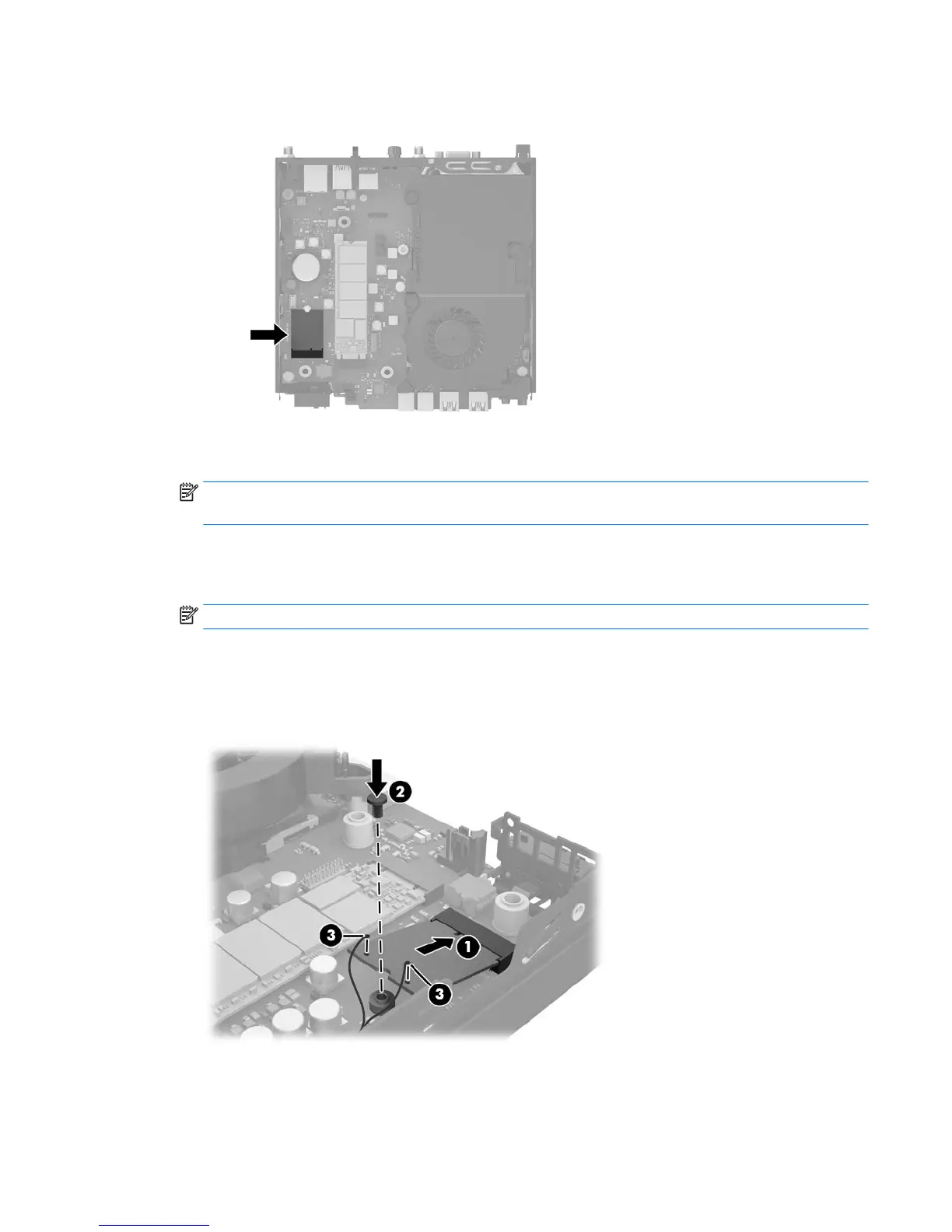14. Locate the WLAN module on the system board.
15. Disconnect both antenna cables from the WLAN module.
NOTE: You may need to use a small tool, such as tweezers or needle-nose pliers, to disconnect and
connect the antenna cables.
16. Grasp the WLAN module by the sides and pull it out of the socket.
17. Insert the new WLAN module into the socket on the system board.
NOTE: A WLAN module can be installed in only one way.
18. Press the WLAN connectors rmly into the socket (1).
19. Press the WLAN module down to the system board and use the included screw to secure the module (2).
20. Attach the internal antenna to the antenna connectors (3) on the WLAN module.
21. Set the HDD cage into the chassis (1).
22. Press the hood sensor rmly into place (2).
Replacing the WLAN module 27
