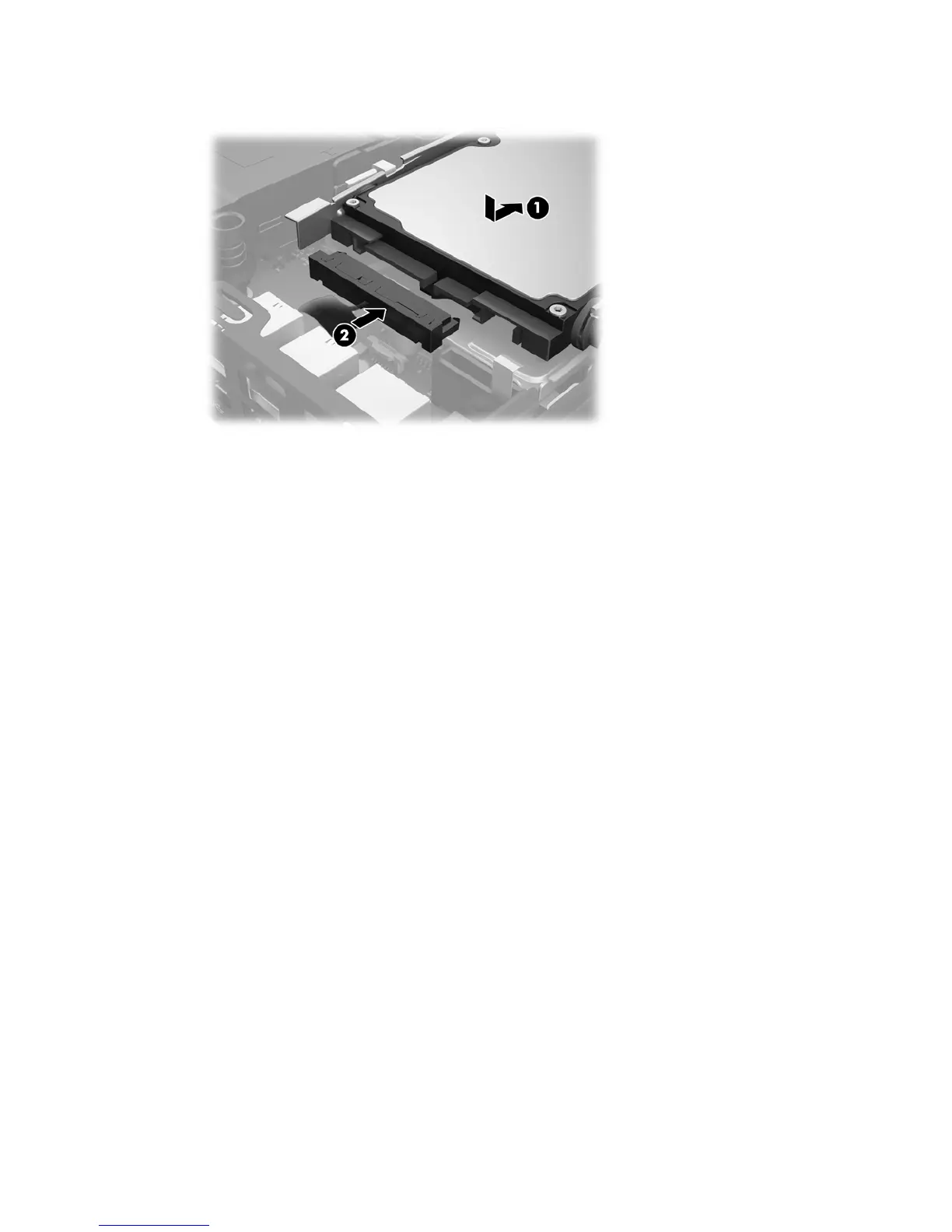26. Connect the HDD power and data cable (2) to the HDD.
27. Replace the access panel.
28. If the computer was on a stand, replace the stand.
29. Plug in the AC power cord and turn on the computer.
30. Lock any security devices that were disengaged when the computer cover or access panel was removed.
Replacing the WLAN module 29
