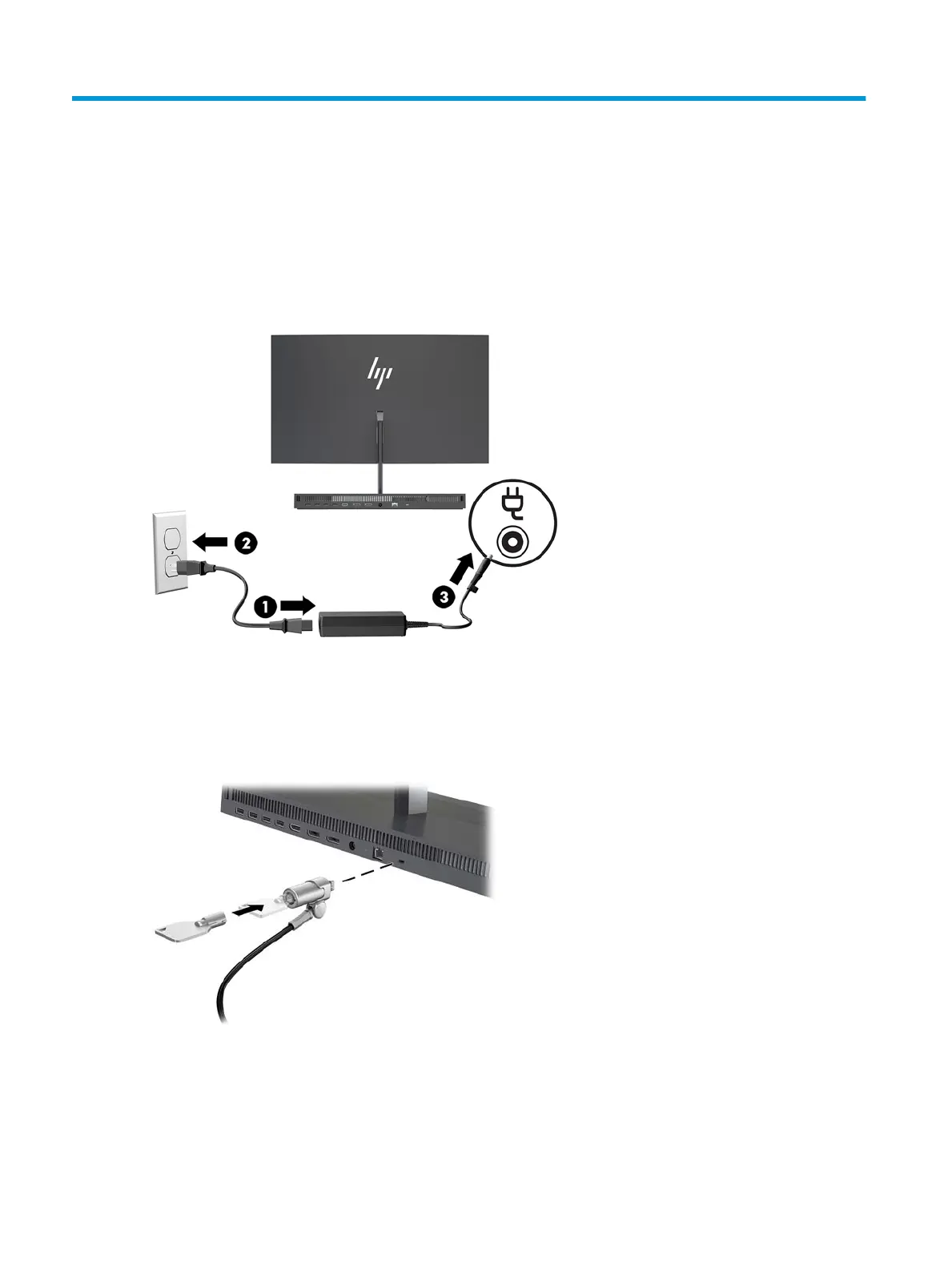2 Setup
Connecting the power supply
To connect the power supply, connect one end of the power cord to the AC adapter (1) and the other end to a
grounded AC outlet (2), and then connect the AC adapter to the DC power connector on the computer base
unit (3).
Installing a security cable
A security cable is a key lock device that has a wire cable attached. Attach one end of the cable to your desk
(or other stationary object) and the other end of the cable to the security cable slot on the computer base
unit. Secure the security cable lock with the key.
6 Chapter 2 Setup
