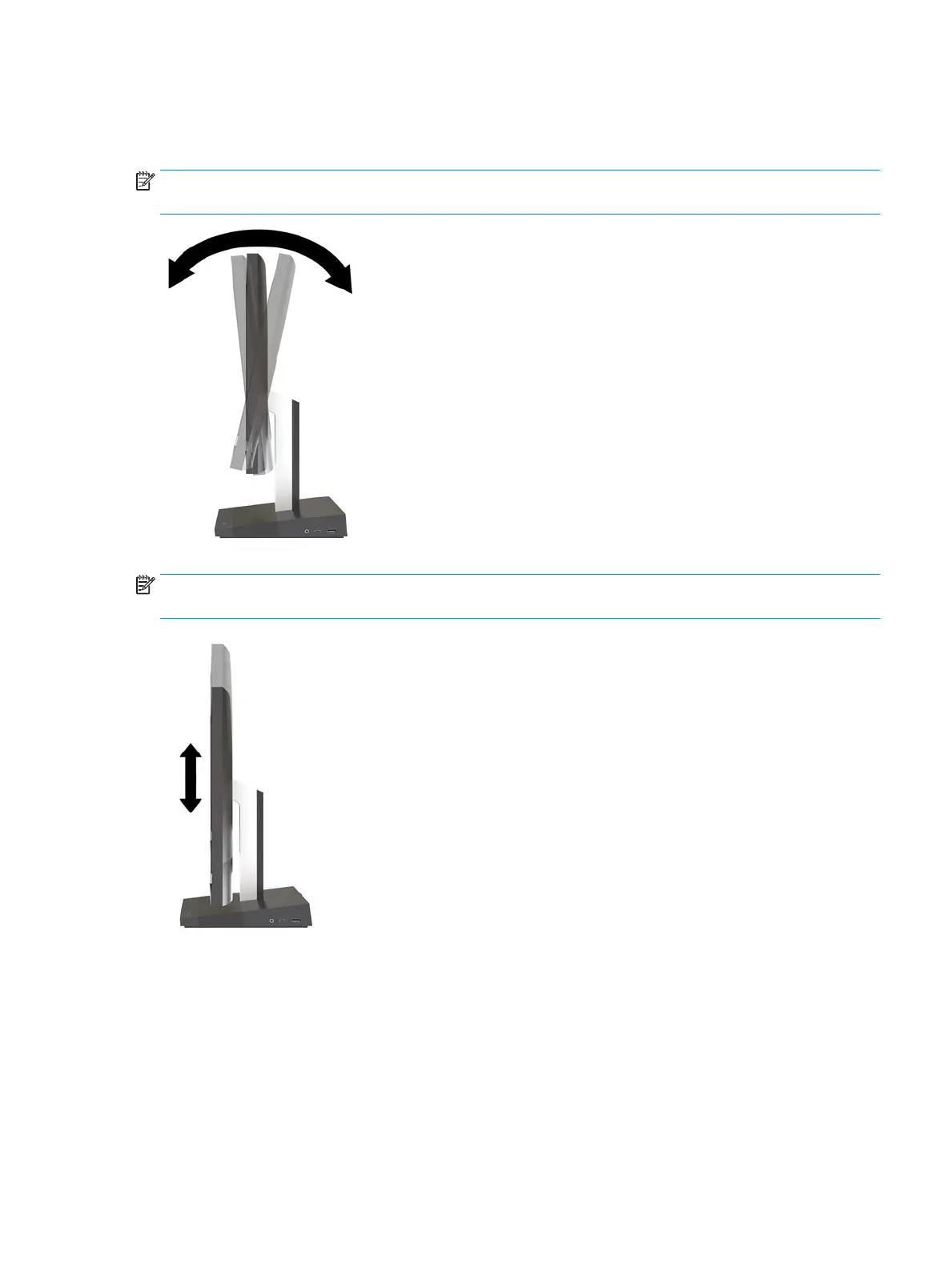Adjusting the display head position
Tilt the display head to set it to a comfortable eye level.
NOTE: The 23.8-inch, 27-inch, and 34-inch display heads tilt back. Only the 23.8-inch and 27-inch display
heads tilt forward. The 34-inch display head does not tilt forward.
Adjust the height of the display head to set it to a comfortable eye level.
NOTE: Only the 23.8-inch display head has height adjustment. The 27-inch and 34-inch display heads do
not have height adjustment.
Adjusting the display head position 7
