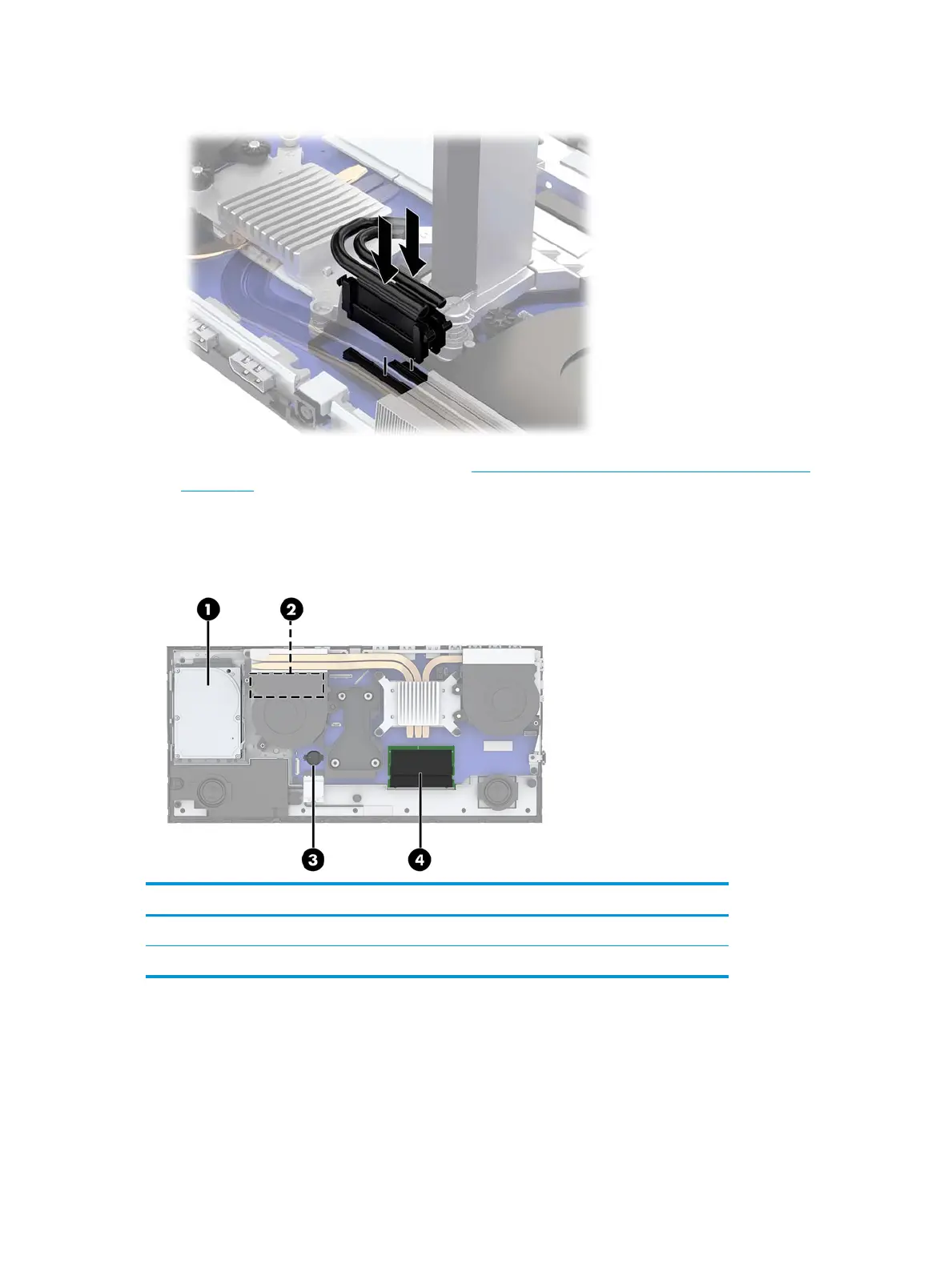8. Connect the two display cables to the system board connectors.
9. Replace the base unit rear access cover. See Removing and replacing the base unit access covers
on page 12.
10. Reconnect the power cord and any external devices, and then turn on the computer.
Locating internal components
Components
(1) Hard drive (3) RTC battery
(2) M.2 SSD (under the fan) (4) Memory modules
16 Chapter 3 Hardware repair and upgrade
