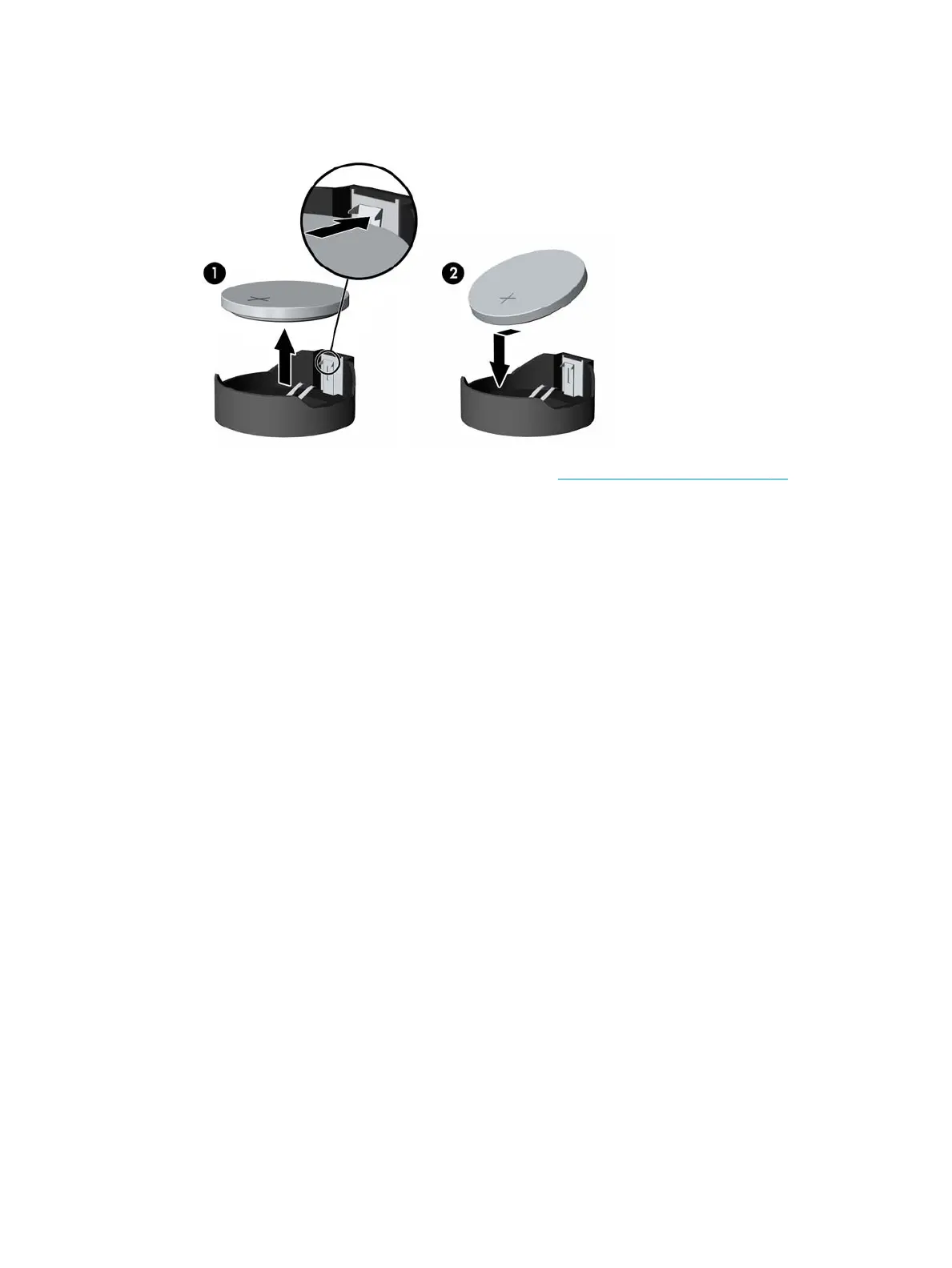4. To insert the new battery, slide one edge of the replacement battery under the holder’s lip with the
positive side up. Push the other edge down until the clamp snaps over the other edge of the battery (2).
5. Replace the base unit front and rear access panels. See Base unit access covers on page 18.
6. Reconnect the power cord and any external devices, and then turn on the computer.
7. Reset the date and time, your passwords, and any special system setups using Computer Setup.
RTC battery 25
