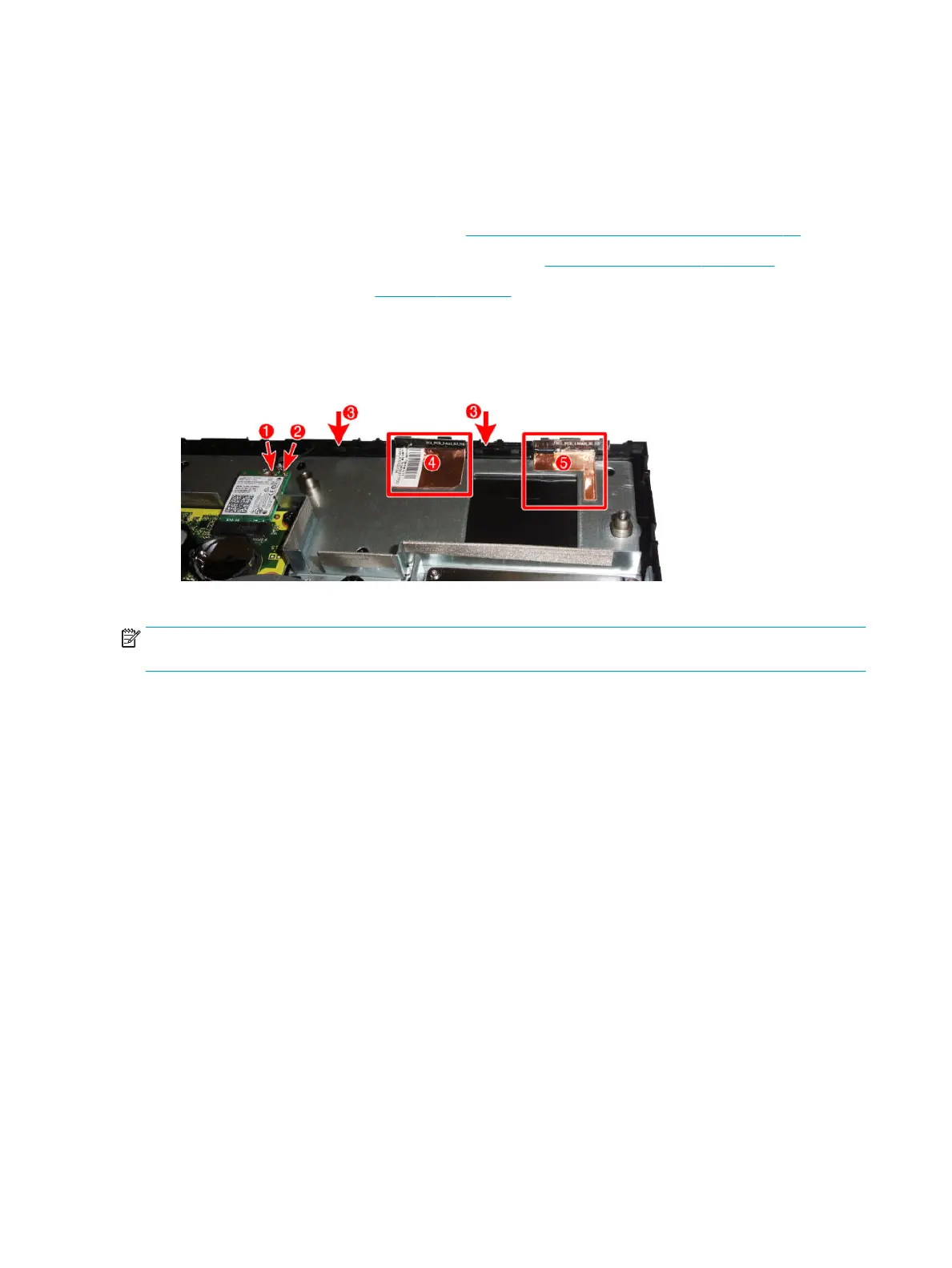Antennas
The antenna cables route from the WLAN module to antennas at the top of the computer. The antennas are
secured to the computer with adhesive.
To remove the antennas:
1. Prepare the computer for disassembly (see Preparing to disassemble the computer on page 17).
2. Remove the base unit rear and front access panels (see Base unit access covers on page 18).
3. Remove the left speaker (see Speakers on page 35).
4. Disconnect the main (1) and auxiliary (2) antenna cables from the WLAN module.
5. Remove the cables from the clips along the routing path (3).
6. Peel the auxiliary (4) and main (5) antennas o the frame.
To install the antenna, reverse the removal procedures.
NOTE: When connecting the antennas cables, be sure to match the numbers on the cable with the same
number printed on the WLAN module.
36 Chapter 4 Removal and replacement procedures
