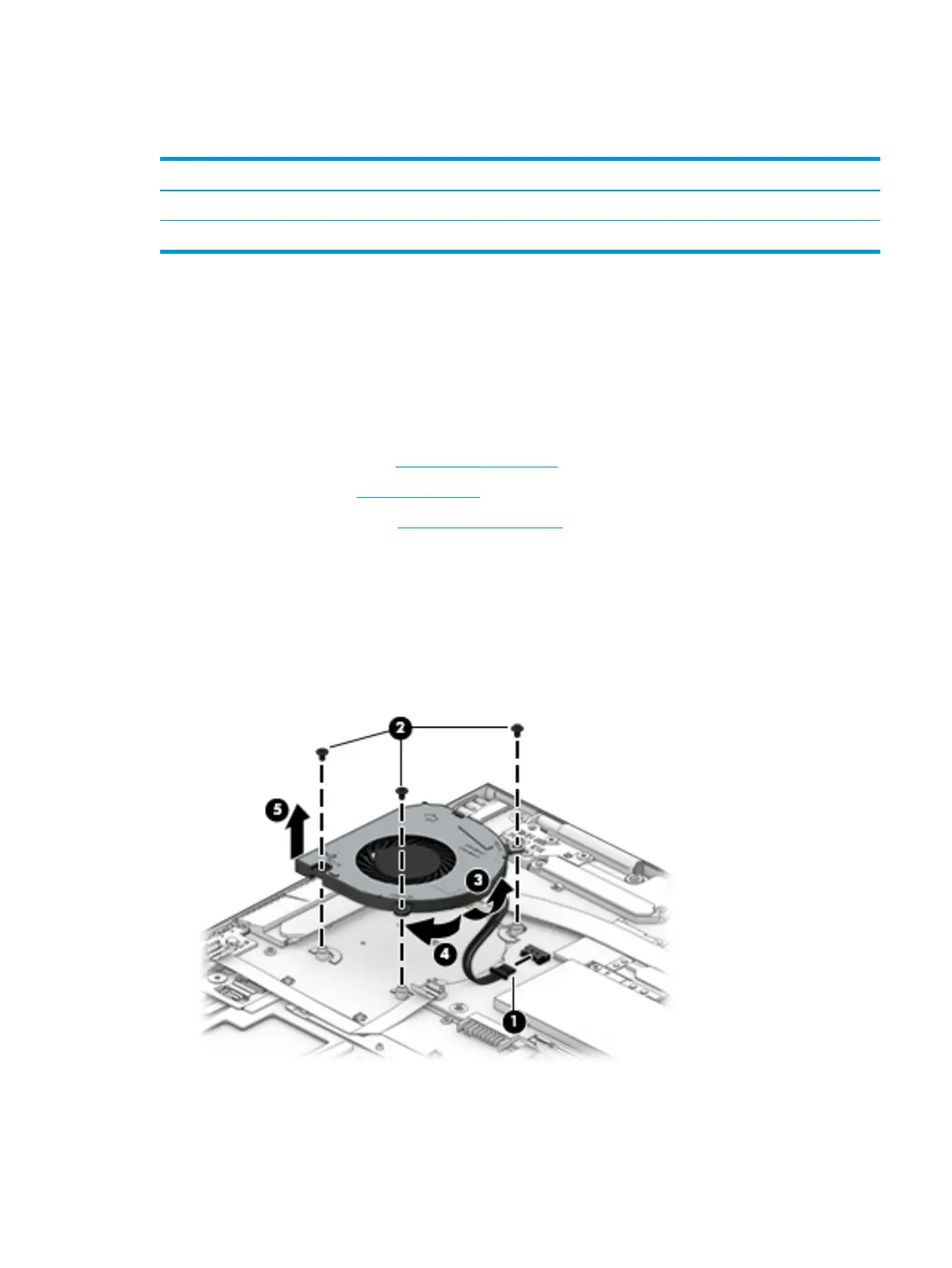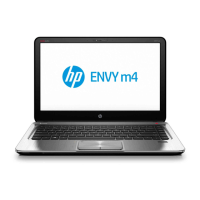Display assembly
Table 5-12 Display assembly description and spare part number information
Description Spare part number
15.6-inch, FHD (1920×1080), AntiGlare, WLED, UWVA, 45, 220 nits, eDP, slim TouchScreen display
assembly with narrow bezel
L53868-001
Before removing the display assembly, follow these steps:
1. Shut down the computer. If you are unsure whether the computer is o or in Hibernation, turn
the computer on, and then shut it down through the operating system.
2. Disconnect all external devices connected to the computer.
3. Disconnect the power from the computer by rst unplugging the power cord from the AC outlet, and then
unplugging the AC adapter from the computer.
4. Remove the bottom cover (see Bottom cover on page 25).
5. Remove the battery (see Battery on page 26).
Remove the display assembly:
1. Disconnect the WLAN antenna cables (1) from the WLAN module.
NOTE: The #1/white WLAN antenna cable connects to the WLAN module "#1/Main" terminal. The #2/
black WLAN antenna cable connects to the WLAN module "#2/Aux" terminal.
2. Release the ZIF connector (2) to which the webcam/microphone module cable is connected, and then
disconnect the webcam/microphone module cable from the system board.
3. Release the ZIF connector (3) to which the display panel cable is connected, and then disconnect the
display panel cable from the system board.
4. Release the webcam/microphone module cable and display panel cable from the retention clips (4) and
routing channel built into the keyboard/top cover.
Component replacement procedures 45
