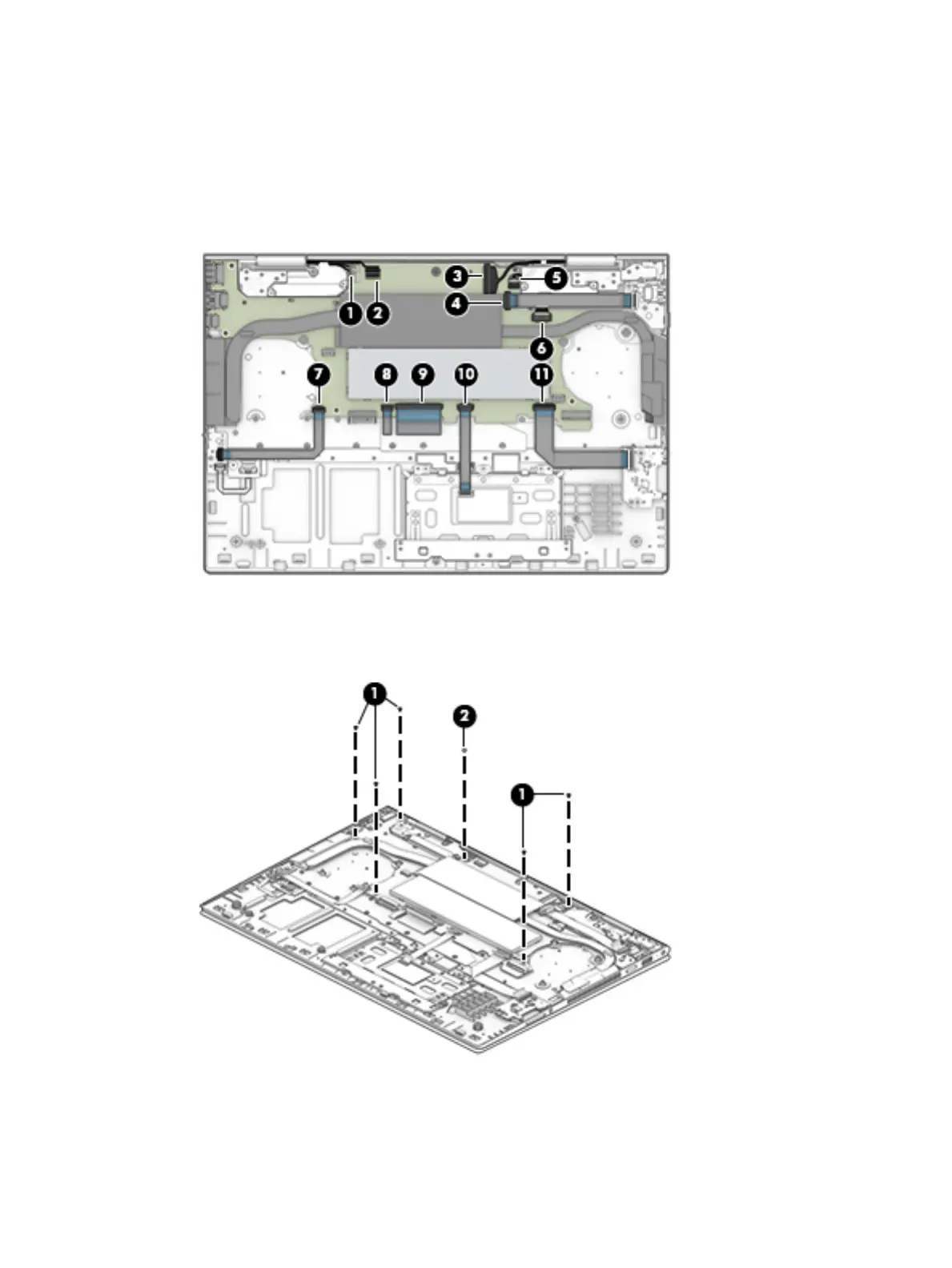(7) Switch board ZIF connector cable
(8) Keyboard backlight ZIF connector cable
(9) Keyboard ZIF connector cable
(10) TouchPad ZIF connector cable
(11) Card reader board ZIF connector cable
2. Remove the ve Phillips M2.0×2.9 screws (1) that secure the system board to the keyboard/top cover.
3. Remove the Phillips M2.0×2.3 broad head screw (2) that secures the WLAN module to the keyboard/
top cover.
Component replacement procedures 55
