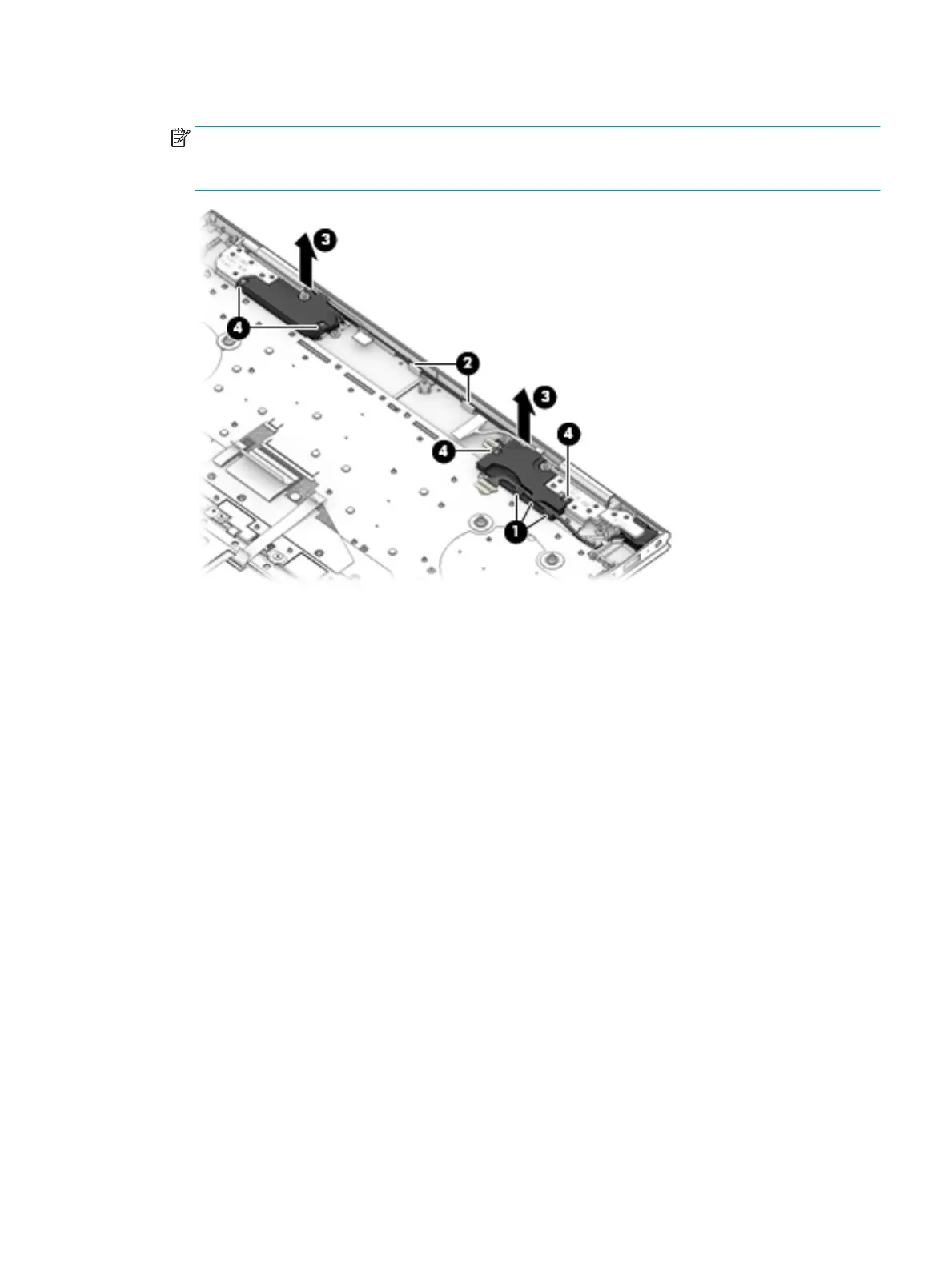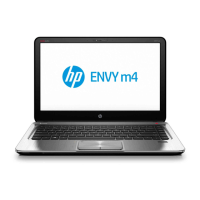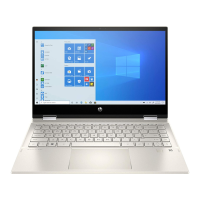3. Remove the speakers (3).
NOTE: When removing the speakers, make note of the location and condition of the four rubber
isolators (4). These isolators are critical to the performance of the speakers. The absence of these isolators
or damage to them can degrade the speaker performance.
Reverse this procedure to install the speakers.
Component replacement procedures 63
