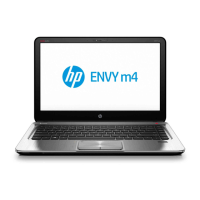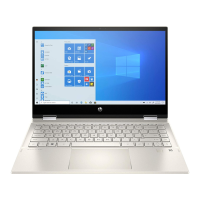switch board cable
removal 38
spare part number 19, 38, 39, 44
system board
removal 54
spare part numbers 19, 54
system restore point, creating 66
T
TouchPad
removal 36
spare part number 18, 36
TouchPad buttons 8
TouchPad cable
removal 35
spare part number 18, 35, 36
TouchPad zone 8
transporting guidelines 25
U
USB SuperSpeed port 4, 5
USB Type-C port with HP Sleep and
Charge 4
USB-C-to-A adapter, spare part
number 21
USB-C-to-HDMI 2.0 adapter, spare part
number 21
USB-C-to-MultiPort hub, spare part
number 21
USB-C-to-RJ45 adapter, spare part
number 21
USB-C-to-USB-A dongle, spare part
number 21
USB-C-to-USB-A hub, spare part
number 21
USB-C-to-VGA adapter, spare part
number 21
USB-to-Gigabit RJ45 adapter, spare
part number 20
V
vents 4, 6, 12
video subsystem fan
removal 45
spare part number 45
video, product description 2
W
Windows
backup 66
recovery media 66
system restore point 66
Windows key 11
Windows tools, using 66
wireless antenna, locations 7
wireless, product description 2
WLAN antenna, locations 7
WLAN module
removal 60
spare part number 19, 60
workstation guidelines 25
Index 81

