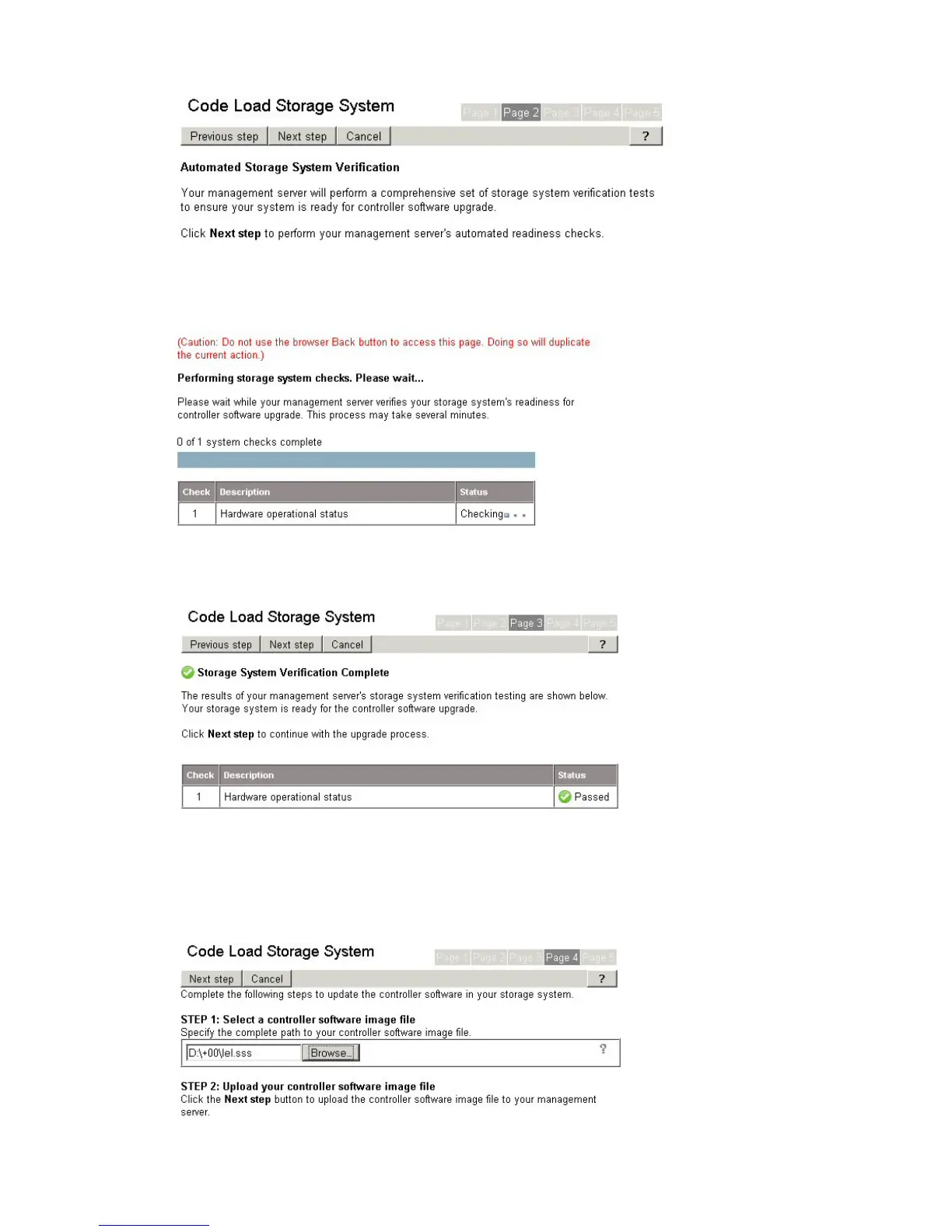Figure 17 Code Load Storage System — Page 2
Click Next step to perform automated readiness checks. The Performing storage system checks
window opens.
The Code Load Storage System — Page 3 window opens, confirming verification.
11. Click Next step to proceed with the upgrade. The Code Load Storage System — Page 4
window opens.
Figure 18 Code Load Storage System — Page 4 window
48 Upgrading the Enterprise Virtual Array
