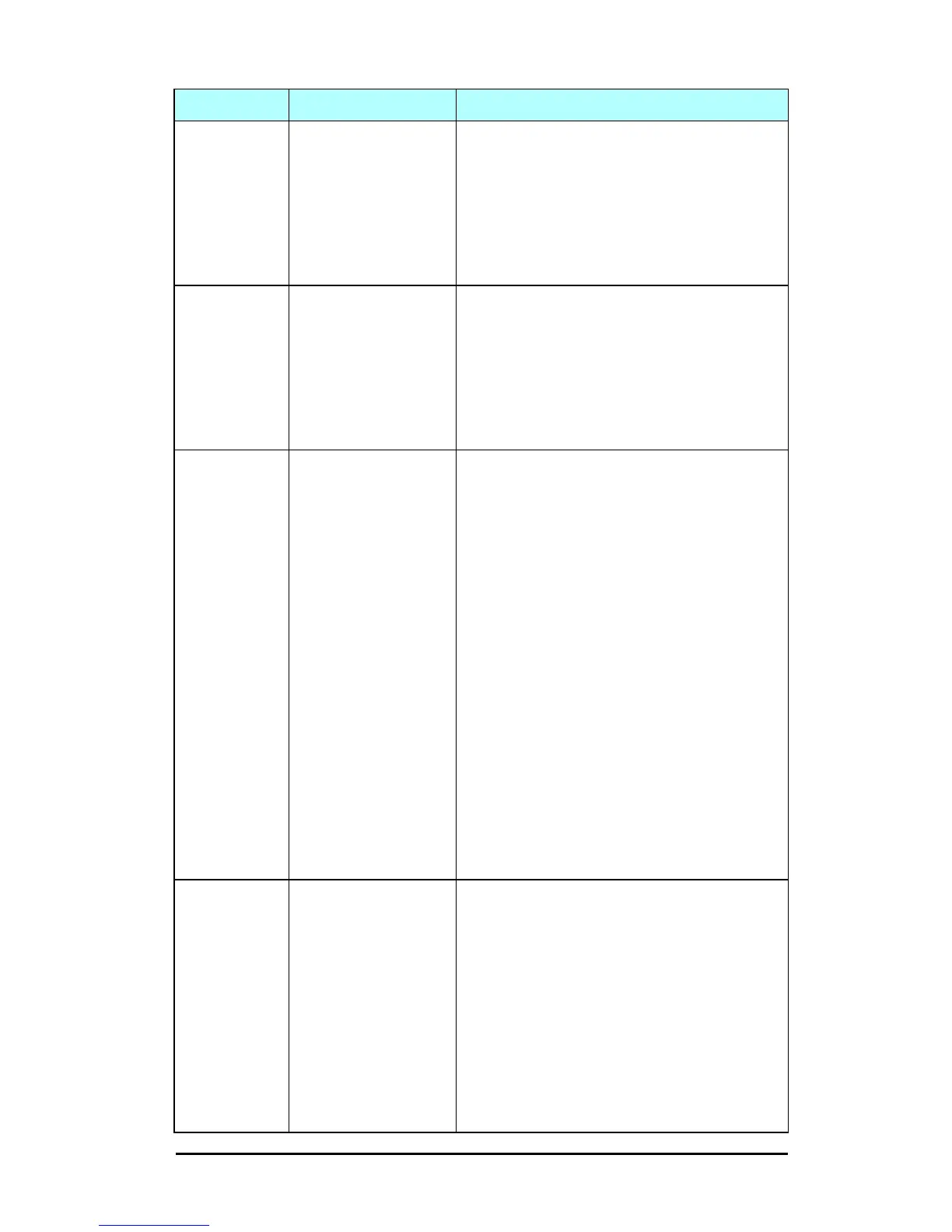ENWW The HP Jetdirect EIO Control Panel Menu 250
DHCP RELEASE This menu appears if CONFIG METHOD was
set to DHCP and a DHCP lease for the print
server exists.
● NO (default): The current DHCP lease is
saved.
● YES: The current DHCP lease along with
the leased IP address are released.
DHCP RENEW This menu appears if CONFIG METHOD was
set to DHCP and a DHCP lease for the print
server exists.
● NO (default): The print server does not
request to renew the DHCP lease.
● YES: The print server requests to renew
the current DHCP lease.
MANUAL SETTINGS (Available only if CONFIG METHOD is set to
MANUAL) Configure parameters directly
from the printer control panel:
● IP ADDRESS n.n.n.n: The unique IP
address of the printer, where n is a value
from 0 to 255.
● SUBNET MASK m.m.m.m: The subnet
mask for the printer, where m is a value
from 0 to 255.
● SYSLOG SERVER n.n.n.n: The IP
address of the syslog server used to
receive and log syslog messages.
● DEFAULT GATEWAY n.n.n.n: The IP
address of the gateway or router used for
communications with other networks.
● IDLE TIMEOUT: The time period, in
seconds, after which an idle TCP print
data connection is closed (default is 270
seconds, 0 disables the timeout).
DEFAULT IP Specify the IP address to default to when the
print server is unable to obtain an IP address
from the network during a forced TCP/IP
reconfiguration (for example, when manually
configured to use BootP or DHCP).
● AUTO IP: A link-local IP address
169.254.x.x will be set.
● LEGACY: The address 192.0.0.192 will
be set, consistent with older Jetdirect
products.
Table B.2 HP Jetdirect Graphical Control Panel Menu (2 of 4)
Menu Item Options Description of settings
