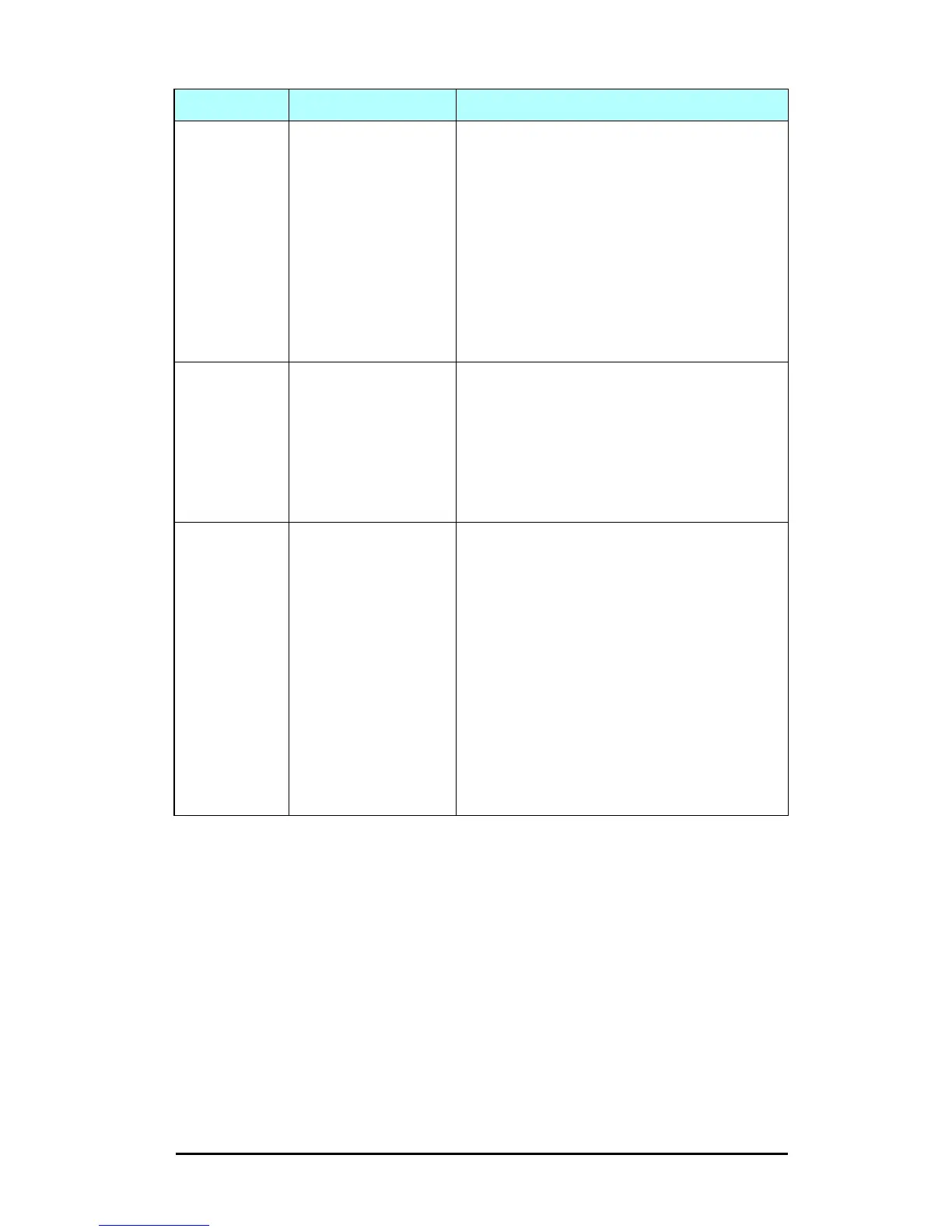ENWW The HP Jetdirect EIO Control Panel Menu 252
SECURE
WEB
For configuration management, specify
whether the embedded Web server will
accept communications using HTTPS
(Secure HTTP) only, or both HTTP and
HTTPS.
HTTPS REQUIRED: For secure, encrypted
communications, only HTTPS access is
accepted. The print server will appear as a
secure site.
HTTPS OPTIONAL: Access using either
HTTP or HTTPS is permitted.
RESET
SECURITY
Specify whether the current security settings
on the print server will be saved or reset to
factory defaults.
NO (default): The current security settings are
maintained.
YES: Security settings are reset to factory
defaults.
LINK SPEED Selects the network link speed and
communication mode for the 10/100TX print
server. For proper communications, the
Jetdirect settings must match the network.
AUTO: (Default) The print server will
automatically configure itself to match the
network’s link speed and communication
mode. If it fails, 100TX HALF is set.
10T HALF: 10Mbps, half-duplex operation.
10T FULL: 10 Mbps, full-duplex operation.
100TX HALF: 100 Mbps, half-duplex
operation
100TX FULL: 100 Mbps, full-duplex operation
Table B.2 HP Jetdirect Graphical Control Panel Menu (4 of 4)
Menu Item Options Description of settings
