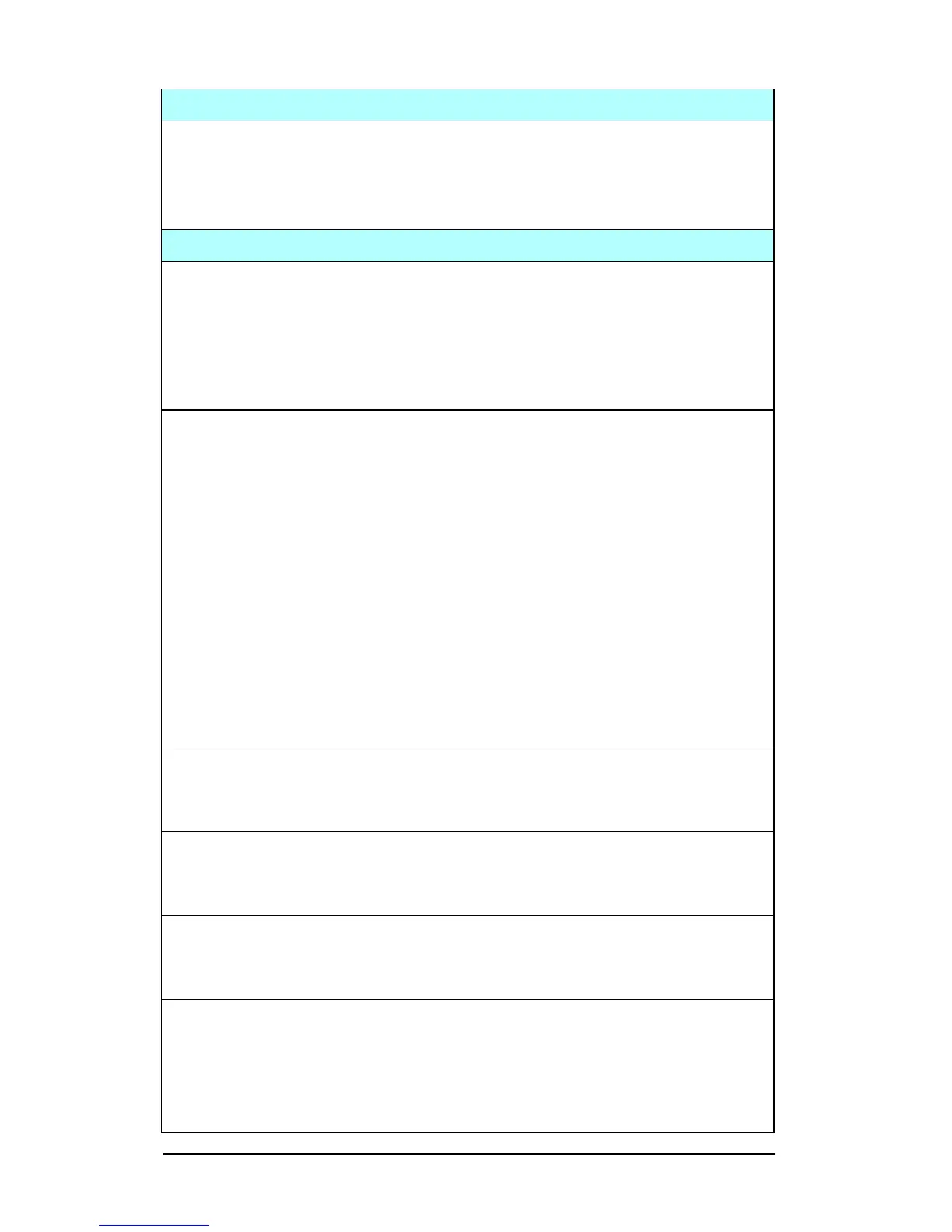ENWW TCP/IP Configuration 59
DLC/LLC
dlc/llc-config:
(dlc/llc:)
Enables or disables DLC/LLC protocol operation on the print server: 0 disables,
1 (default) enables.
Other Settings
link-type:
(10/100 Fast Ethernet) Sets the print server’s link speed (10 or 100 Mbps) and
communication mode (Full- or Half-Duplex). Selections are AUTO, 100FULL,
100HALF, 10FULL, 10HALF.
For AUTO (default), the print server uses autonegotiation to determine the link
speed and mode. If autonegotiation fails, then 100HALF is set.
upgrade:
To configure one or more Jetdirect print servers with the name and location of a
firmware upgrade file.
CAUTION: Ensure that command parameters are properly entered and that the
upgrade file is a higher version than the currently installed version. The print server
will attempt to upgrade when the upgrade file contains a higher version than the
installed version.
The command format is:
upgrade: <TFTP server IP> <Version> <Product Number> <Filename>
where,
TFTP Server IP is the IP address of the TFTP server,
Version specifies the firmware version of the upgrade file,
Product Number specifies and must match the product number of the print server,
Filename is the path and filename of the firmware upgrade file.
webscan-config:
Enables or disables the Web Scan feature on the print server when connected to
a supported device. 0 disables, 1 (default) enables.
scan-idle-timeout:
Specifies the number of seconds (1 - 3600) that an idle scan connection is allowed
to remain open. 0 disables the timeout. The default is 300 seconds.
scan-email-config:
Enable or disable the scan-to-email feature in the Web Scan server. 0 disables,
1 (default) enables.
MFP-config:
Enable or disable print server support of the client software provided with your
multifunction or all-in-one peripheral.
0 (default): disables client software support (allows printing only).
1: enables client software support (allows printing and scanning).
Table 3.3 TFTP Configuration File Parameters (10 of 12)
