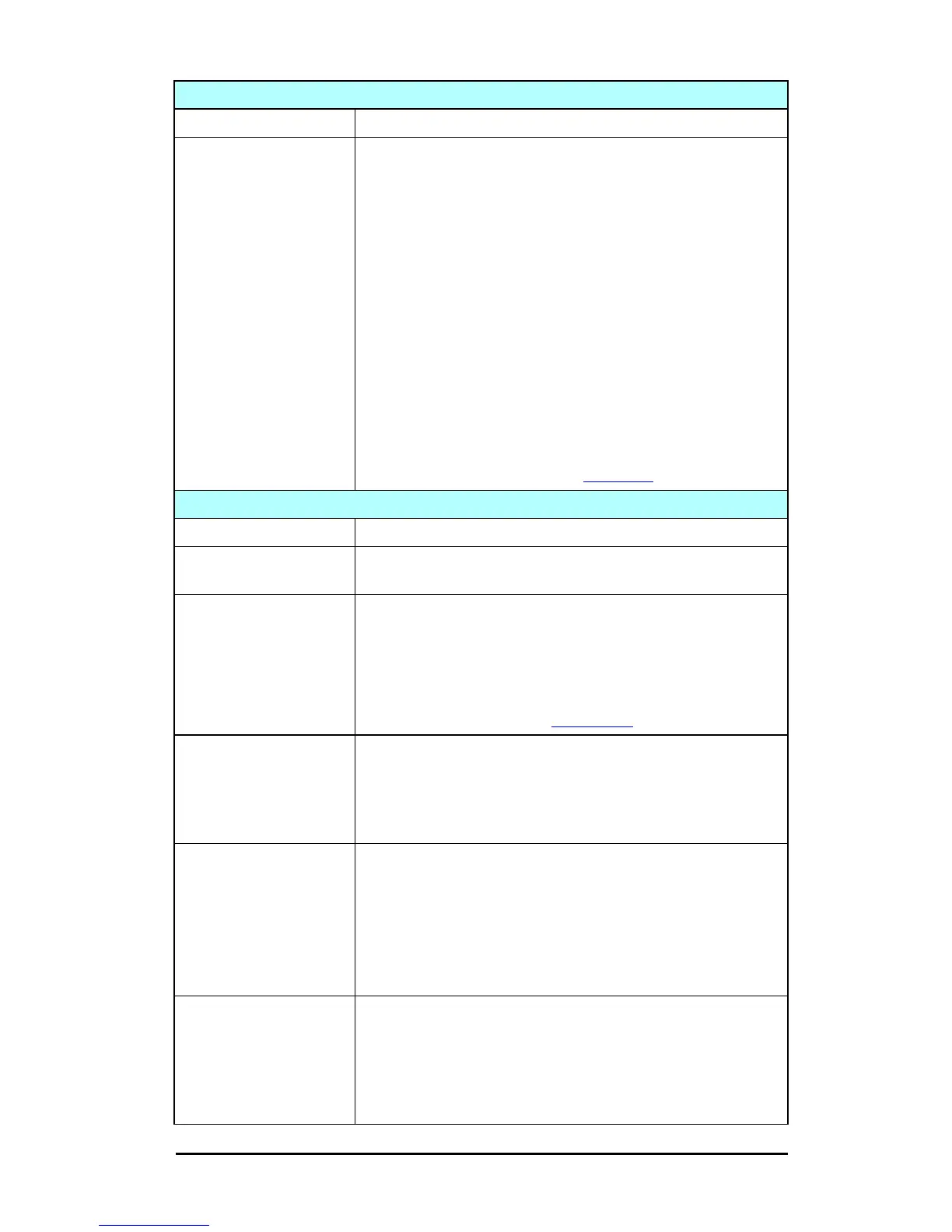ENWW TCP/IP Configuration 86
TCP/IP Access Control
Command Description
allow Makes an entry into the host access list stored on the
HP Jetdirect print server. Each entry specifies a host or
network of hosts that are allowed to connect to the printer.
The format is “allow netnum [mask]” where netnum is a
network number or host IP address, and mask is an address
mask of bits applied to the network number and host address
to verify access. Up to 10 access list entries are allowed. If
there are no entries, all hosts are permitted access. For
example,
allow 192.0.0.0 255.0.0.0
allows hosts on network 192.
allow 192.168.1.2
allows a single host. In this case, the default mask
255.255.255.255 is assumed and is not required.
allow 0 clears the host access list.
For additional information, see Chapter 7
.
TCP/IP Other
Command Description
syslog-config Enables or disables syslog server operation on the print
server: 0 disables, 1 (default) enables. (UDP port 514)
syslog-svr The syslog server’s IP address in dotted notation. It specifies
the server that the HP Jetdirect print server sends syslog
messages to. For example,
syslog-svr: 192.168.40.1
assigns 192.168.40.1 as the IP address of that server.
For more information, see Appendix A
.
syslog-max Specifies the maximum number of syslog messages that
can be sent by the HP Jetdirect print server on a per-minute
basis. This setting allows administrators to control the log
file size. The default is 10 per minute. If it’s set to zero, the
number of syslog messages is not restricted.
syslog-priority Controls the filtering of syslog messages sent to the syslog
server. The filter range is 0 to 8, with 0 being the most
specific and 8 the most general. Only messages that are
lower than the filter level specified (or higher in priority) are
reported. The default setting is 8, where messages of all
priorities are sent.
If 0, all syslog messages are disabled.
syslog-facility A code used to identify the source facility of a message (for
example, to identify the source of selected messages during
troubleshooting). By default, the HP Jetdirect print server
uses LPR as the source facility code, but local user values
of local0 through local7 can be used to isolate individual or
groups of print servers.
Table 3.4 Telnet Commands and Parameters (8 of 18)