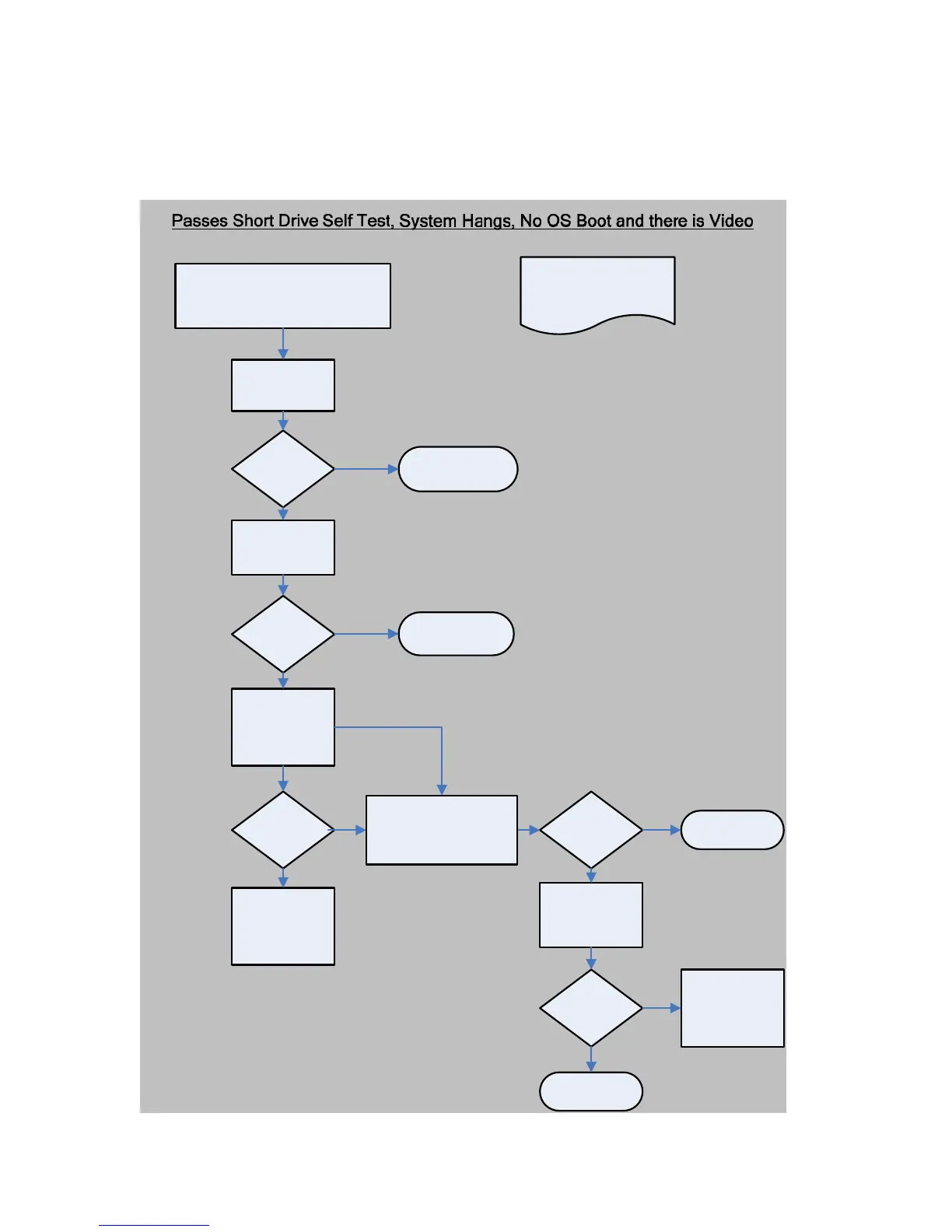HDD Troubleshooting Guide Page 34 of 48
3.2
FLOW CHART 2: HDD error and operating system will not boot -- with
video
HDD error and system hangs during
POST (Power On Self Test) prior to OS
loading; there is video; OS doesn’t boot.
Check and reseat
cables for HDD
Resolved?
Clear CMOS
Resolved?
Move HDD to
another system
Does failure
follow HDD?
Proceed with
normal hardware
troubleshooting for
failures in other
hardware
Do not replace HDD
Do not replace HDD
PASSED?
Record failure
code; replace HDD
NO
YES
NO
NO
NO
YES
YES
YES
Re-install OS
using HP Restore/
Restore Plus/OS
CD or OEM media
Resolved?
Do not replace
HDD
Proceed with
normal hardware
troubleshooting for
failures in other
hardware
Cannot move to
another system
YES
NO
This flow chart is used when
OS boot fails and OS is not
initiated. Video is working
and symptoms tend to point
to HDD.
Run Long Drive Self Test
· from BIOS or
· from HP Insight Off-line
Diagnostics CDROM