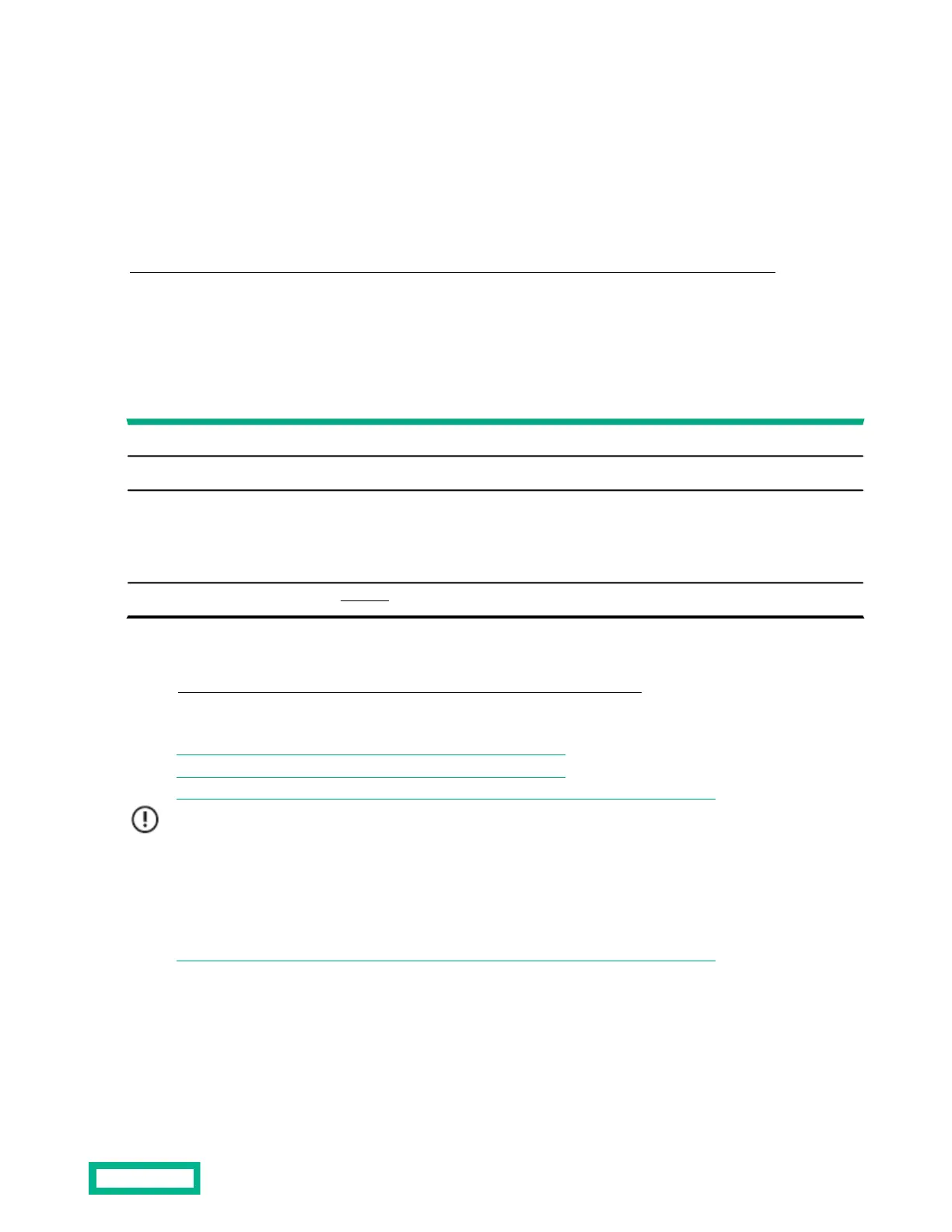Upgrade Procedures
Your HPE storage array can be upgraded to add SSDs to increase capacity, as well as by installing new NICs, FC HBAs, or SCM
cards and cabling additional expansion shelves.
To check supported upgrades for your array, refer to the Array Configuration Matrix available on InfoSight at
:https://infosight.hpe.com/InfoSight/media/local/active/89/HPE%20Alletra%206000%20Config%20Matrix.pdf
Upgrade SSDs
Use this procedure to add SSDs to your HPE storage array or expansion shelves.
Before you begin
Up to 30 minutesTime required:
New 12-pack of SSDs ordered from HPEParts required:
• Case number
• Array name or serial number
The array serial number can be found on the pullout System Info tab.
Information required:
See Support.Support contact:
HPE recommends using the Maintenance Window functionality within the HPE InfoSight portal to inform HPE Support of
upcoming maintenance windows.
Refer to https://infosight.hpe.com/dashboards/nimble/wellness/maintenance-windows for more information.
You can disable automated support case generation during planned maintenance from the Manage Maintenance Windows
page. After a maintenance window is set, no further communication with HPE Support is required.
Note: You do not have to shut down the array to upgrade drives.
Important:
• The new set of SSDs for drive set B must all be the same capacity.
• New drives for drive set B can be the same or different capacity as the drives in drive
set A
• Review the Configuration Matrix on InfoSight for information on capacity limits.
• Arrays must be running OS 6.0.0.0 or later.
• After installation, the new drives must be activated before they are fully functional.
The following figure shows the drive set designations for HPE Alletra 6000 arrays:
Upgrade Procedures 103
