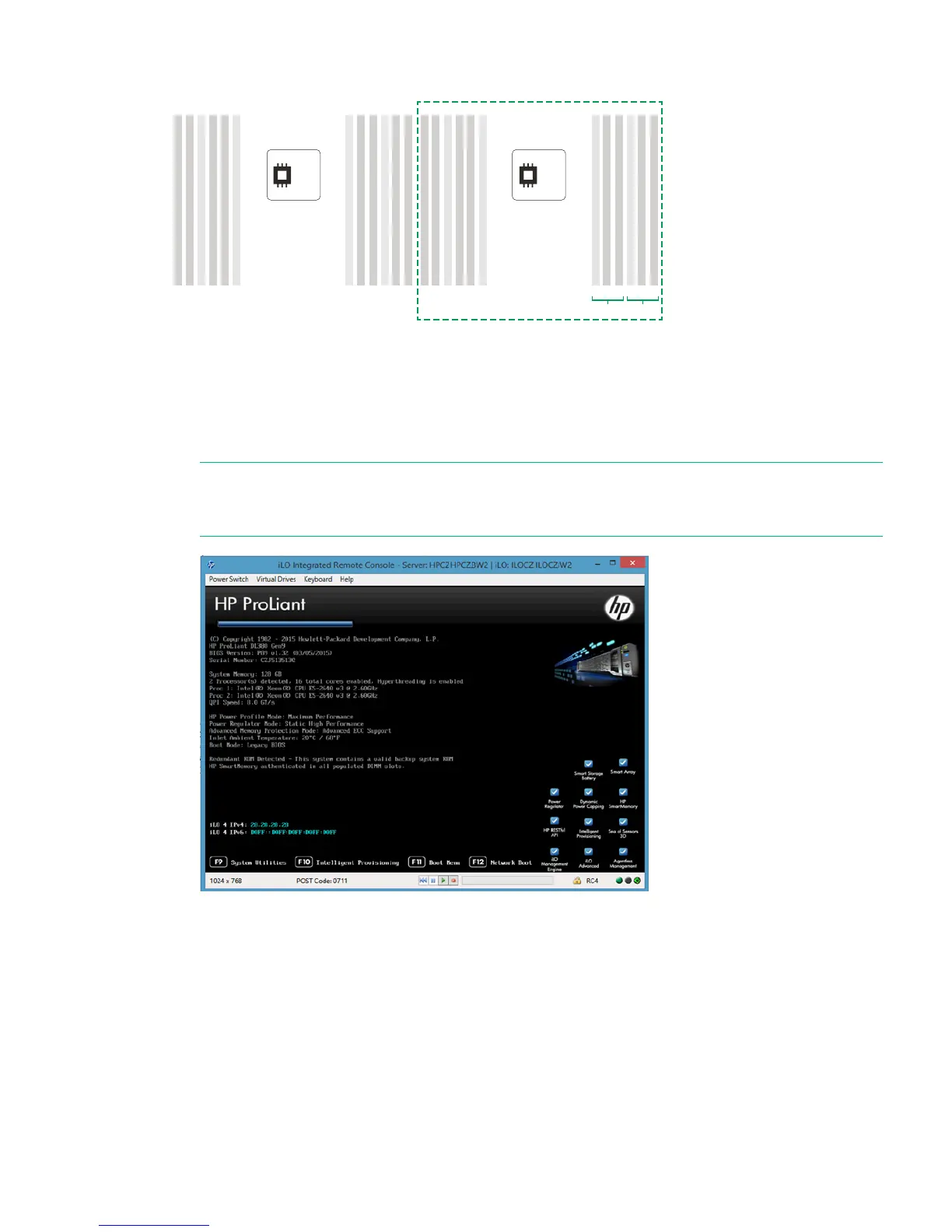After replacing the motherboard—BIOS and iLO configuration
For all products you must:
1. Boot up the StoreOnce System and watch the local console; the iLO4 IP addresses are
shown (IPv4 and IPv6).
NOTE: If the iLO port is plugged into a network that provides DHCP, the acquired addresses
will be shown here and you can connect to the network address in a web browser in order
to configure iLO. If not, you can edit iLO4 during bootup as described later in this procedure.
2. Press F9 in the ProLiant POST screen to access System Utilities. Select System
Configuration
After replacing the motherboard—BIOS and iLO configuration 37
